What do I do if a course extends for more than one term?
Sometimes courses will need to be extended for more than one term.
View Course Details
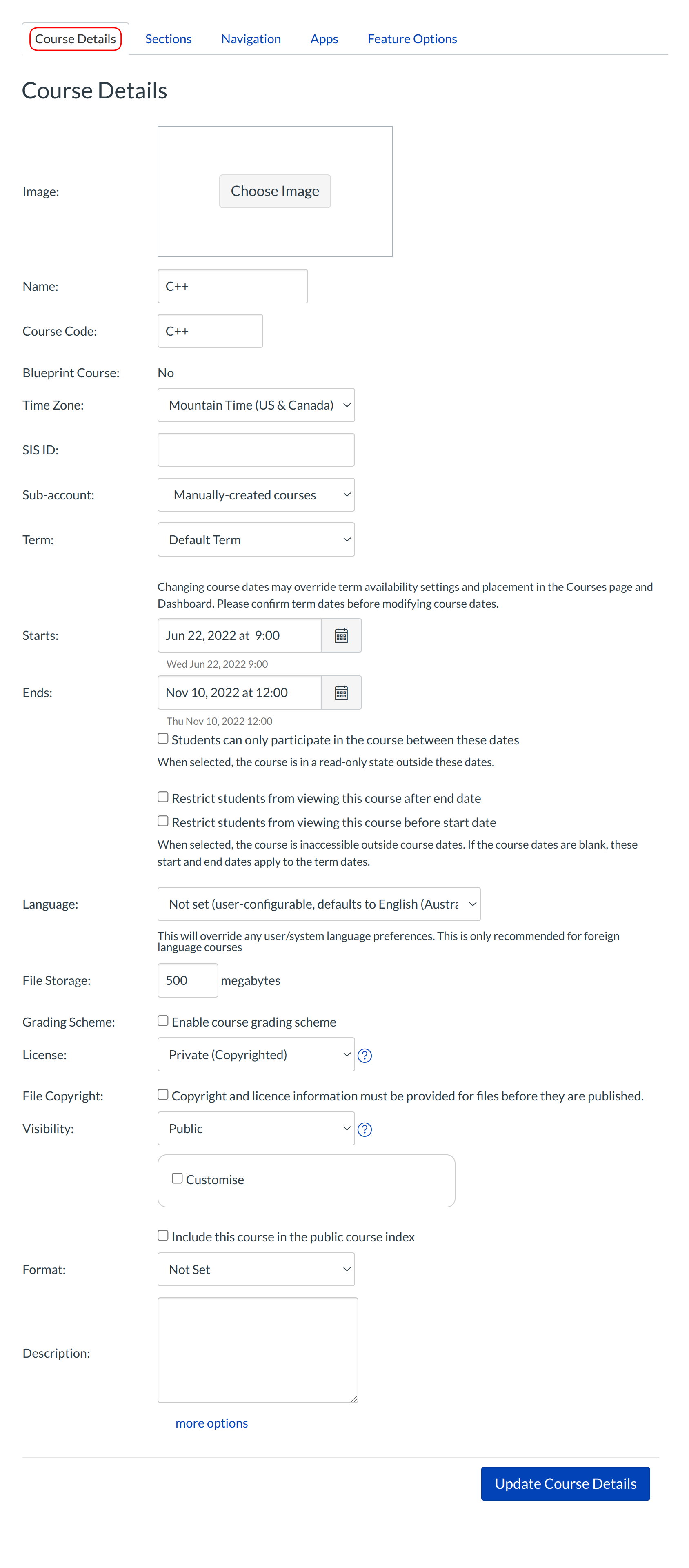
If a course extends for more than one term, there are a few options.
- As long as the enrollments have not been concluded, students still have read/write access but cannot participate.
- Change date in the Course Settings for all the enrollments.
- Assign it to a different term.
- Override term dates through Course Settings. Course will continue to go through the term dates.
- Control user student access through start and end dates of the Course.
- Year long courses: control by section with assignments that never expire.
Note: Use sections to move courses from term to term. Sections are the most mobile and easiest to change in Sublime LMS ™.