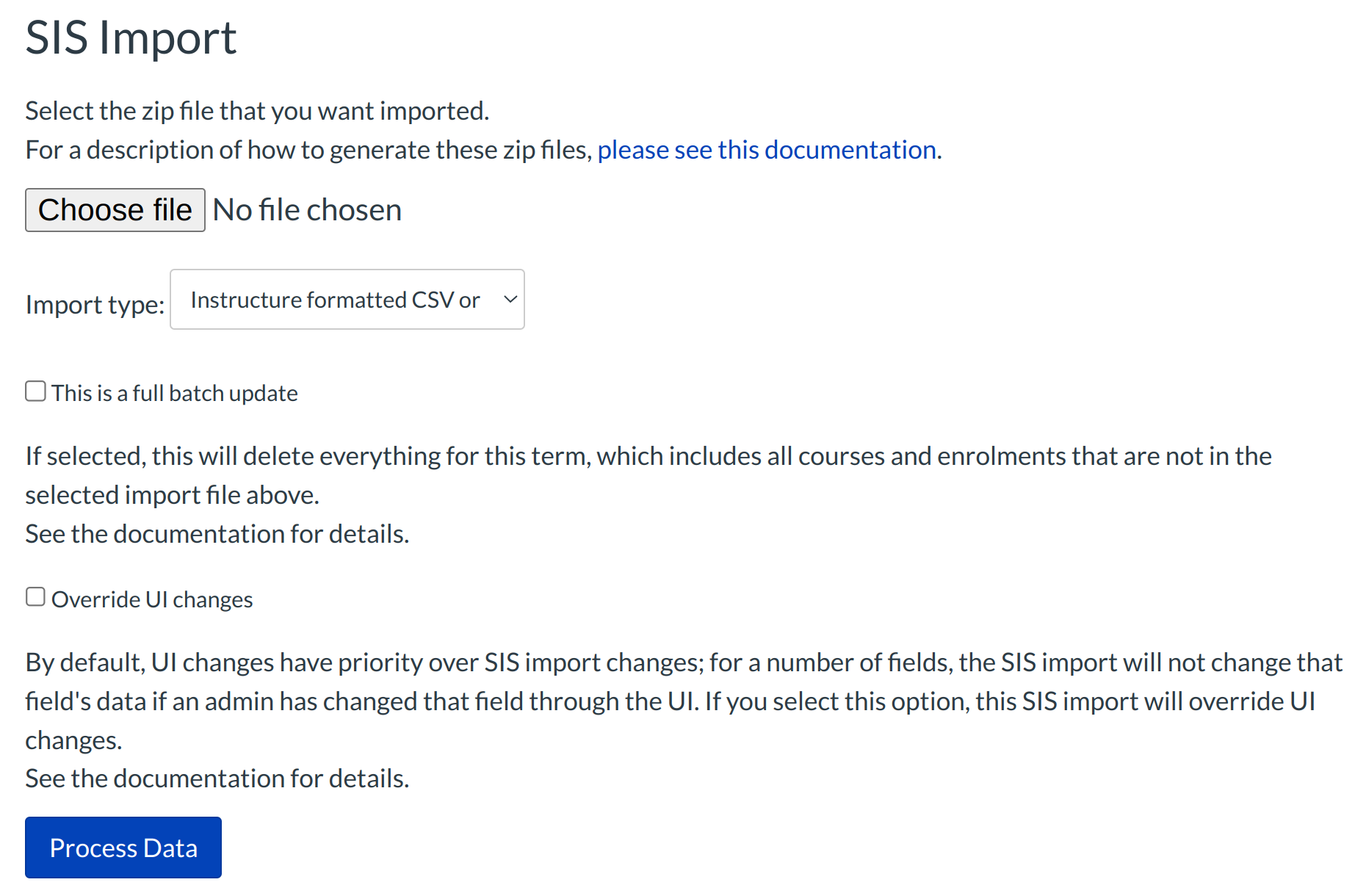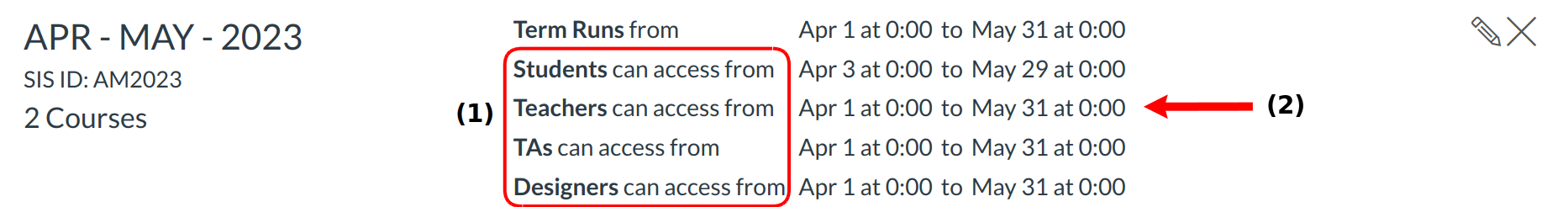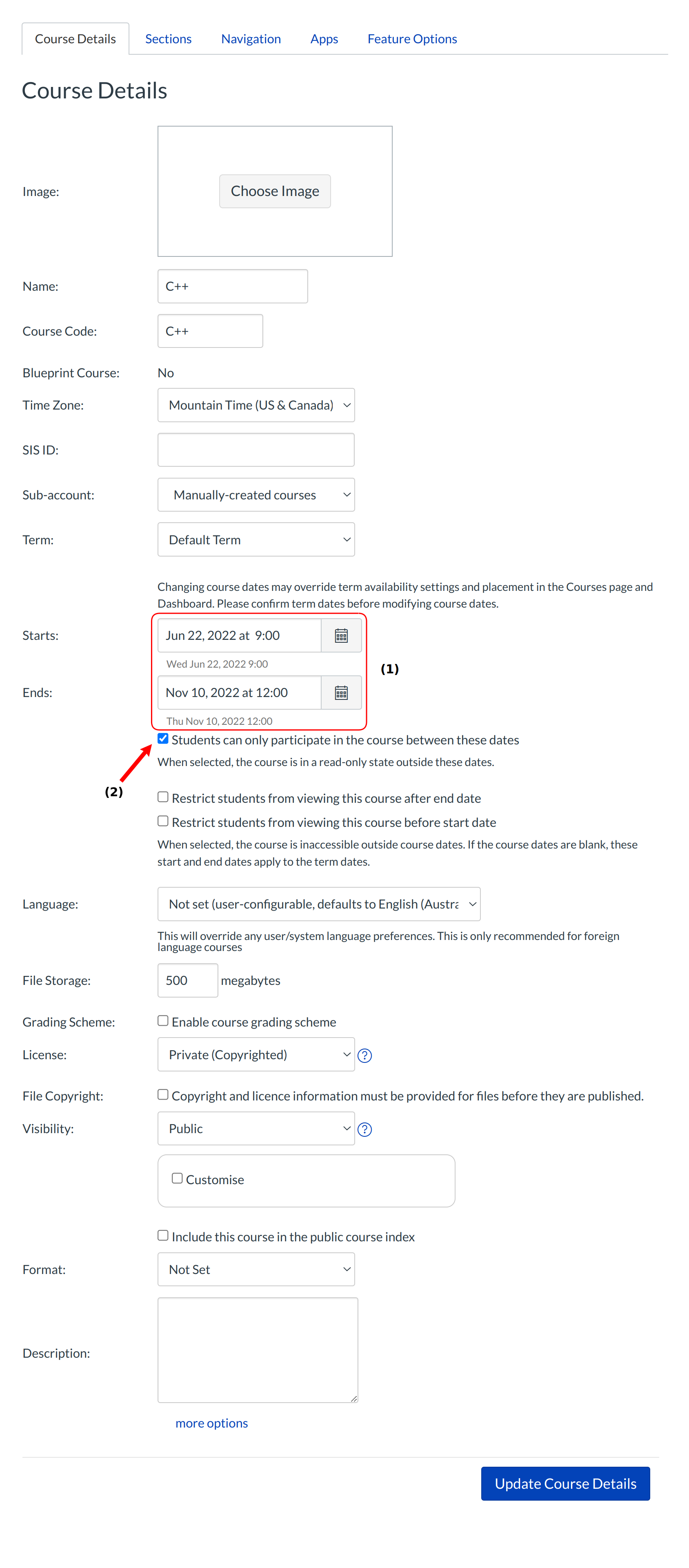What is the relationship between SIS, term dates, course dates, and section dates?
SIS, term dates, course dates, and section dates are very symbiotic. All of them flow together in all aspects of Sublime LMS ™.
View SIS
Student Information System (SIS has all the information for the students for the course that can be imported into Sublime LMS ™ via the institution. This setting is on the Account level.
View Term Details
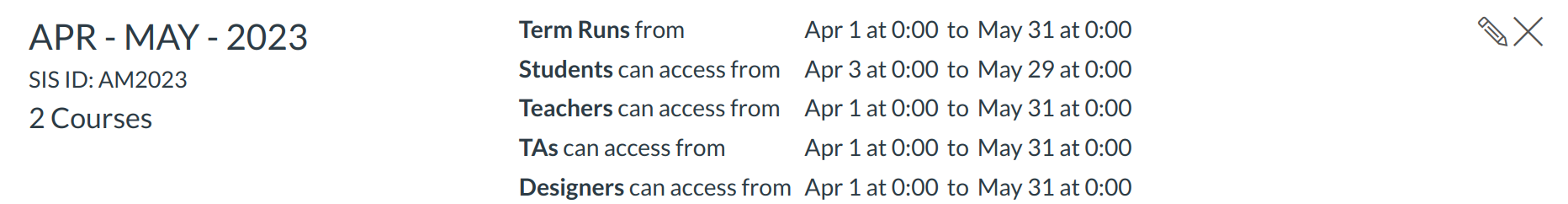
SIS imports can create the Term dates. These dates are a chunk of time (i.e. Semesters, Trimesters, Quarters). As you create a term, the student, teacher, and TA access dates will, by default, inherit the Term Runs from [date or term start] to [date or term end] dates unless an explicit date is entered in the fields. In this example, the SIS import created a term date from April 1, 2023 to May 31, 2023.
View Access Dates
Administrators have control over when specific users can access the courses. Students generally do not have access until the term begins, while instructors and designers will generally be granted access before the term begins.
For example, the SIS import created a term from April 1, 2023 to May 31, 2023. By editing the term, the administrator can edit the following user permissions [1]:
- Students can access courses on April 3, 2023
- Instructors (teachers can access courses on April 1, 2023 (two days prior)
- TAs can access courses on April 1, 2023 (two days prior)
- Designers can access courses on April 1, 2023 (two days prior)
If no specific dates are entered, dates will default to the term dates and display as term start and term end [2].
Note: SIS imports cannot specify specific dates for each user group. Those dates must be changed manually.
View Course Details
Course dates are within the Term dates. However, if you open a course and change the access dates in the Course Details, you can override the term date settings.
The course dates [1] can start and end on any date between the Term dates. Checking the Users can only participate... checkbox [2] ensures that students can only access the course between those dates.
Note: When using this checkbox, instructors and other course admins will still have access to the course outside these dates.
For example, if the term dates were April 1, 2023 to May 31, 2023, the instructor could set access to the course two days later on April 3 and end the course a week earlier than the end of the term on May 31. By shortening the course end date, and selecting the student participation checkbox, students will not have access to the course after that date, giving the instructor time to complete grading before Jun 5 (the course access end date set for instructors in the Term Details).
View Sections
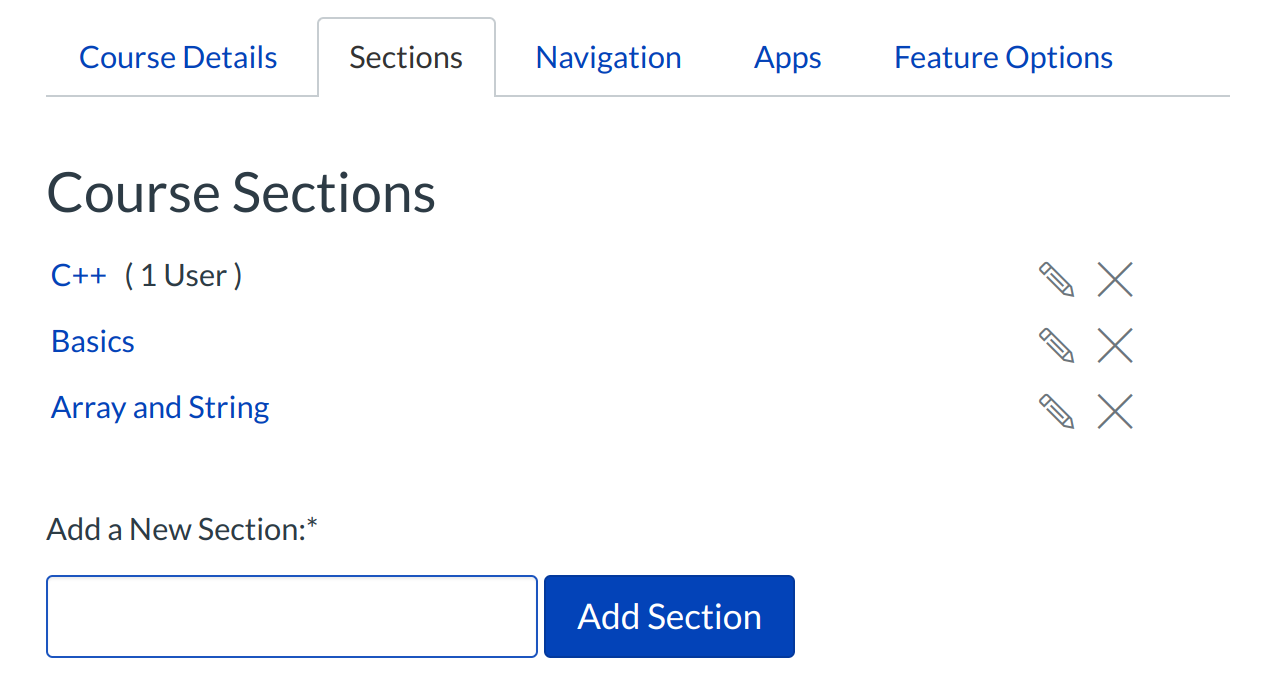
The Section dates are the most mobile. Sections can be moved from term to term or course to course. Any section settings date changes will override any term or course settings. Make sure the students are not concluded in the courses or sections before you move them.
Sections can have various start and end dates. Perhaps one section begins April 20, 2023 and ends Sep 20, 2023. Another section may begin Oct 4, 2023 and end December 15, 2023. Sections within the same course can share course material and have varied due dates.