How do I view the enrollments for a user in my account?
You can view the enrollments for a user in your account.
Open Account
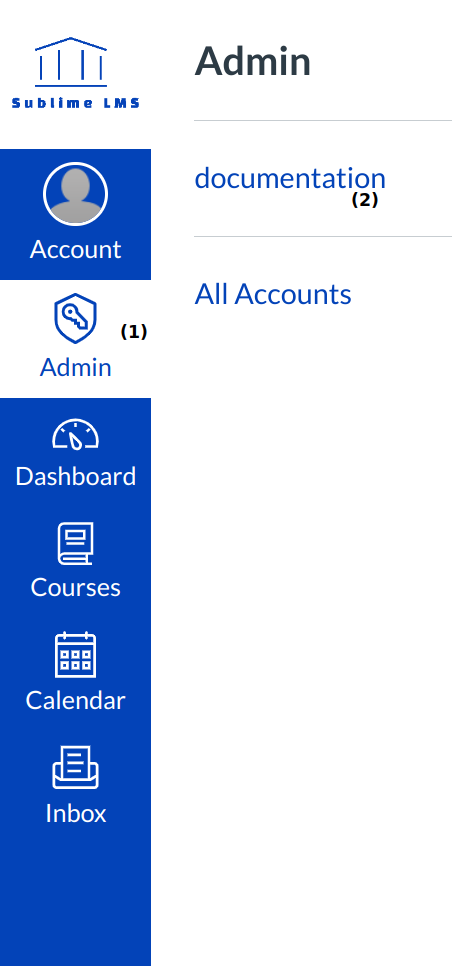
In Global Navigation, click the Admin menu [1], then click the name of the account [2].
Find a User in Search people
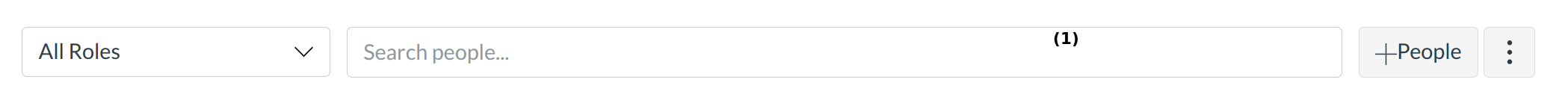
Find A User on search people. Type in the user's name [1].
View Search Results
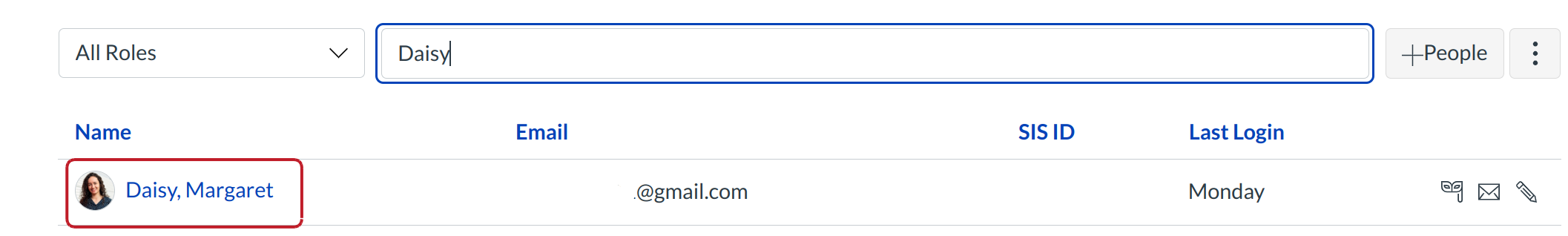
After clicking Go, you will see the search results. To access that user's details, click the name link.
View Enrollments
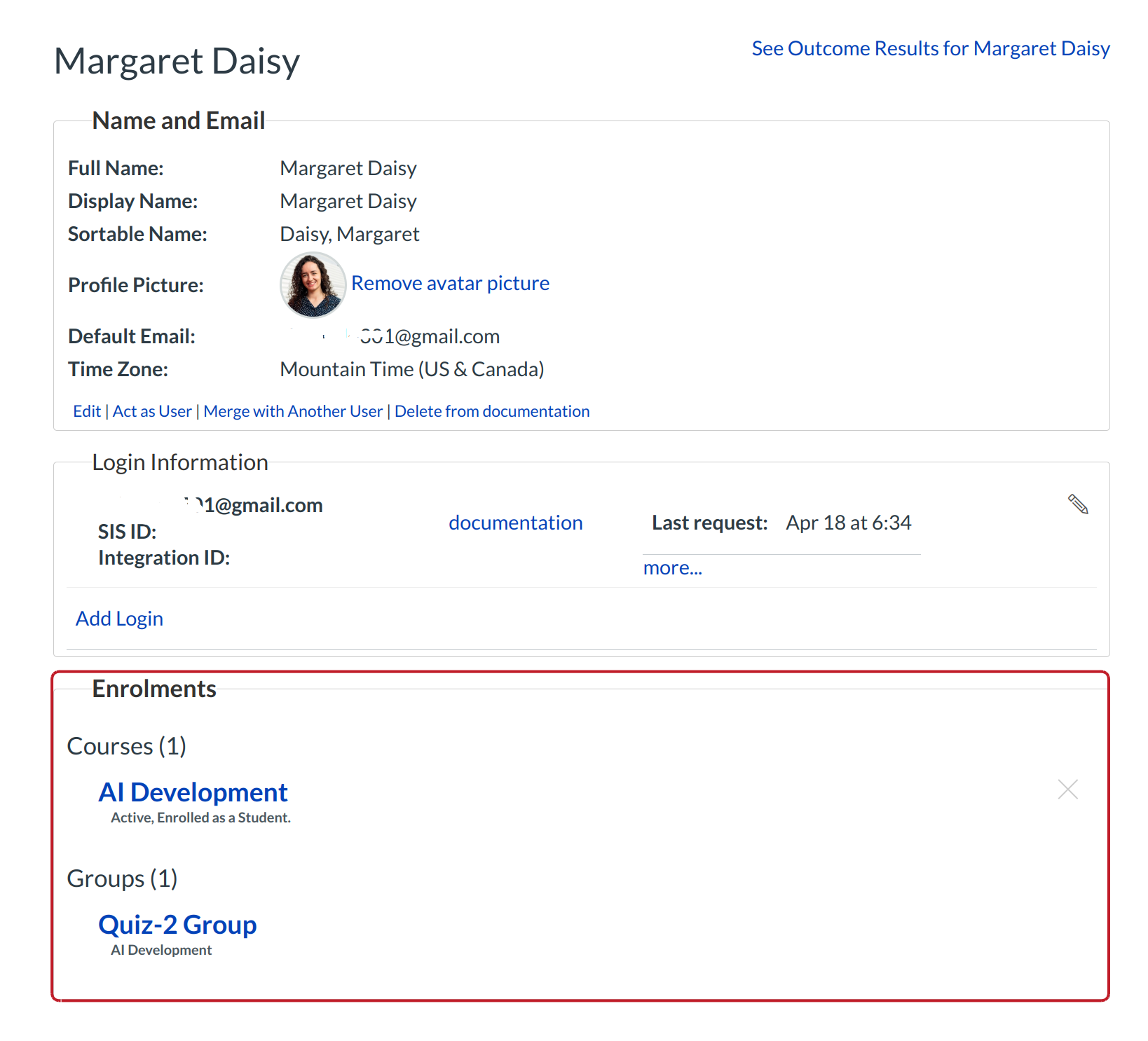
If you scroll down the page, you will see the Enrollments section. Here you can see the user's enrollments, if they are active or not, and what role they are.