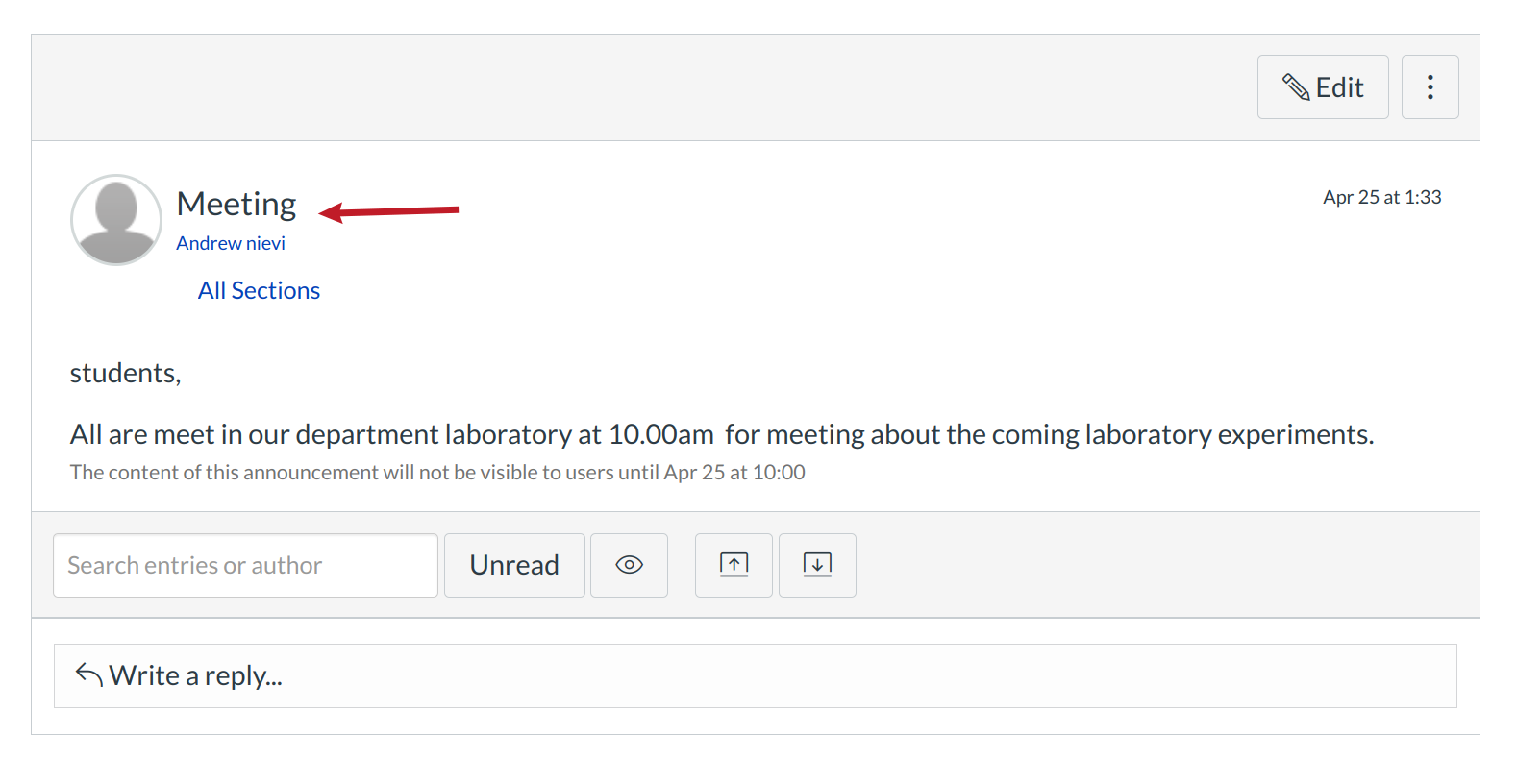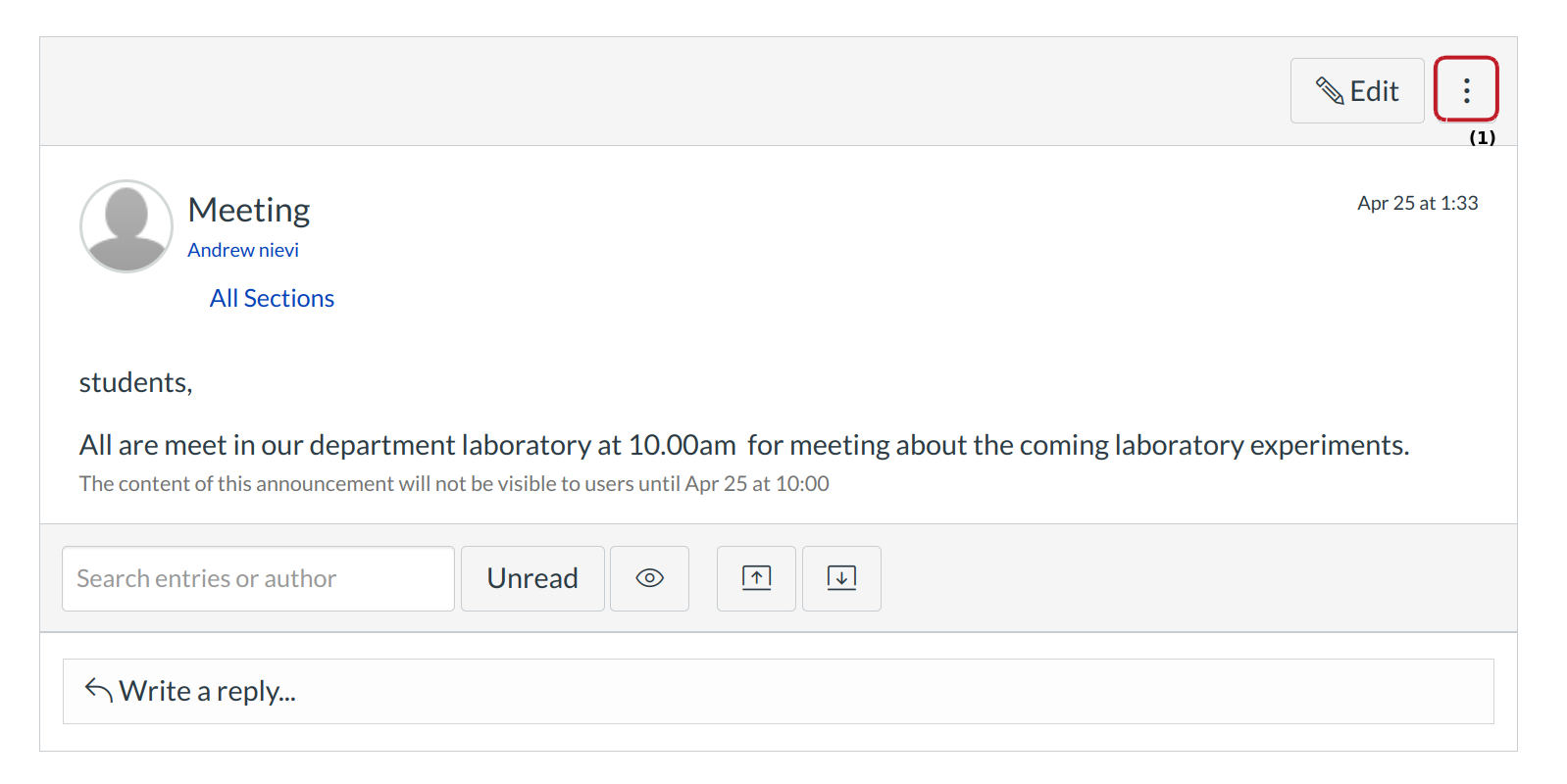How do I delete an Announcement?
If you need to remove an announcement from your course, you can easily delete it in Sublime LMS ™.
Open Announcements
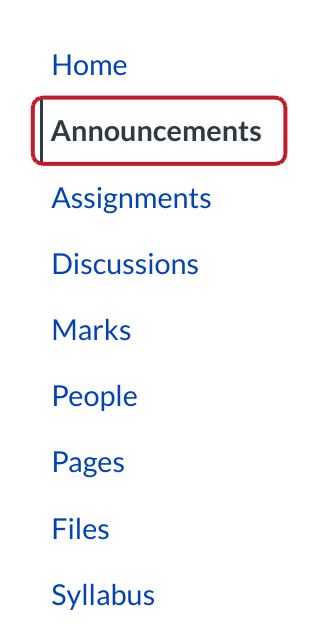
Click the Announcements link.
Delete Announcement
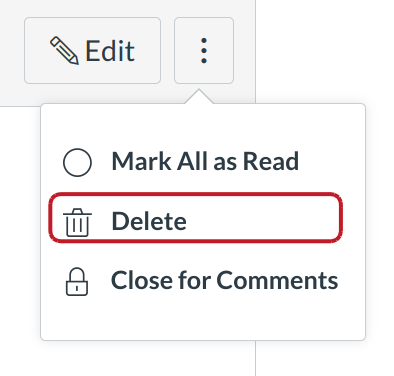
Click Delete. A popup window will appear in your browser.
Confirm Deletion
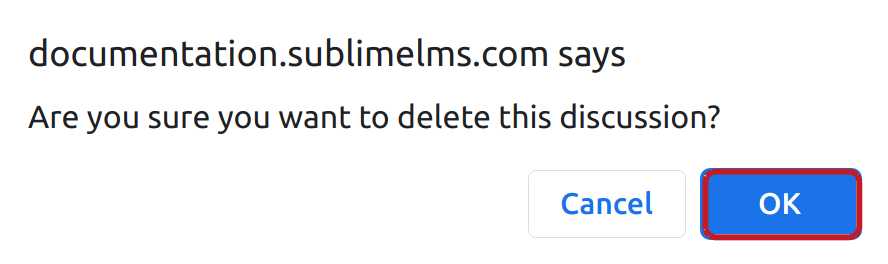
Click the OK button to delete the announcement.