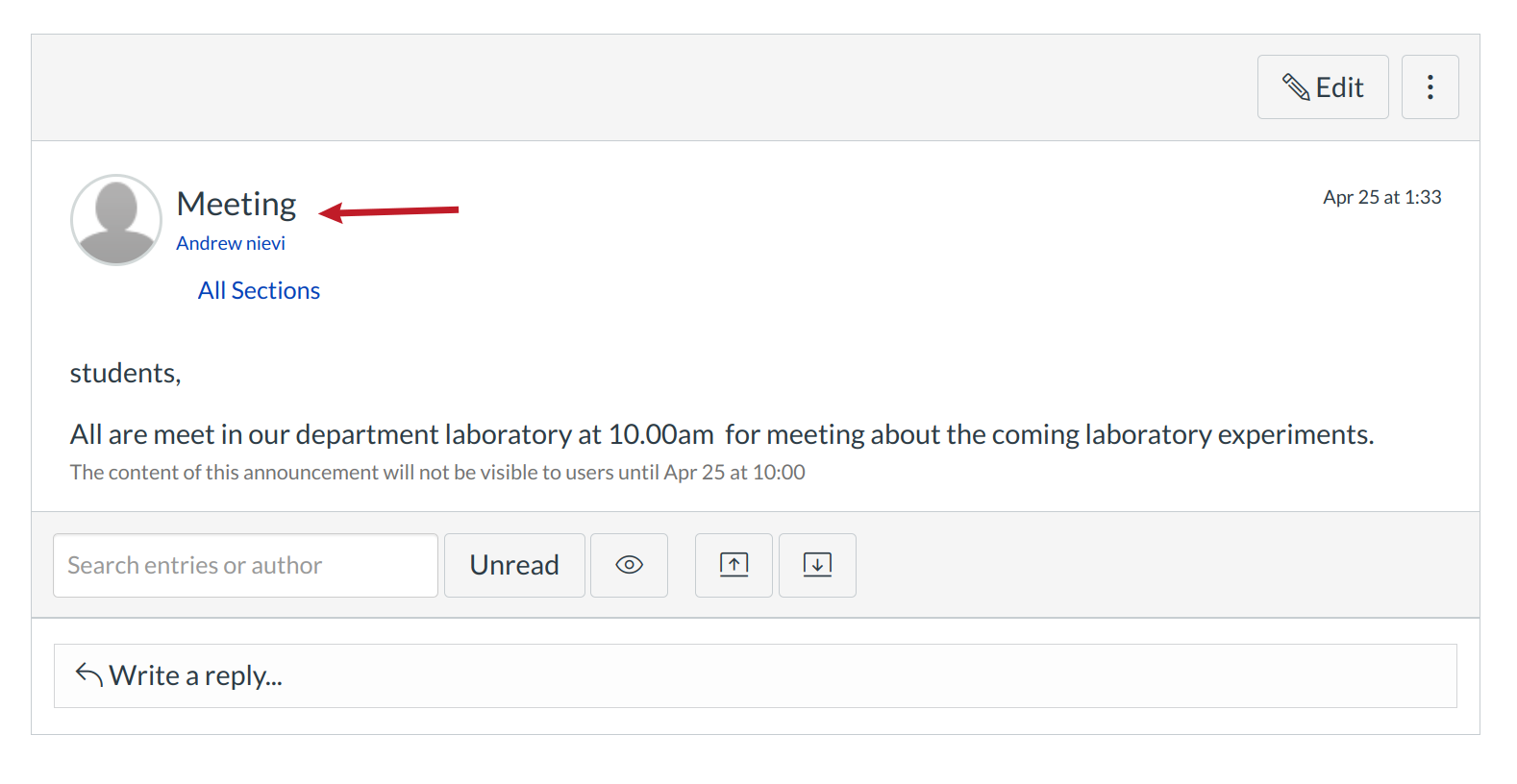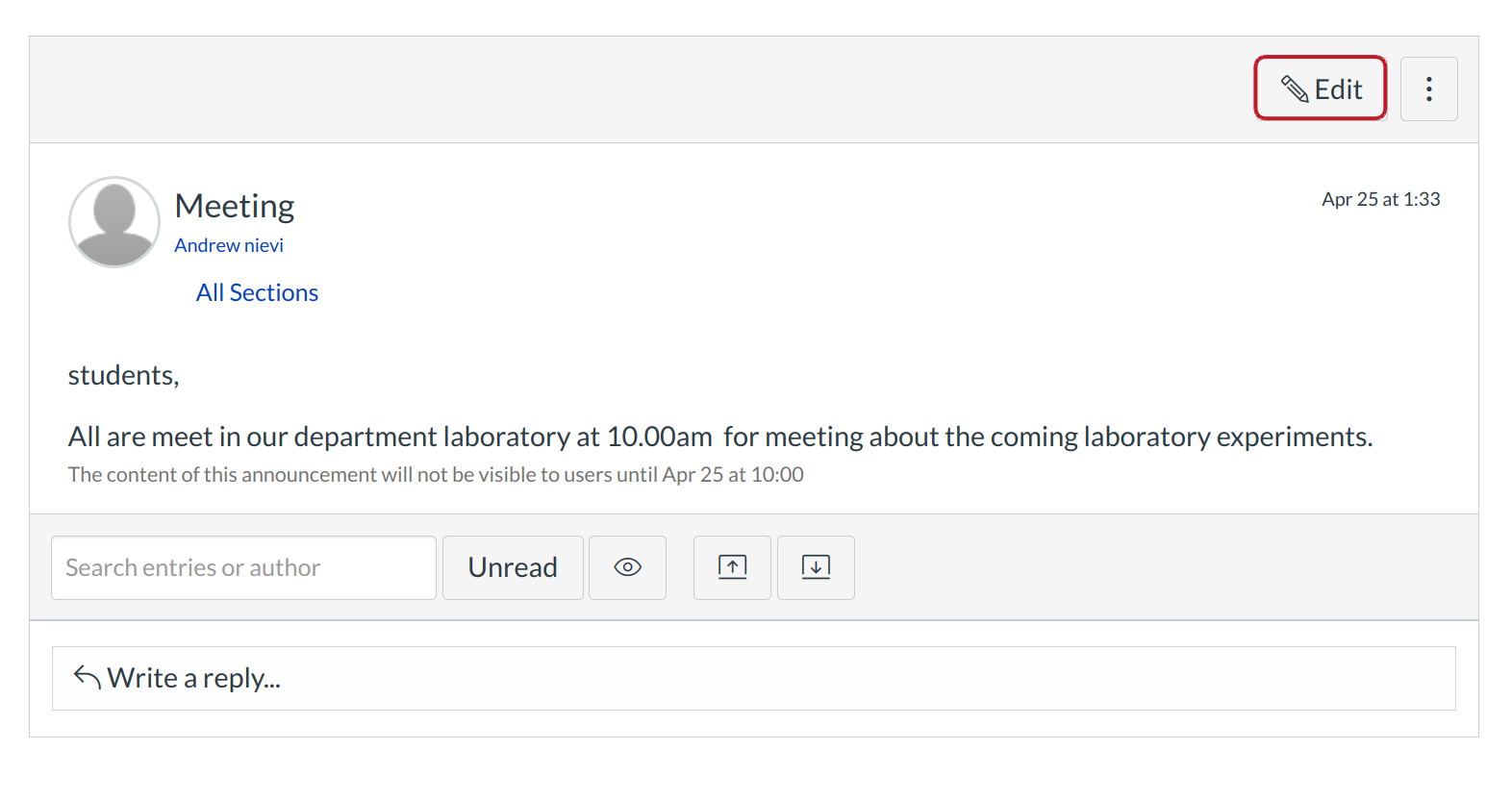How do I edit an Announcement?
If you forgot to add something to your announcement, you can easily edit and add more information.
Note: Editing an announcement will create a notification on the Global Dashboard and Course Activity Stream.
Open Announcements
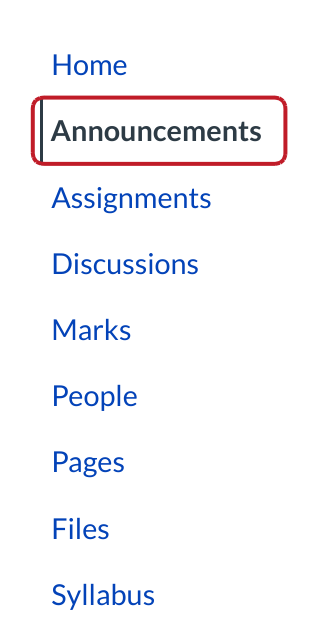
Click the Announcements link.
Edit Announcement
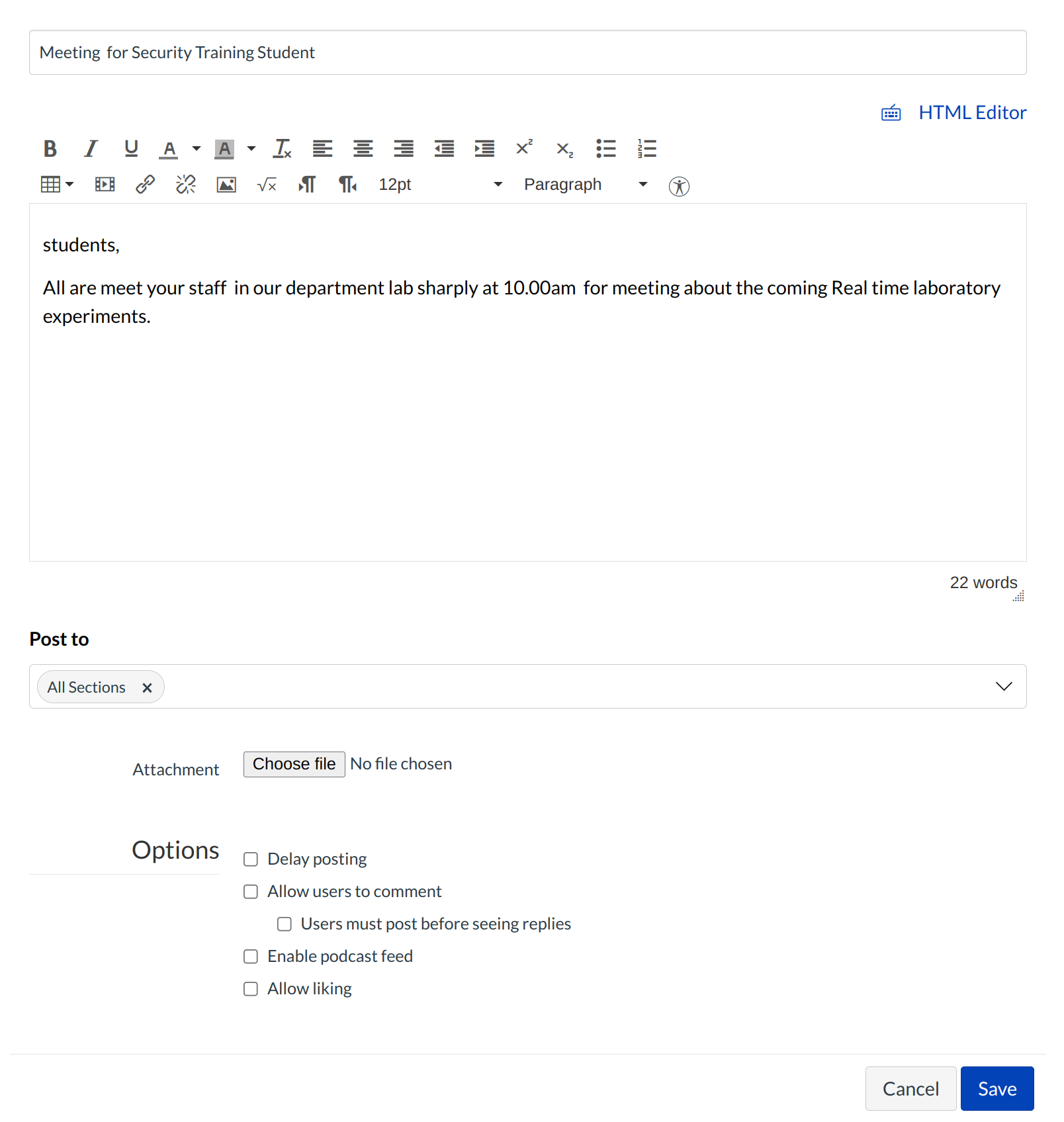
Edit the necessary announcement fields.
If you want to change any of the Announcement Options, check or uncheck the appropriate boxes. For example, to remove a podcast feed, uncheck the Enable podcast feed checkbox.
Save Announcements
Click the Save button to post the announcement.
View Announcement
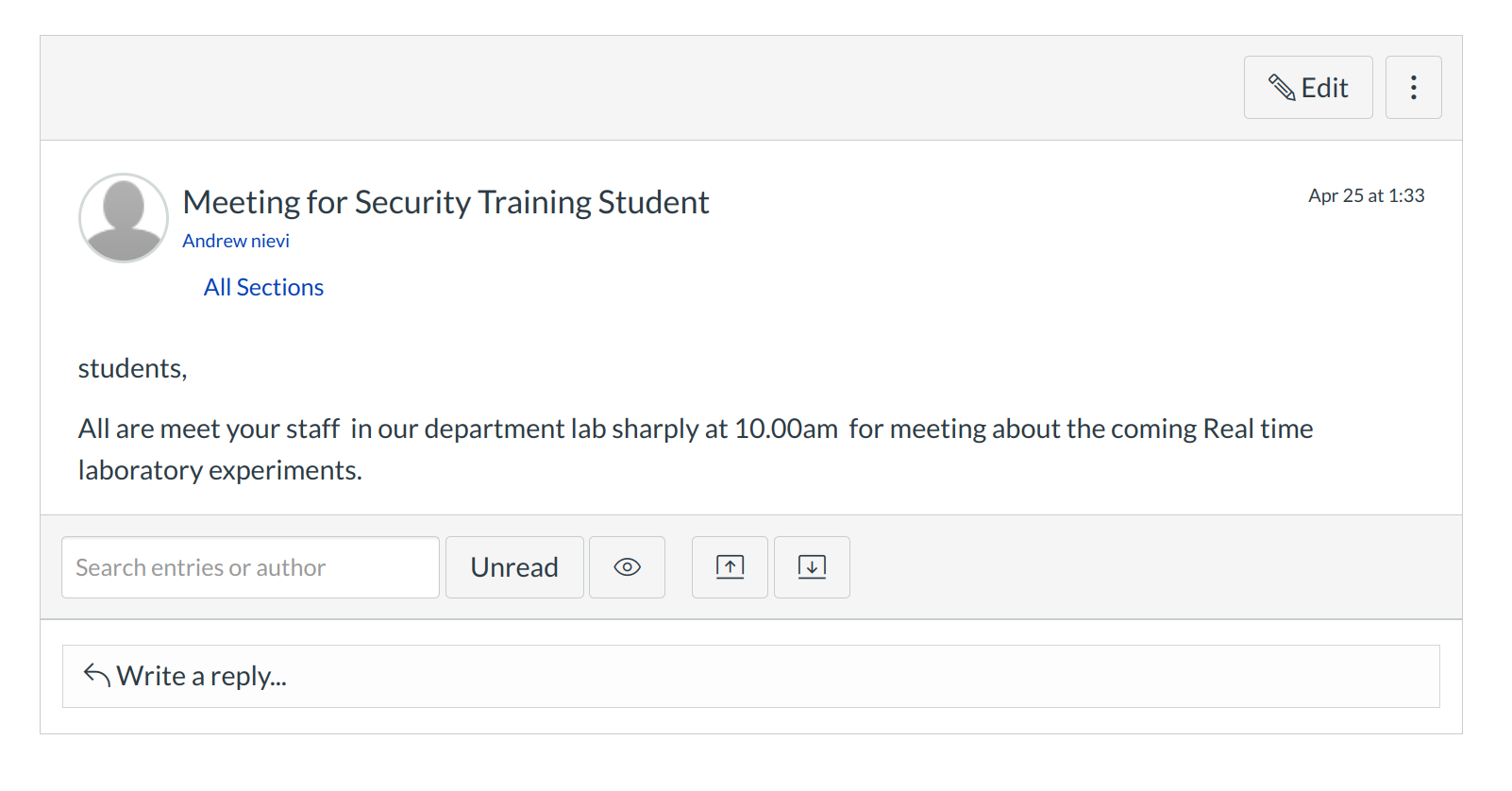
View the Announcement.