How do I add an Assignment to an Assignment Group?
Once you add Assignment Groups, you can add assignments to them.
Open Assignments
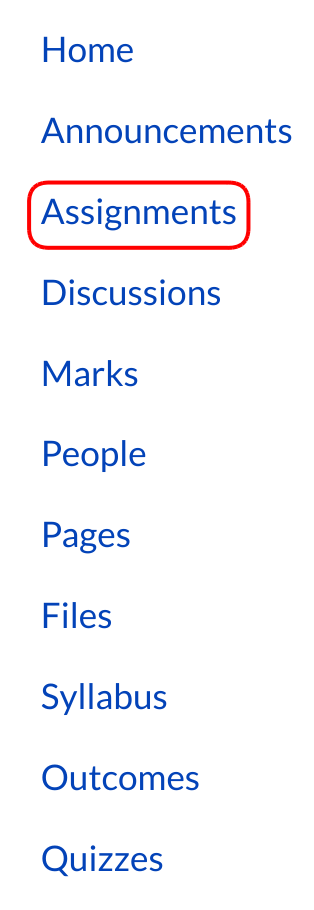
Click the Assignments link.
Select Group Menu

Select the Group menu.
Select Assignment Group
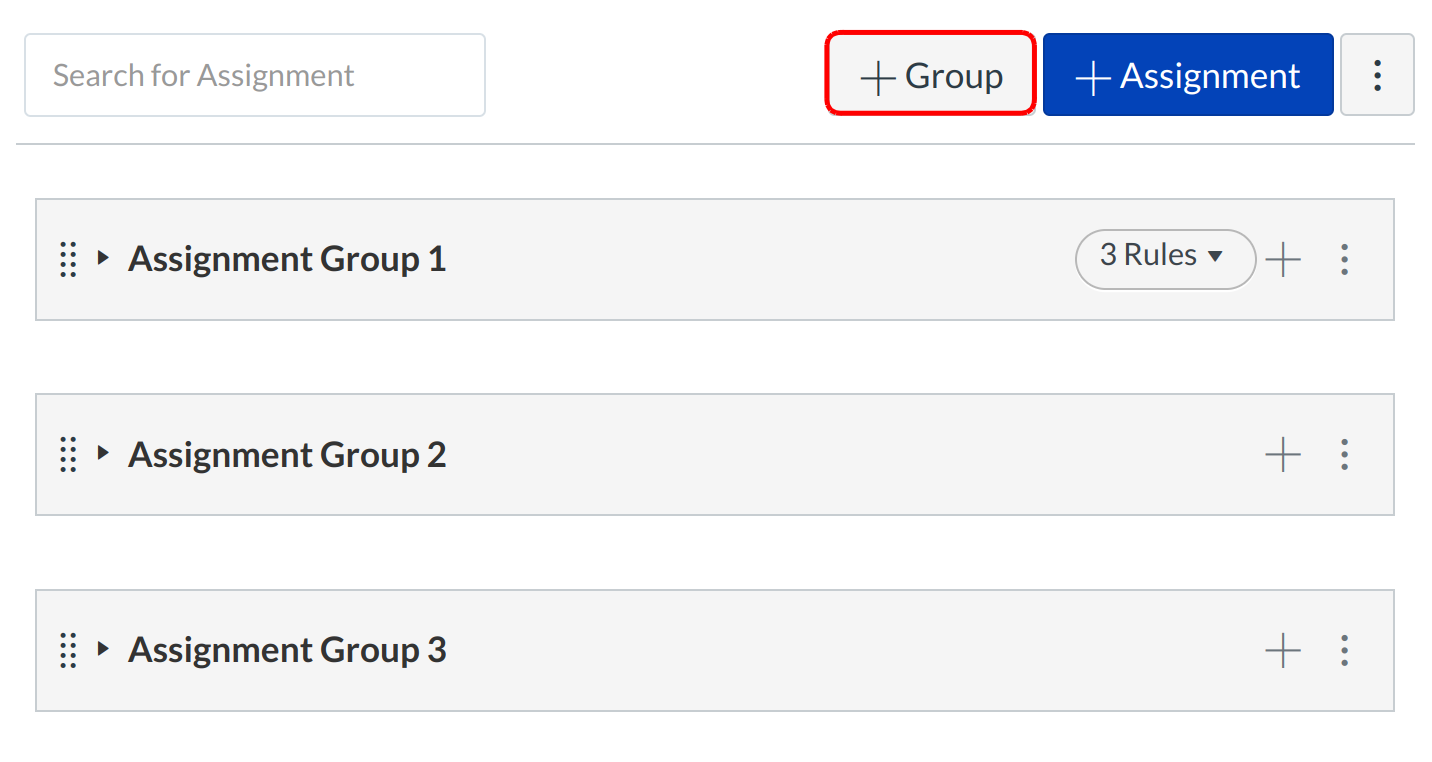
Select the Group menu and click the created Assignment Group to add the assignment.
Add Assignment
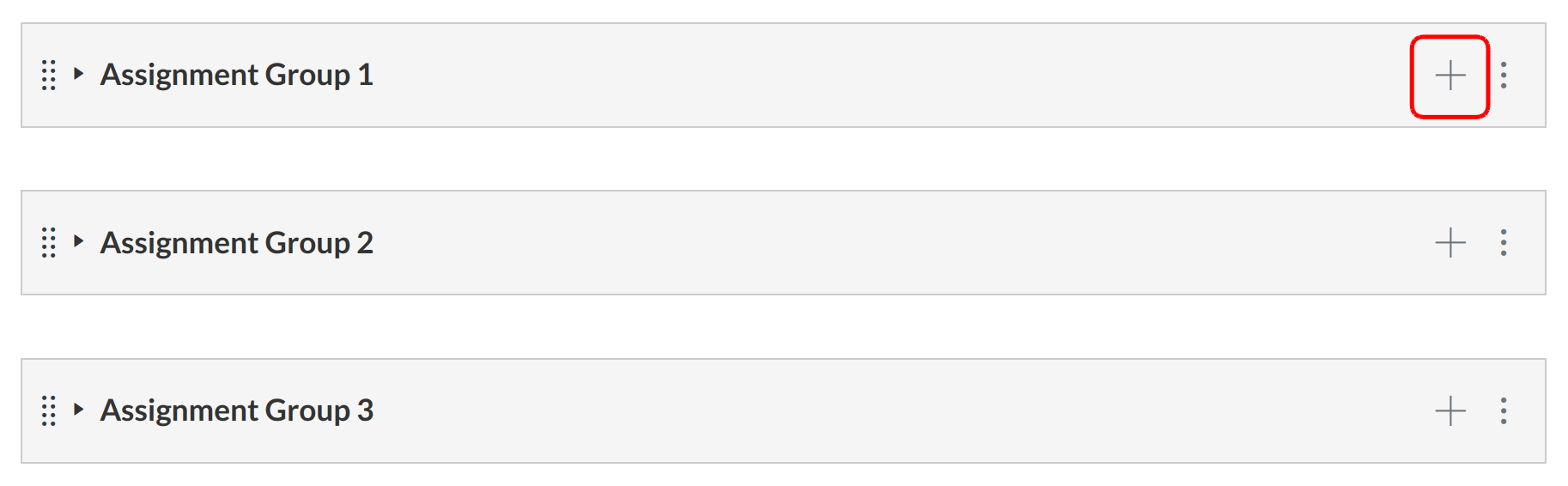
Click the Add icon to create the Assignment.
Create Assignment
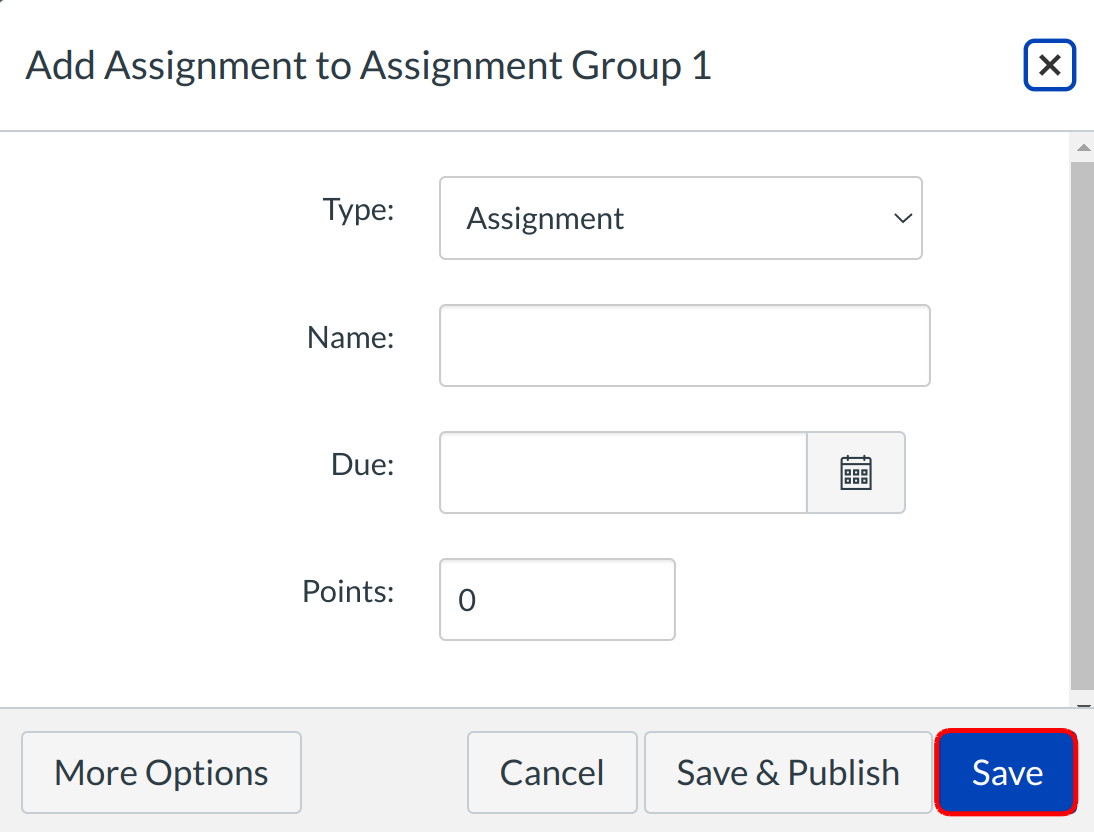
Add assignment details and create the assignment by clicking the Save button.