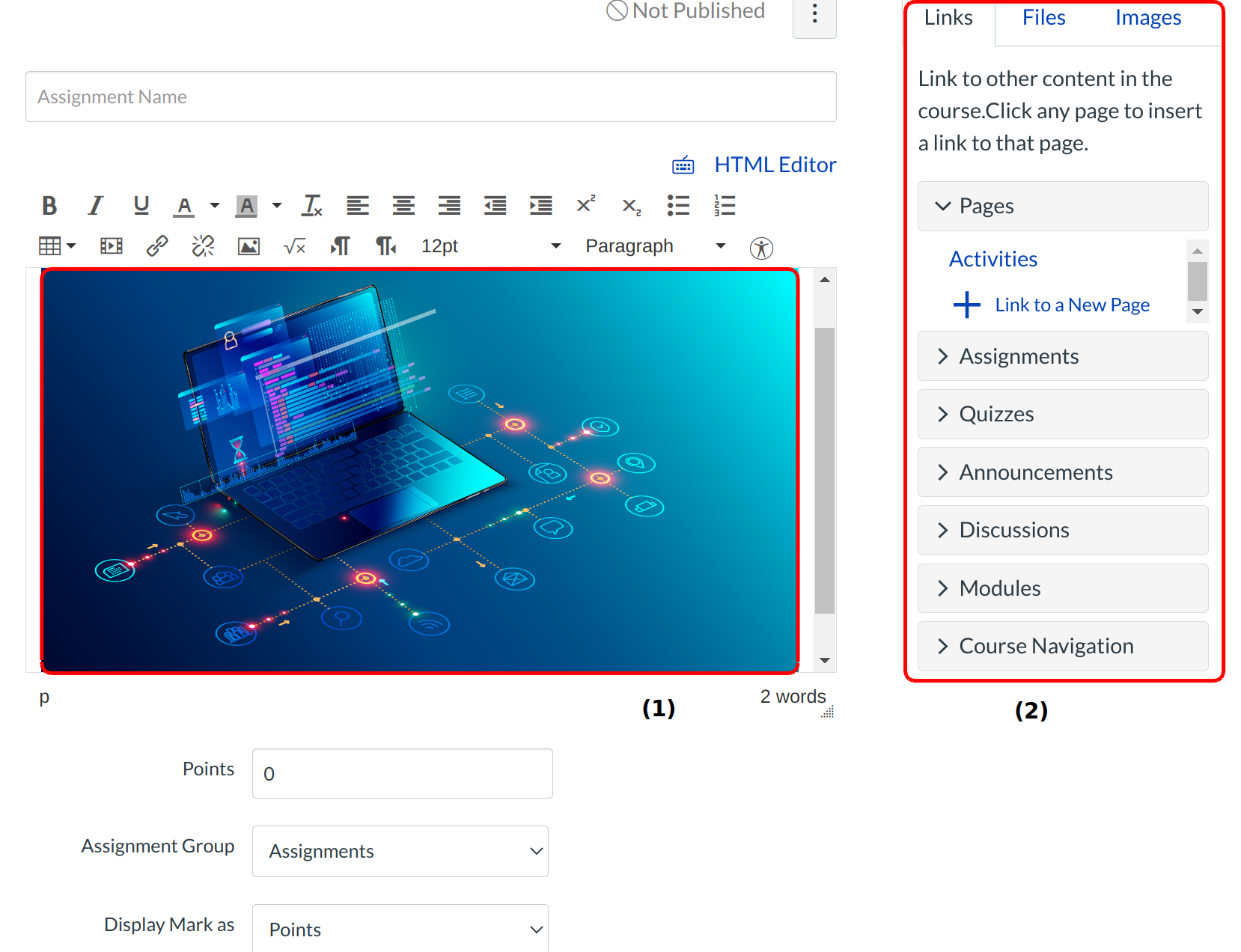How do I add content to my Assignment?
You can add different types of content to Assignments.
Open Assignments
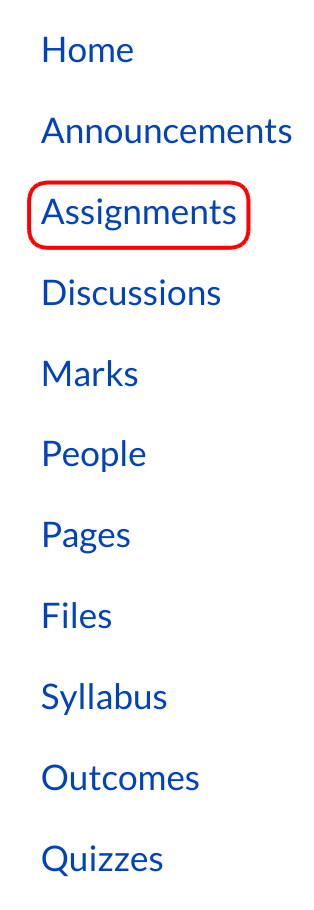
Click the Assignments link.
Add Assignment

Click the Assignment tab.
Open More Options
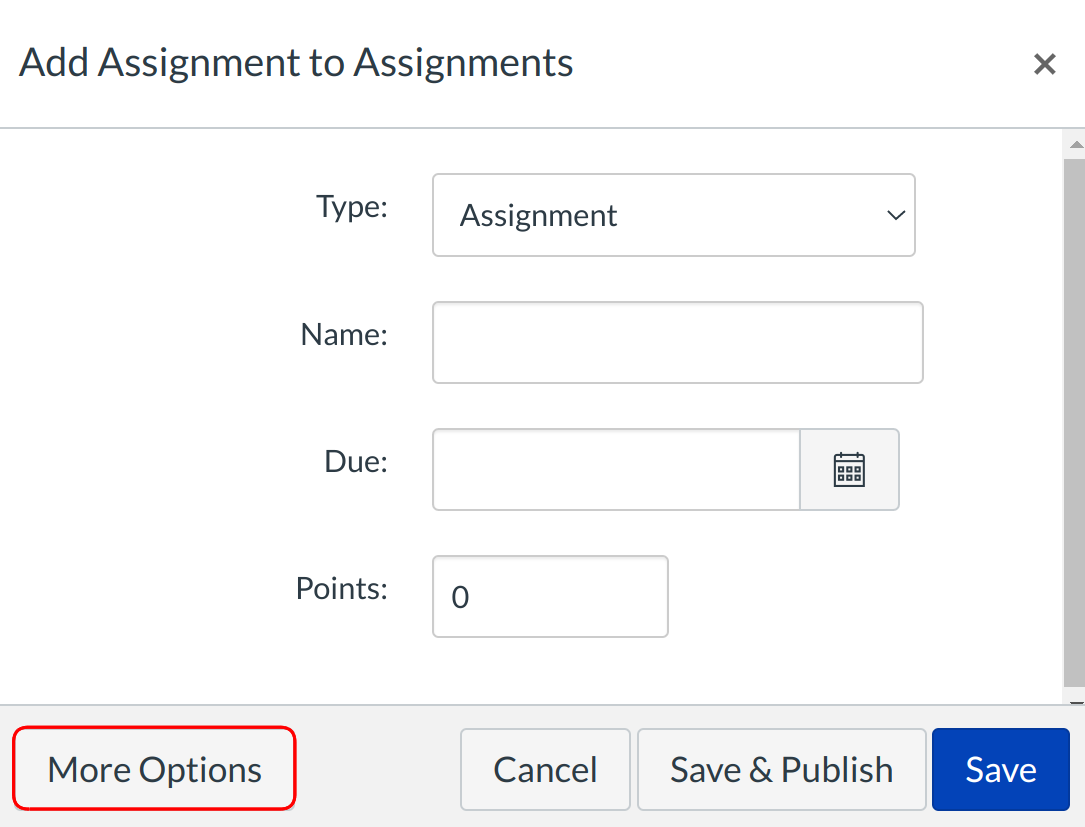
Click the More Options button.
Edit Assignment
Edit the assignment using the Rich Content Editor [1] and Content Selector [2]. You can include images, videos, documents, and links as part of your assignment description.
Update Assignment
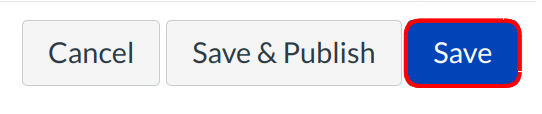
Click the Save button.