How do I create a peer review assignment?
A peer-review assignment enables students to comment on submitted assignments.
Open Assignments
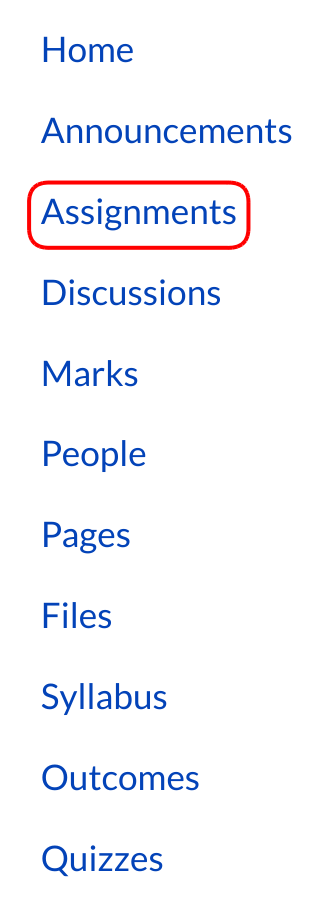
Click the Assignment link.
Create a New Assignment

Click the Add Assignment button to create a new assignment.
Select More Options
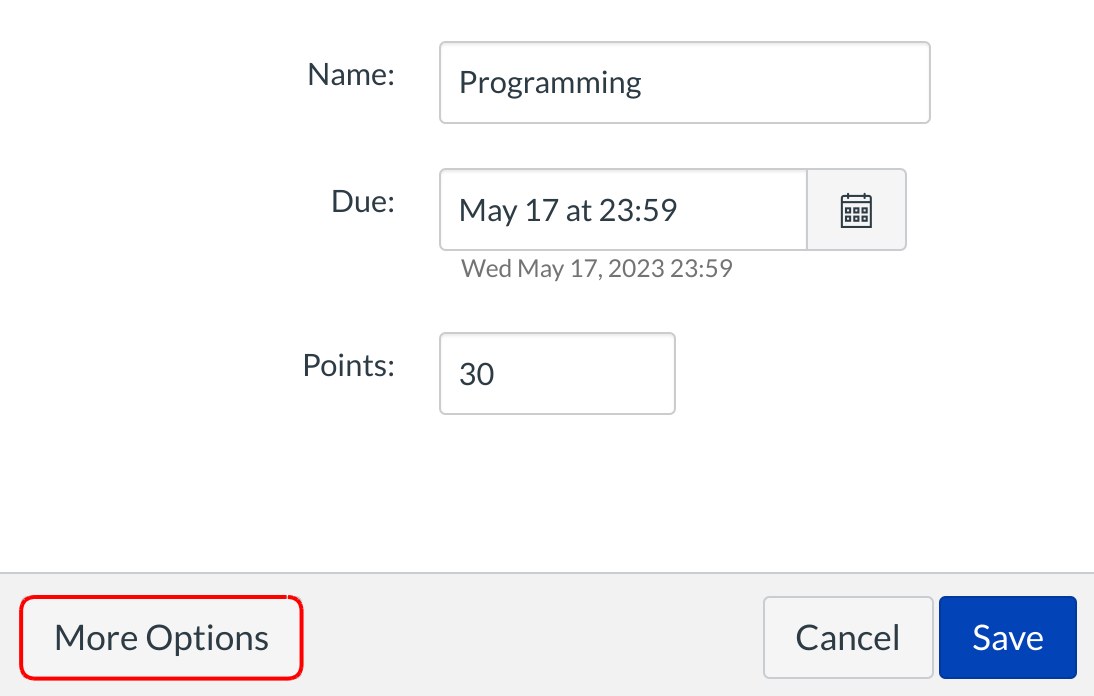
Click the More Options button to create a peer reviewed assignment.
Require Peer Reviews
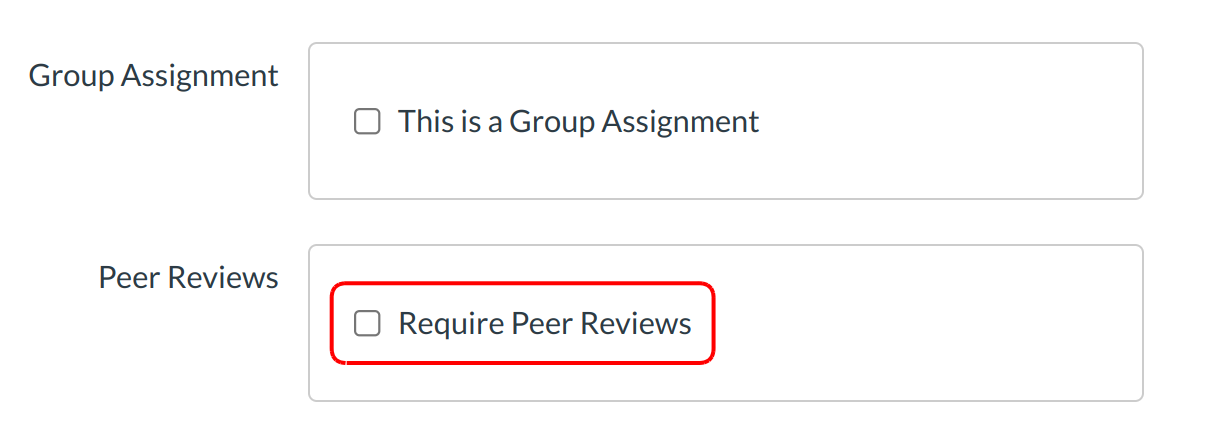
After selecting the submission types for the assignment, select the Require Peer Reviews checkbox.
Determine Peer Review Assignment Type
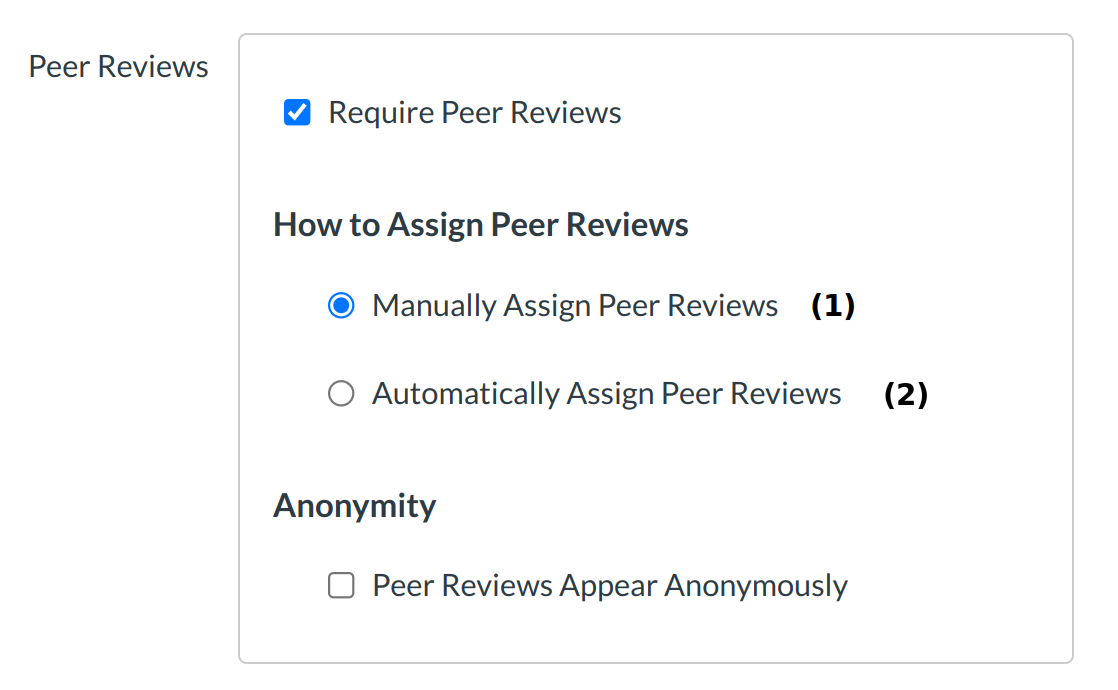
Determine if you are going to Manually assign peer reviews [1] or Automatically assign peer reviews [2].
Automatically Assign Peer Reviews
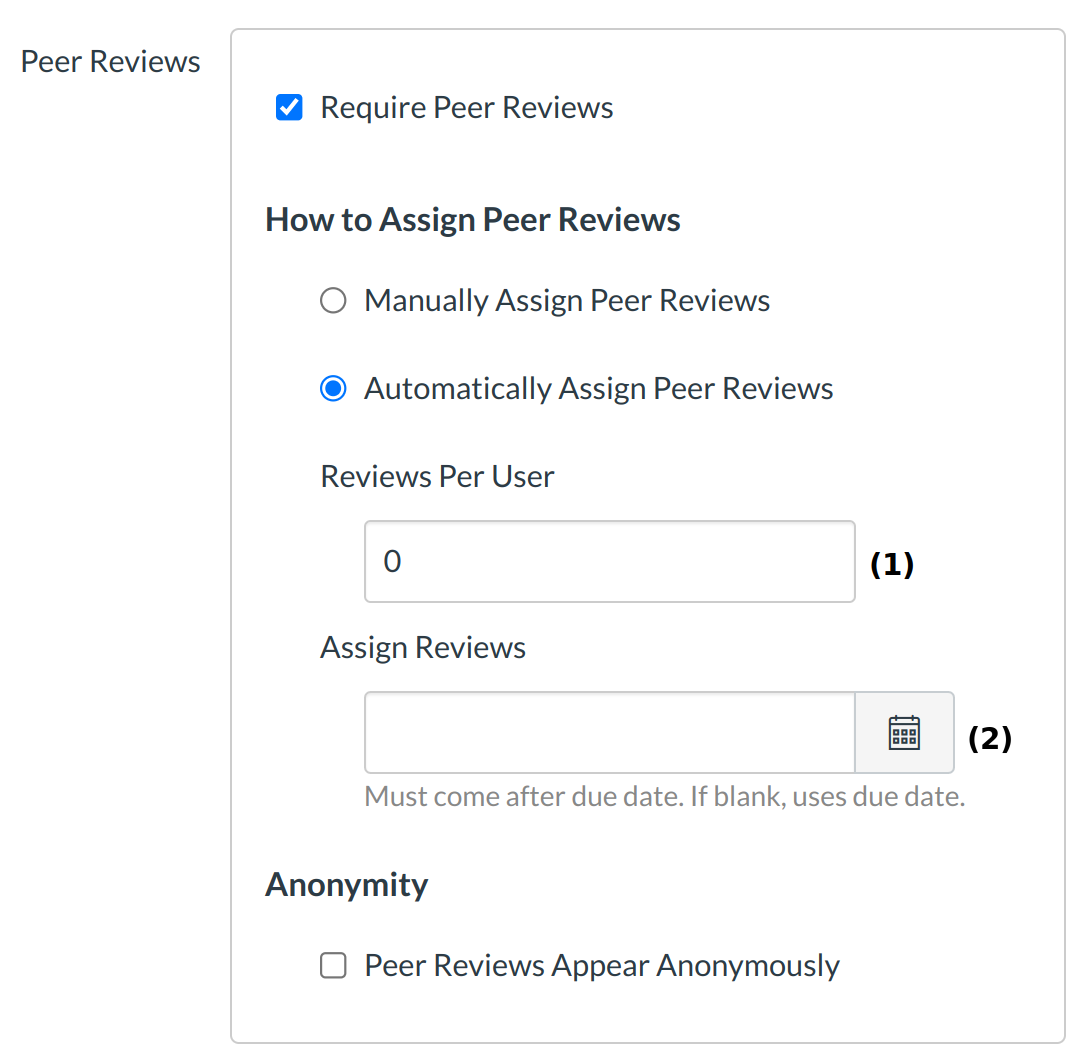
You can add the number of reviews per user [1] and when the reviews will be assigned [2]. You can automatically assign peer reviews.
Update Assignment
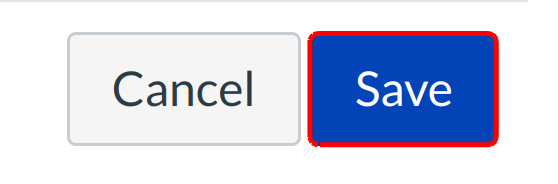
Click the Save button.