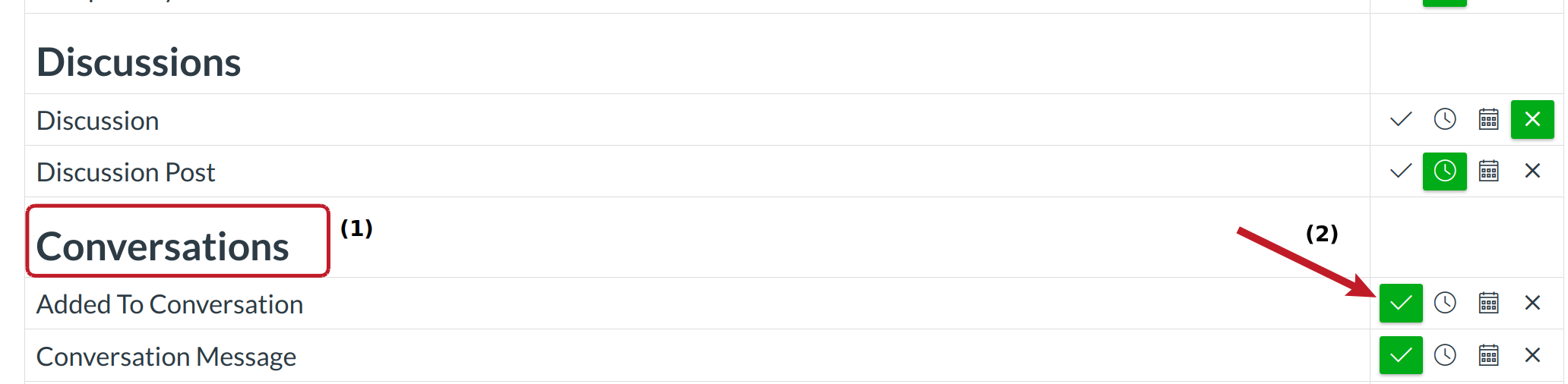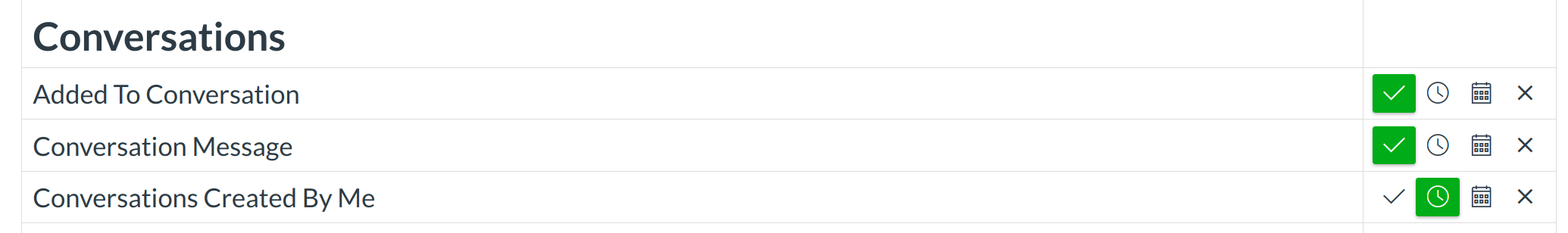How do I adjust my Notification Preferences for Conversations?
You can adjust the notifications that you receive for Conversations.
Open Settings
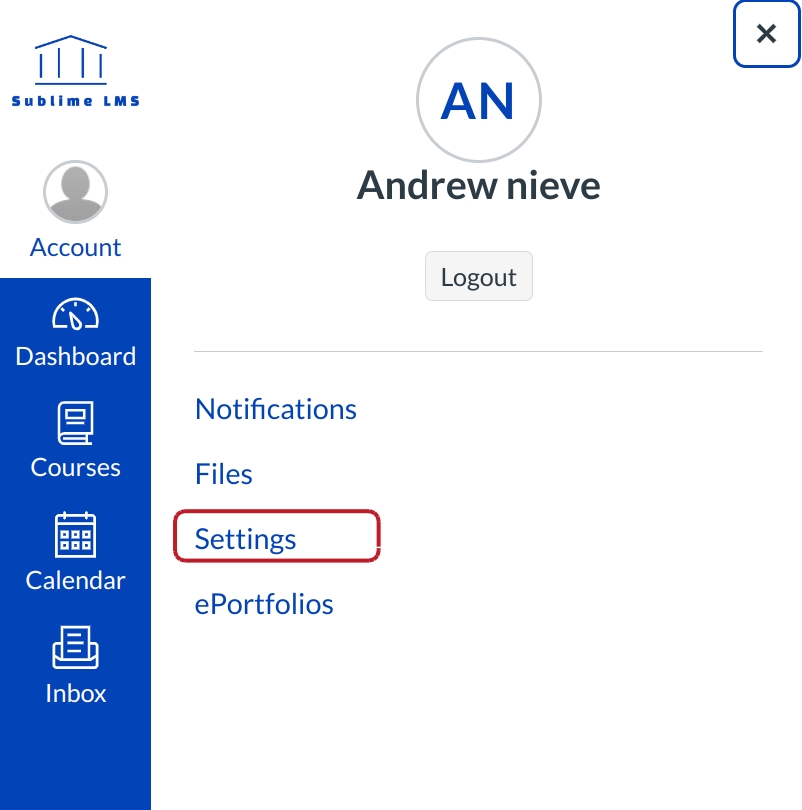
Click the Settings link.
Verify Communication Channels
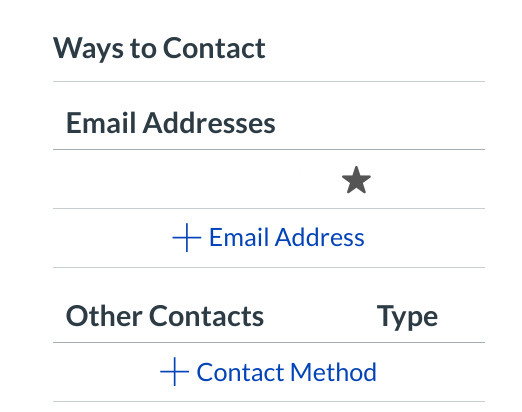
View the communication channels you have set up in LMS.
Open Notifications
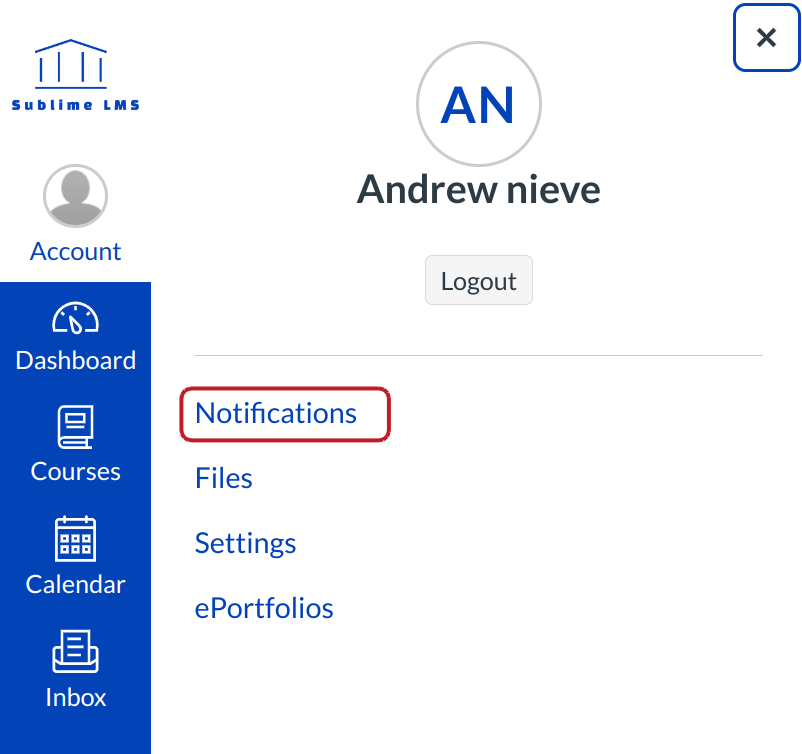
Click the Notifications link.
Set Conversations Notification Preference
Find the Conversations category [1]. Set the notification preference for each column by clicking the appropriate icon [2].
View Set Notification Preferences
Verify the notification preference was correctly set.
When a message is sent and users have notifications enabled, users will be able to see the subject line of the conversation as part of the message notification. This feature allows users to see the context of the message they are receiving without having to log back into LMS. In HTML view, the subject line is in bold text above the message. In plain text view, the subject line is prefaced with the Subject: identifier.