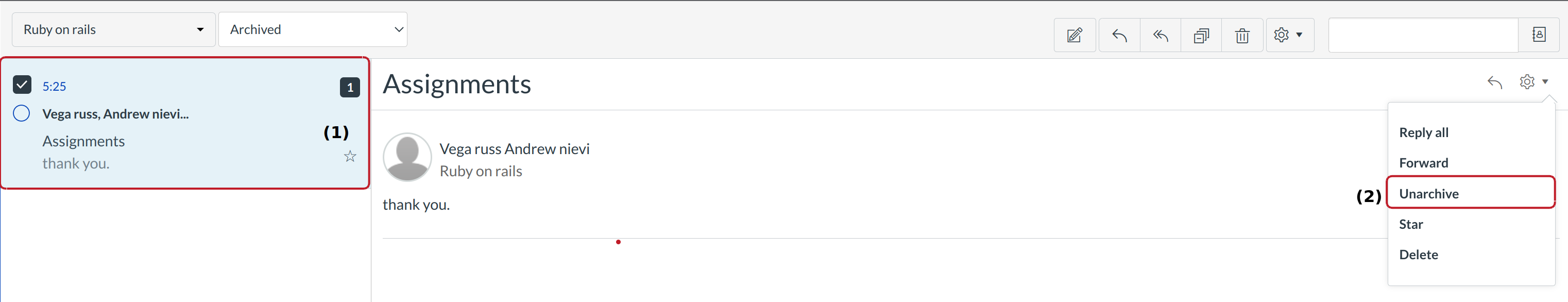How do I archive a Conversation?
Archive old messages to hide them from the Inbox and clean things up a bit.
Open the Inbox
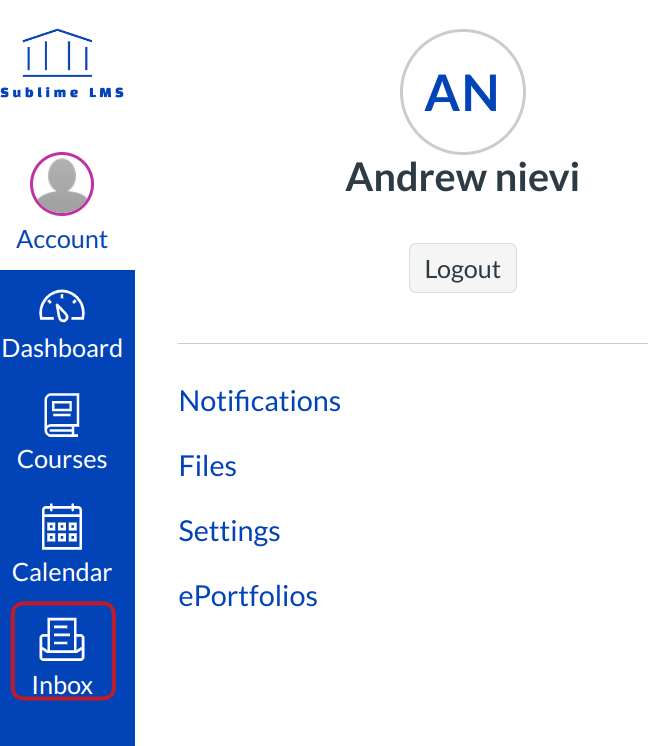
Click the Inbox link.
Select the Conversation
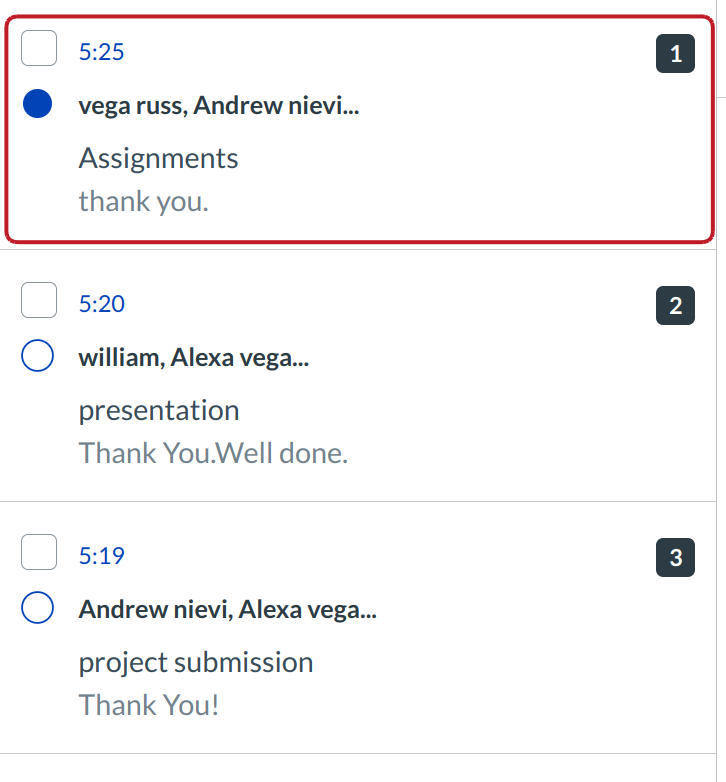
Select the Conversation
Archive Conversations
Click the archive button in the tool bar.
View Archived Conversations
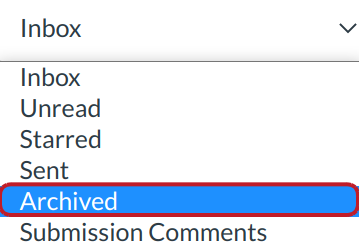
Click the Inbox drop-down menu [1]. Select the Archived link to open archived Conversations [2].
Unarchive Conversations
Inside of the Archived messages, click the message [1] you want to unarchive. Click the Unarchive button [2] to unarchive the message and move it to your Inbox.