How can I change the Course Home Page Layout?
As a teacher you can change the Homepage Layout of the Course. The course appears with the layout which is set by the teacher to the students
Open Course
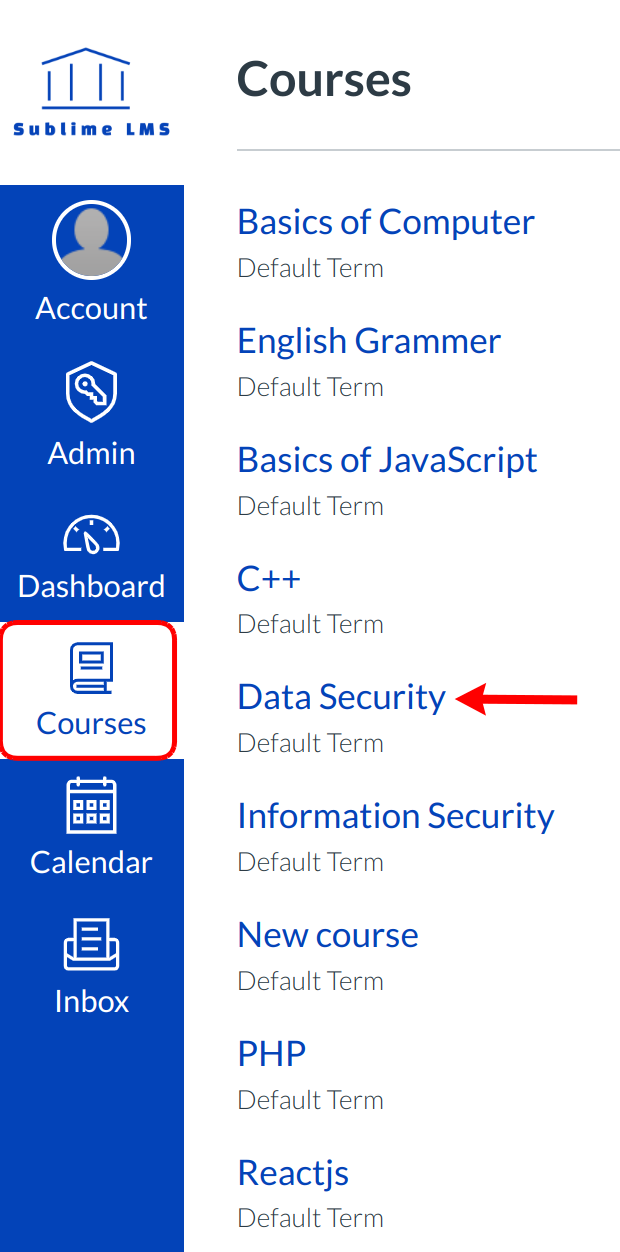
Select the course from the course list. You will see the Course Home Page when you open the course.
View Course Home Page
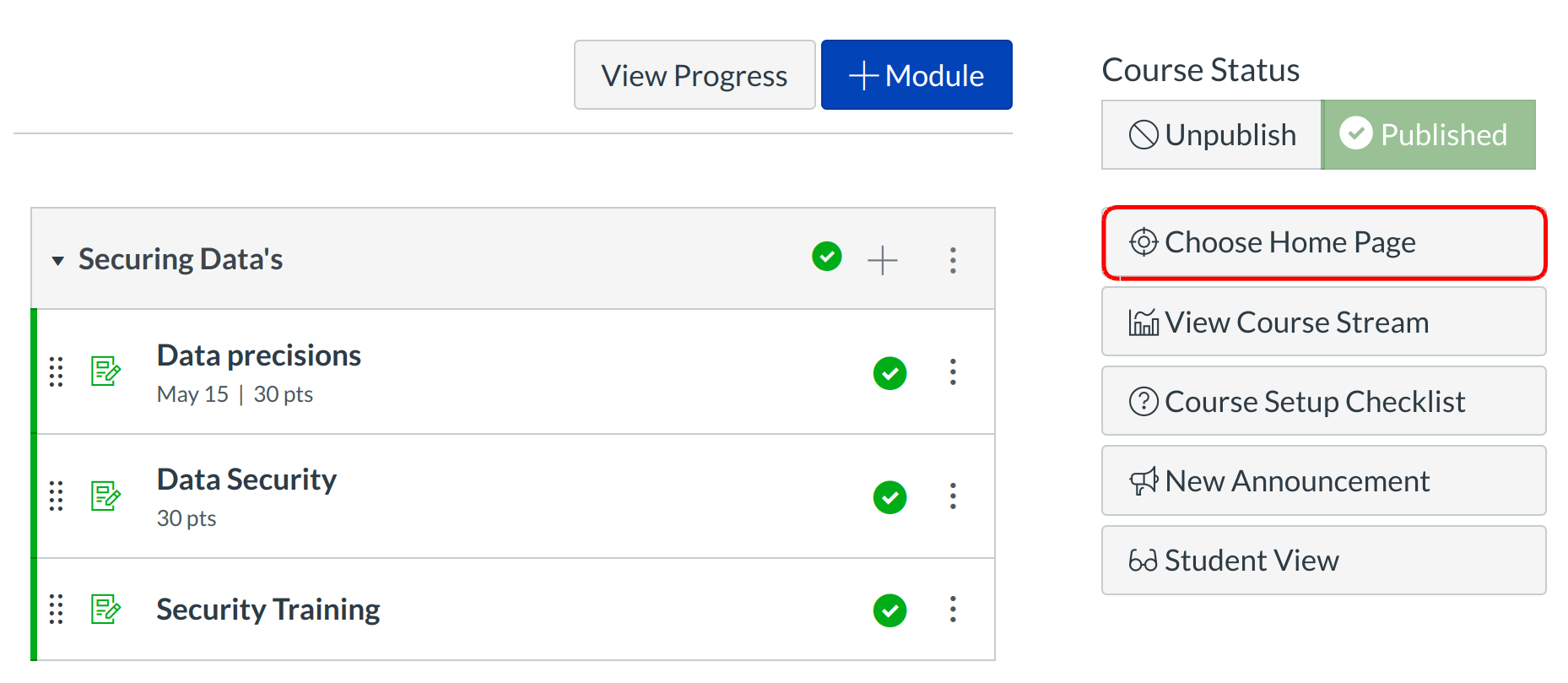
After entering the course home page , choose the Course Home Page Layout you needed.
Open Home Page Layout Drop Down Menu
Open the Home Page Layout drop down menu
Select Home Page Layout
Click on the home page layout you prefer.
Your choices for the home page include:
1. Course Activity Stream,
2. Course Modules,
3. Assignments List,
4. Syllabus
Save
Once you select the layout you prefer, select the Save button to save the changes made to the Course Home Page.
1. Course Activity Stream
The Communication Stream lets participants see the most recent conversations, notifications and interactions
for this course. It is very similar to the dashboard page where users first log in, but only shows content for the
specific course.
2. Course Modules
The Course Modules/Sections allows instructors to organize the course into modules or sections. This layout
is probably best for courses that aren't based on a specific schedule like a term or semester.
3. Assignments List
The Assignment List shows the list of assignments for the course with upcoming and recent assignments at the top of the page.
4.Syllabus
The Assignments with Syllabus allows instructors to write up a description of course expectations or introduce the
course with links, images, etc. It then shows a calendar view of all assignments and course events.
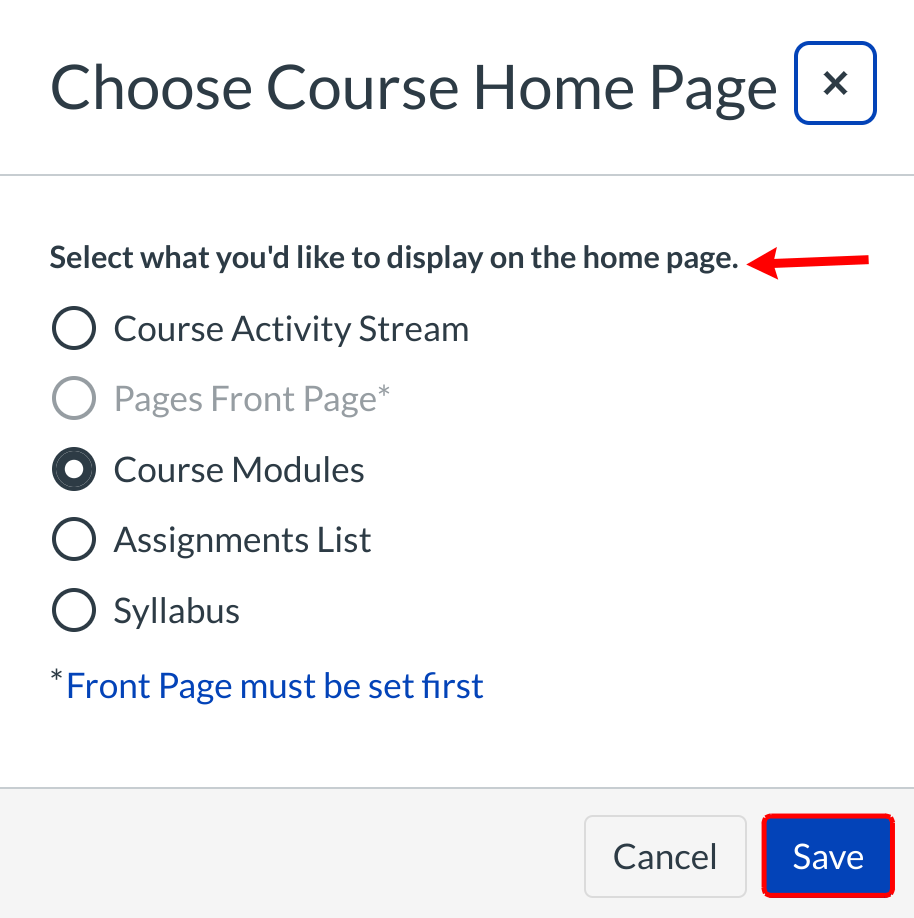
-4.png)
-5.png)
-6.png)
-7.png)