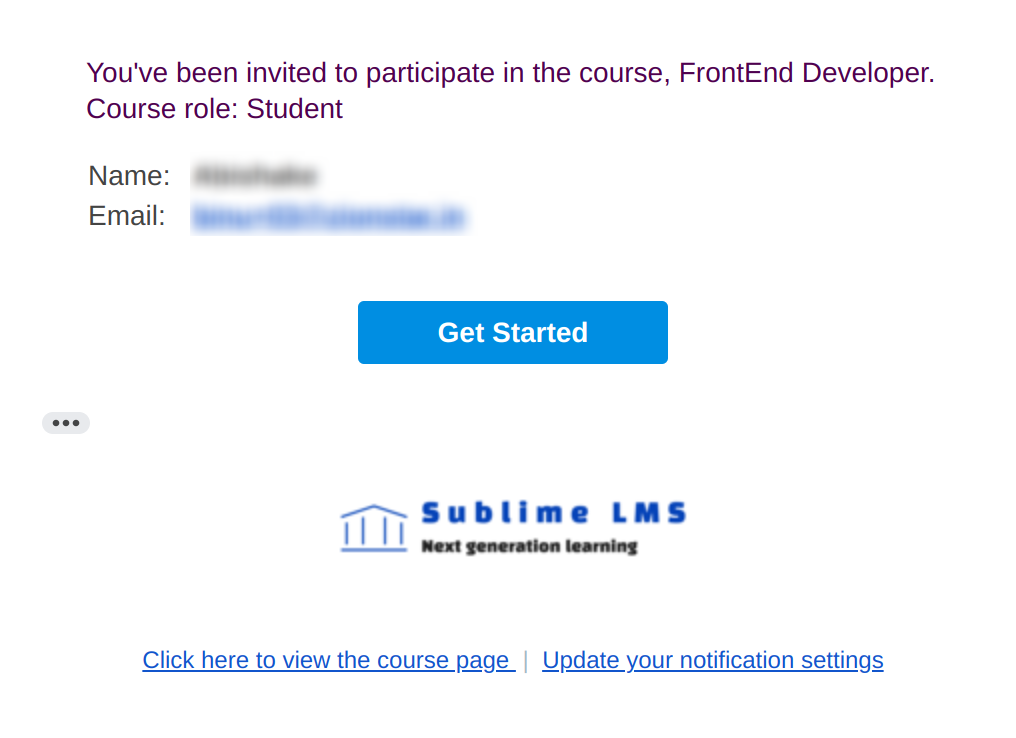How do I log in?
To login into your account, simply enter your registered email address and associated password into the corresponding fields. If you are associated with an institution and do not know your username and password, please contact your site administrator.
Note: Students need to be invited or enrolled through an institution to access a Sublime LMS ™ course.
Enter Login Information
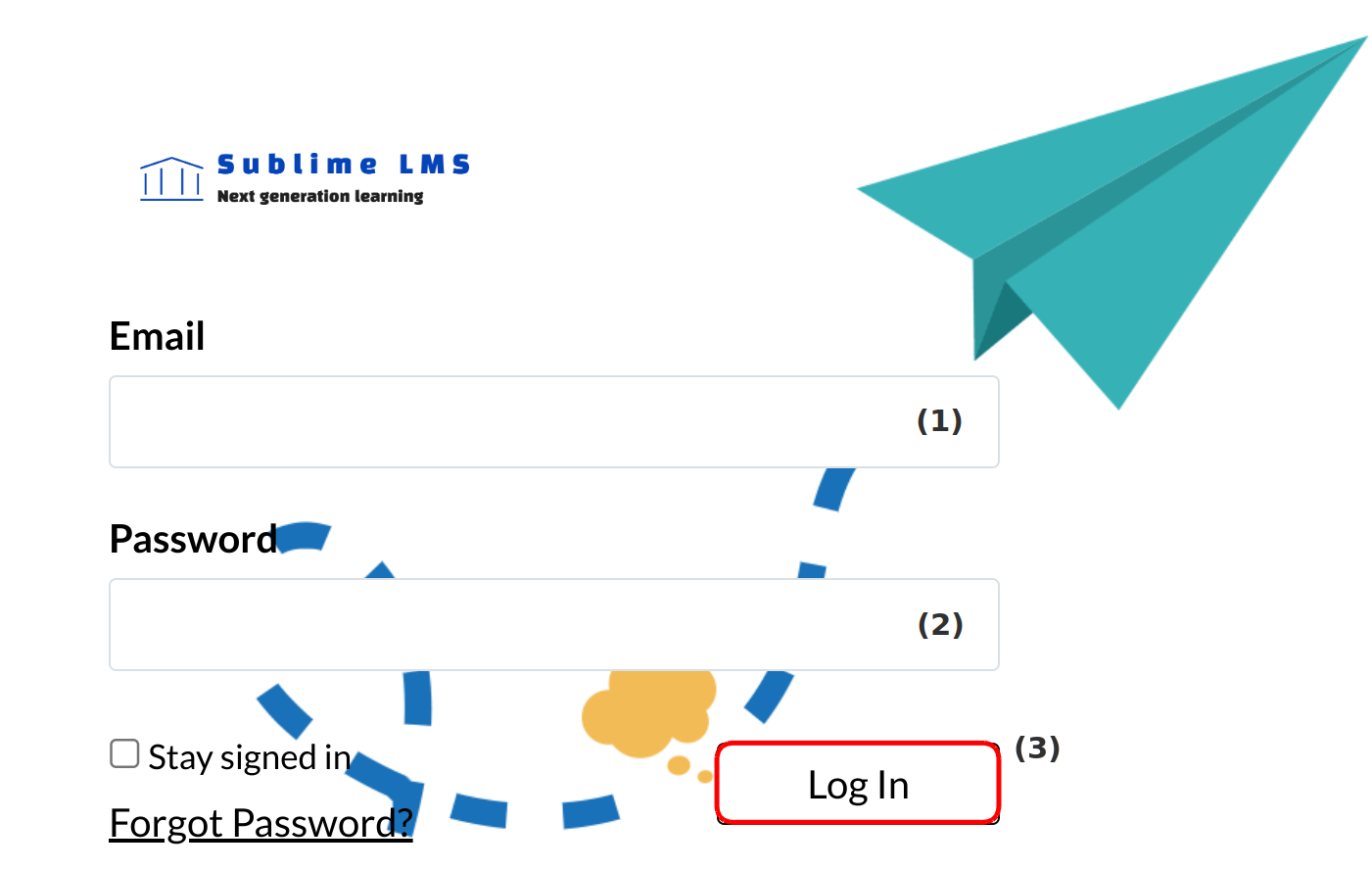
Enter your email address [1] and password [2]. Click the Log In button [3].