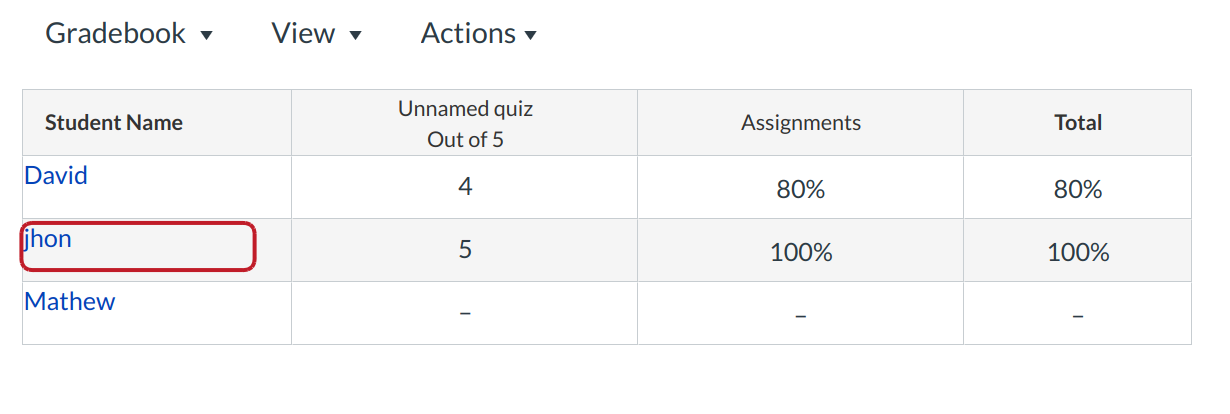How can I view Grades for concluded student enrollments?
You can view the grades of concluded student enrollments, but you cannot change the grades. In Course Navigation, view grades in People or in the Gradebook.
View Grades in People
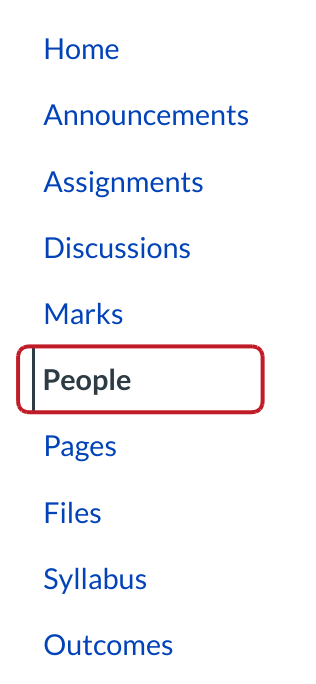
To view grades in People, click the People link.
View Prior Enrollments
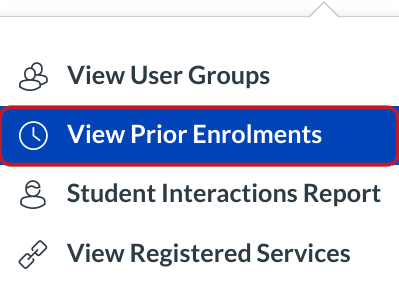
Click the View Prior Enrollments button.
Open Prior User
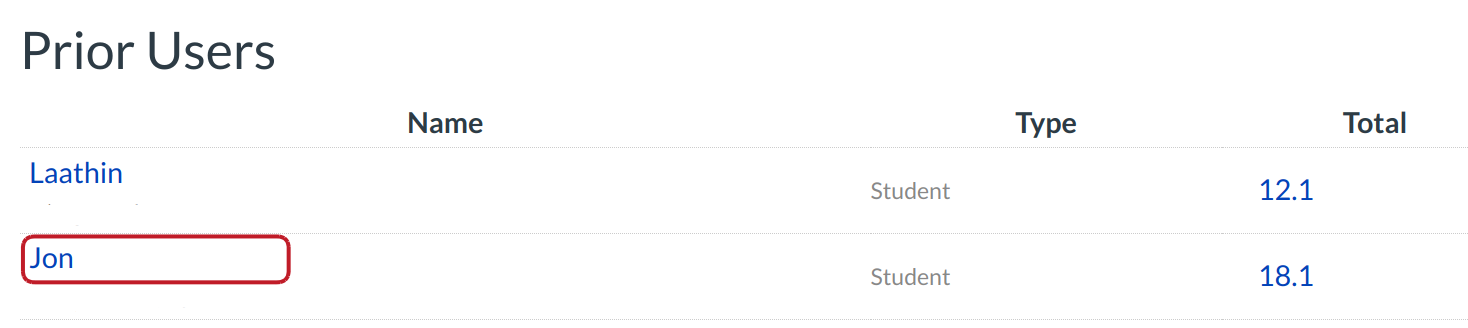
All prior enrollments will be listed alphabetically by last name. Click the name of a prior user to open their account details.
Open Marks
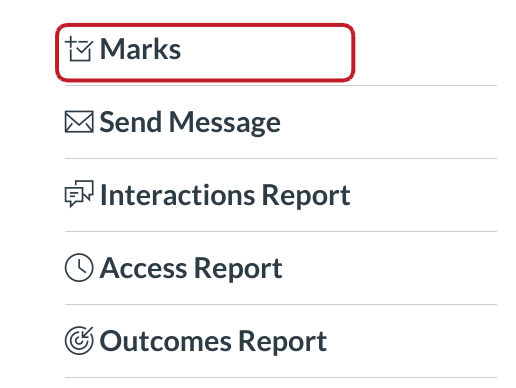
Click the Marks for (Student name ) link.
View Grades
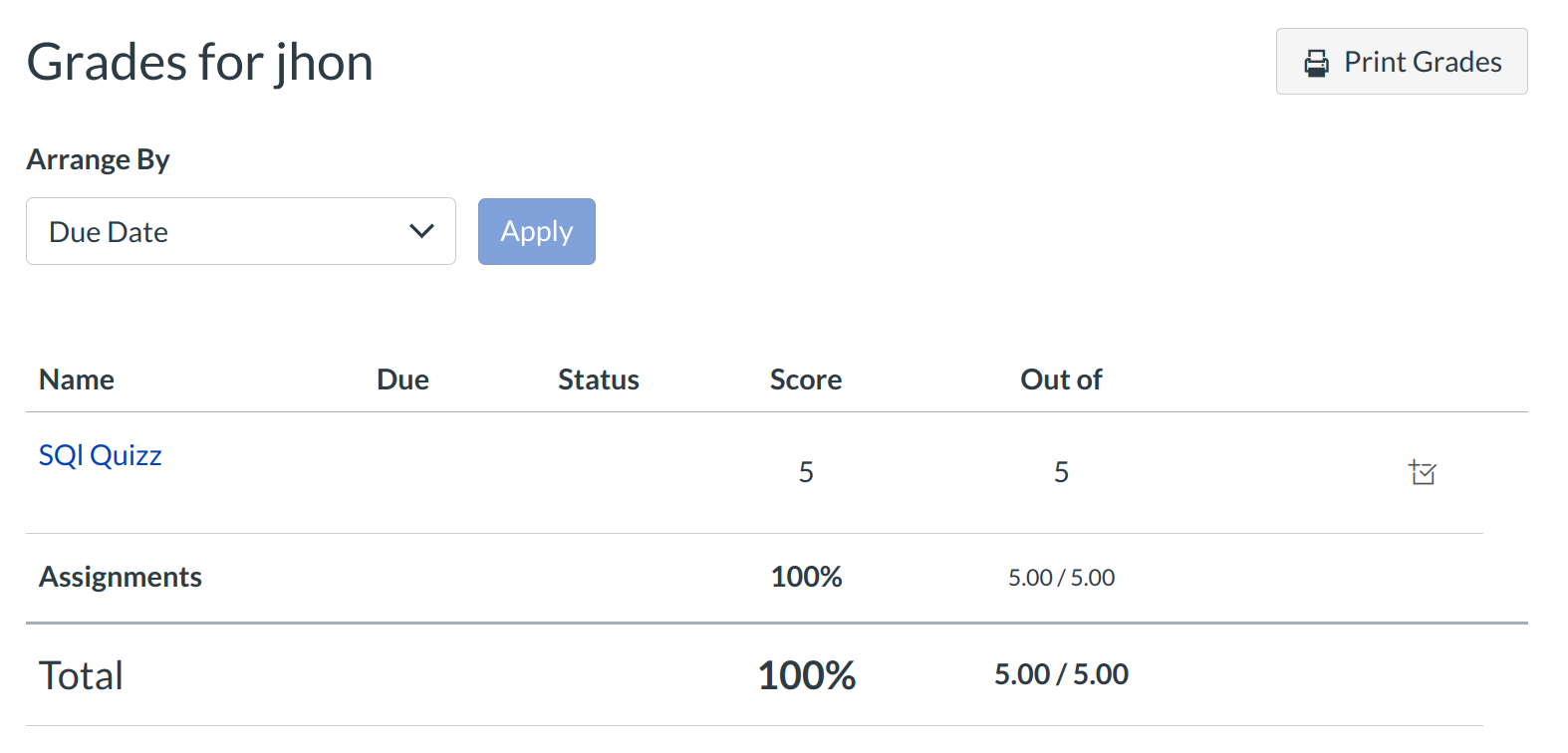
View the grades of the user. You will not be able to edit the grades.
View Grades in Marks
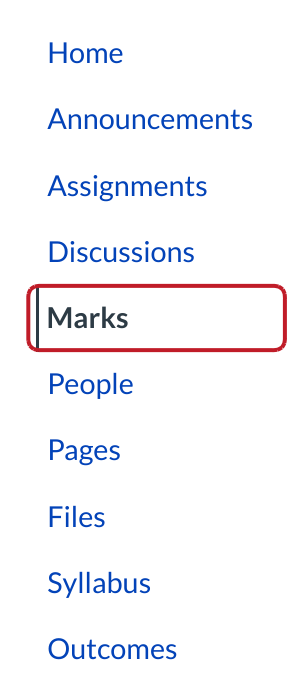
To view grades in the Gradebook, click the marks link.
View Grades
View the concluded user's grades. You will not be able to edit the grades.
Note: When you show concluded enrollments in the Gradebook, concluded enrollments also show in downloaded downloaded CSV files.