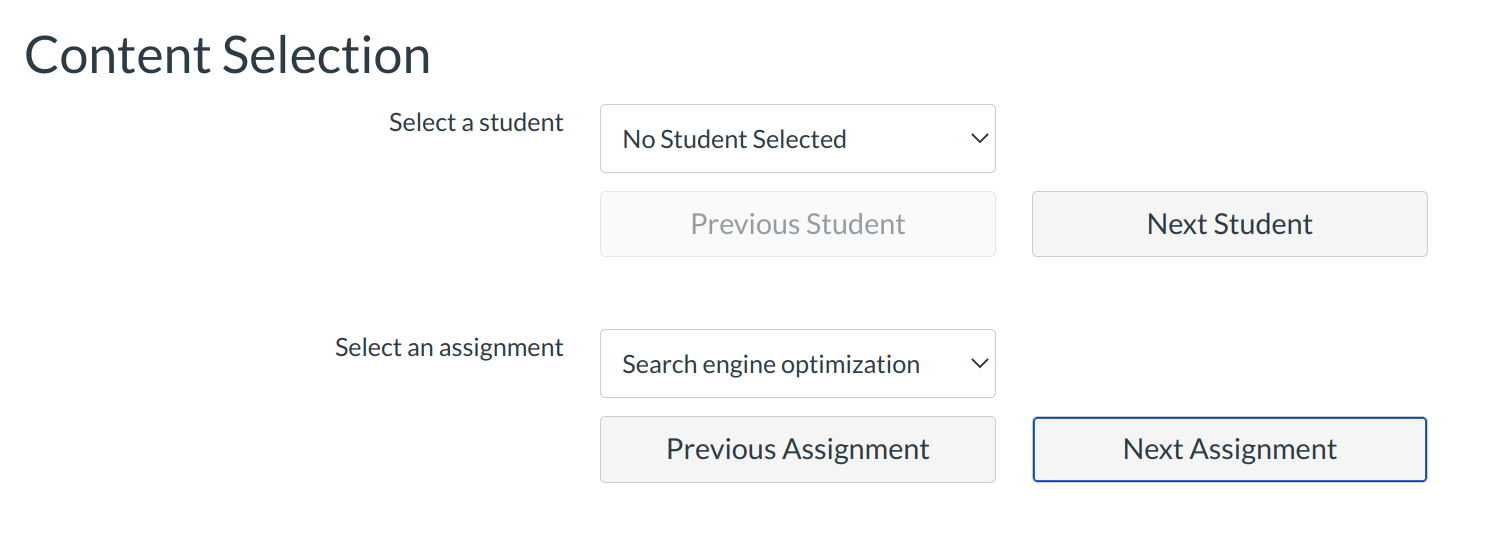How do I view assignment details in the Gradebook?
Follow these steps to view the statistics and other details of an assignment in the Gradebook.
Open Grades
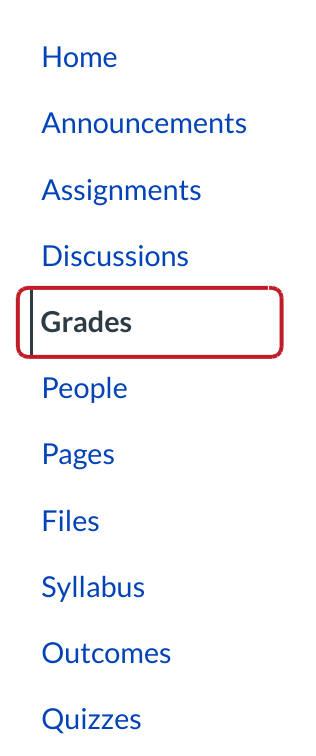
In Course Navigation, click the Grades link.
Open Gradebook Drop-down Menu
Under the Gradebook individual view, Select the assignment in Content selection drop down menu.
Click the Assignment.
View Assignment Details
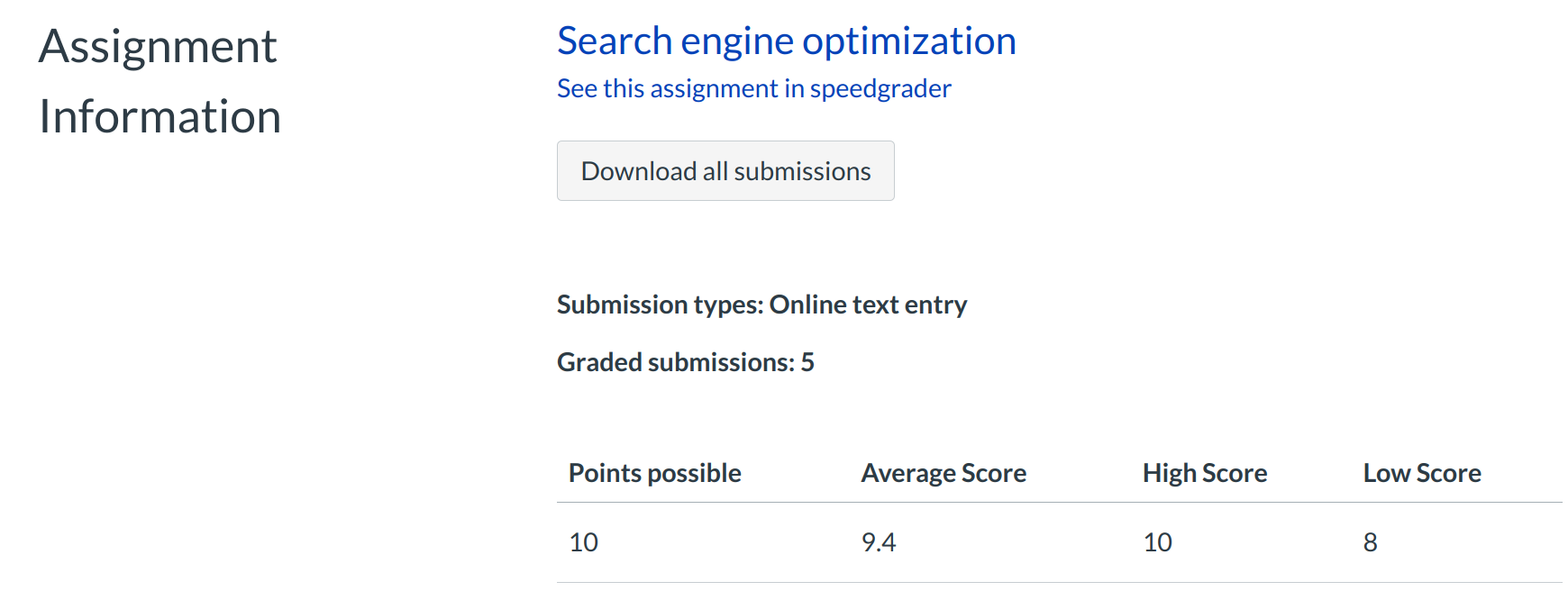
View the details for the assignment. You can see the average score, high and low score, and the number of total graded submissions.