How do I delete a Module?
You can delete Modules that you no longer want on your Module list.
Open Modules
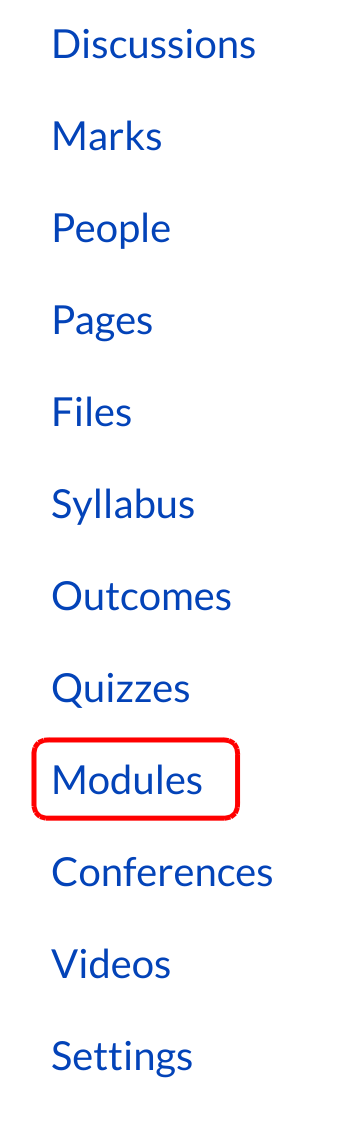
Click the Modules link.
Delete Module
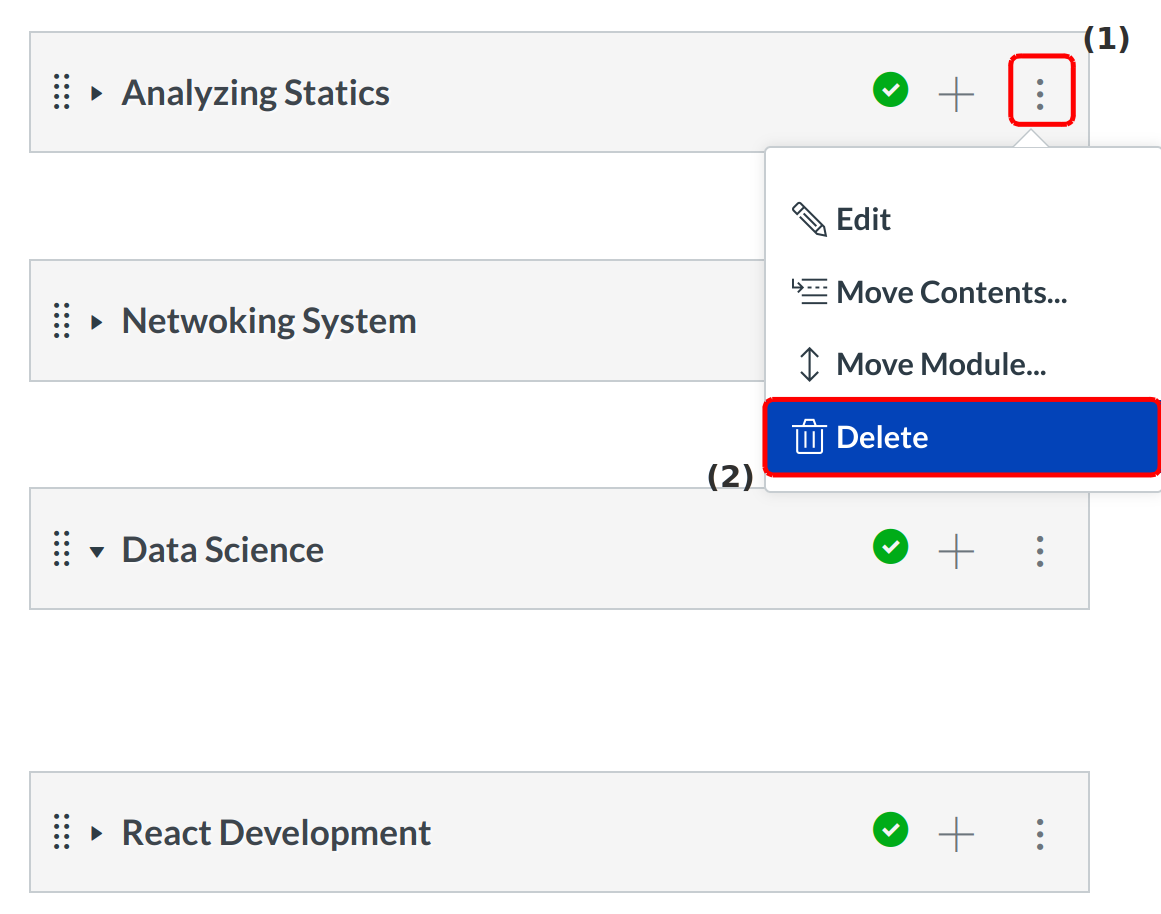
Click the three-dot icon [1]. Select the Delete link [2].
Confirm delete
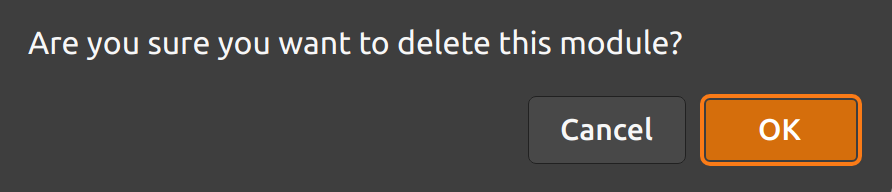
Click the OK button to delete the module.
Note: When you delete a module, all of the items in that module are removed, but they are not deleted from the course.