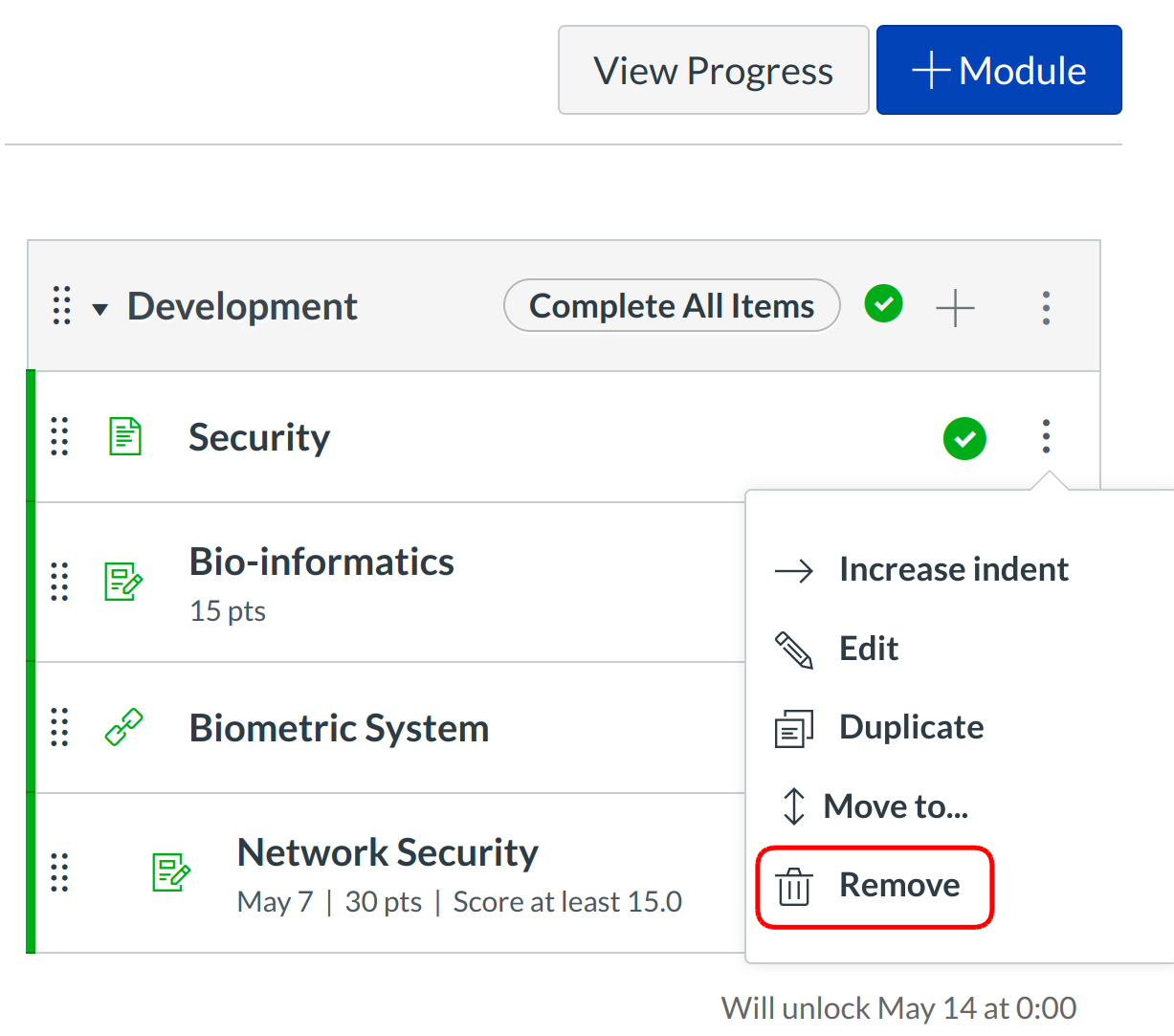How do I remove Module items?
You can delete an module item that you no longer want to appear in your module.
Open Modules
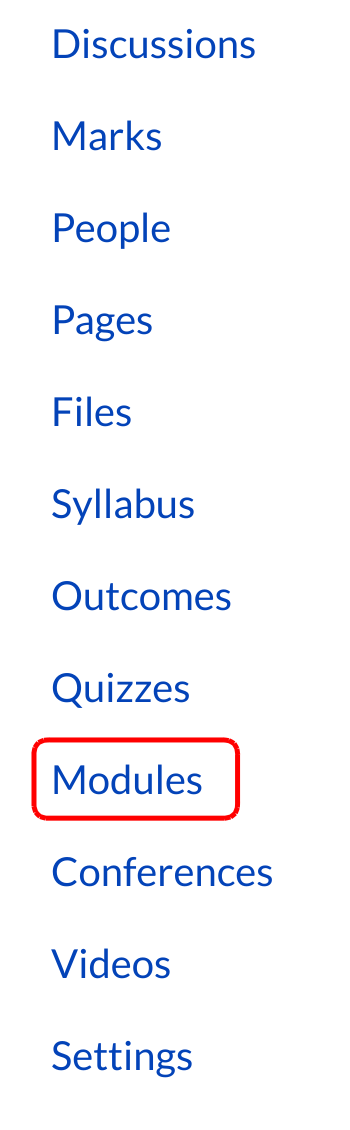
Click the modules link in the Course Navigation.
Remove Module Item
Click the Remove link.
Note: Removing a item will only remove it from the selected module. If you have included the item in other modules, they will not be affected.
Confirm Removal
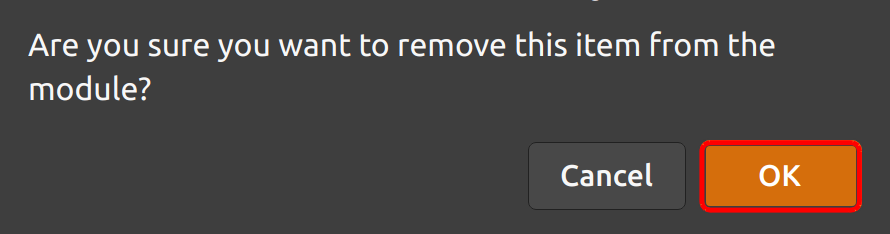
Click the OK button to confirm the removal of the item.