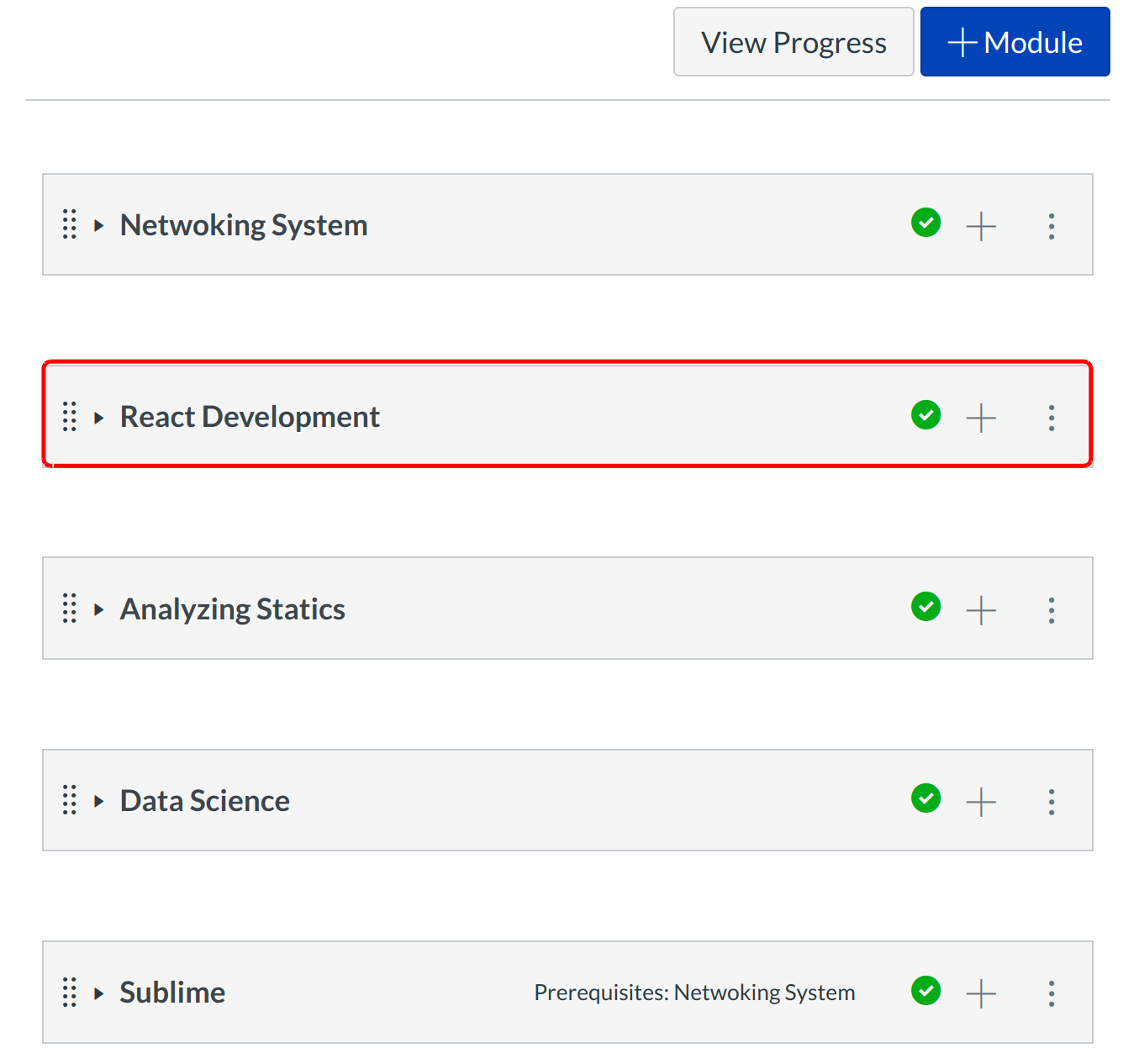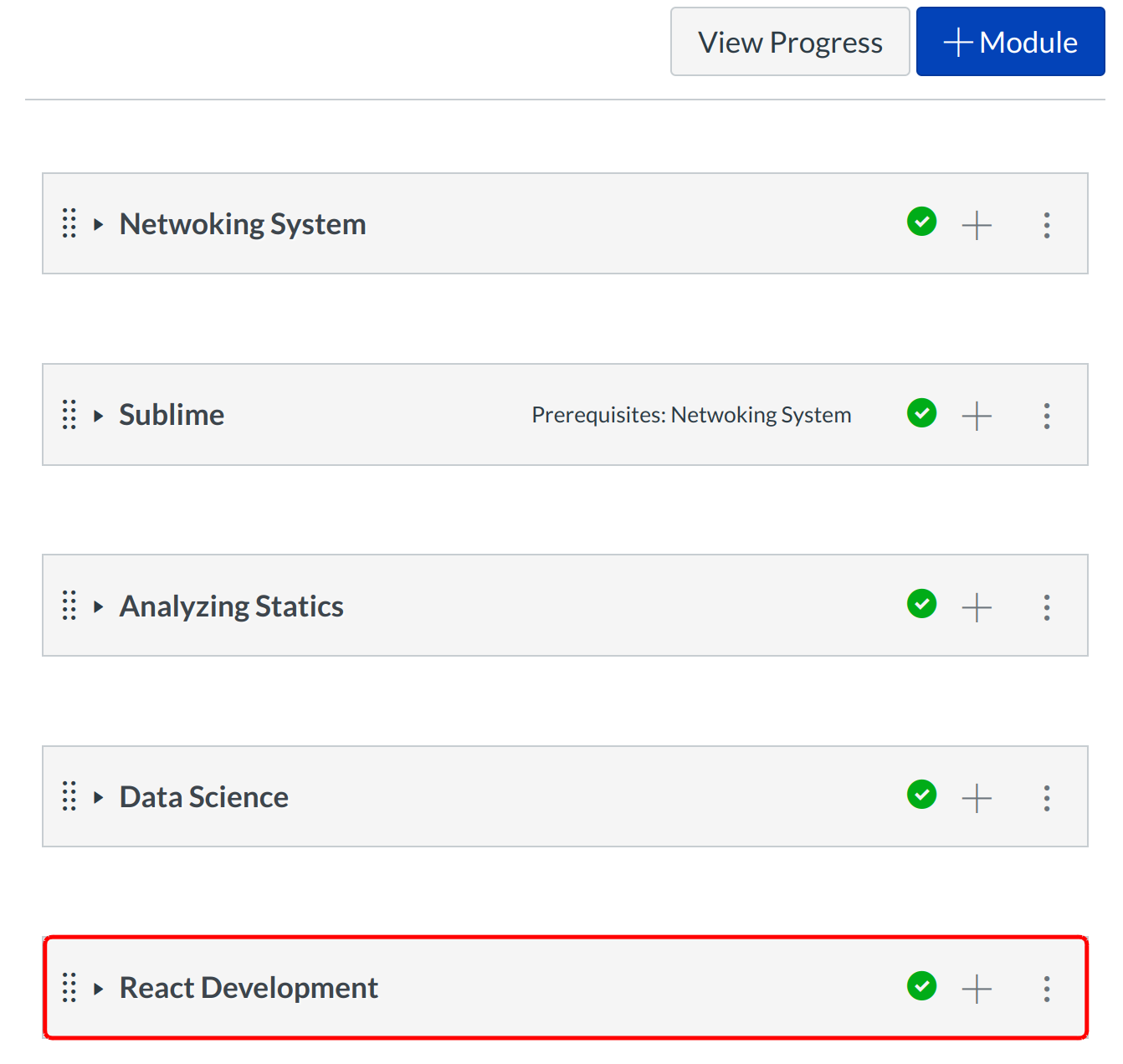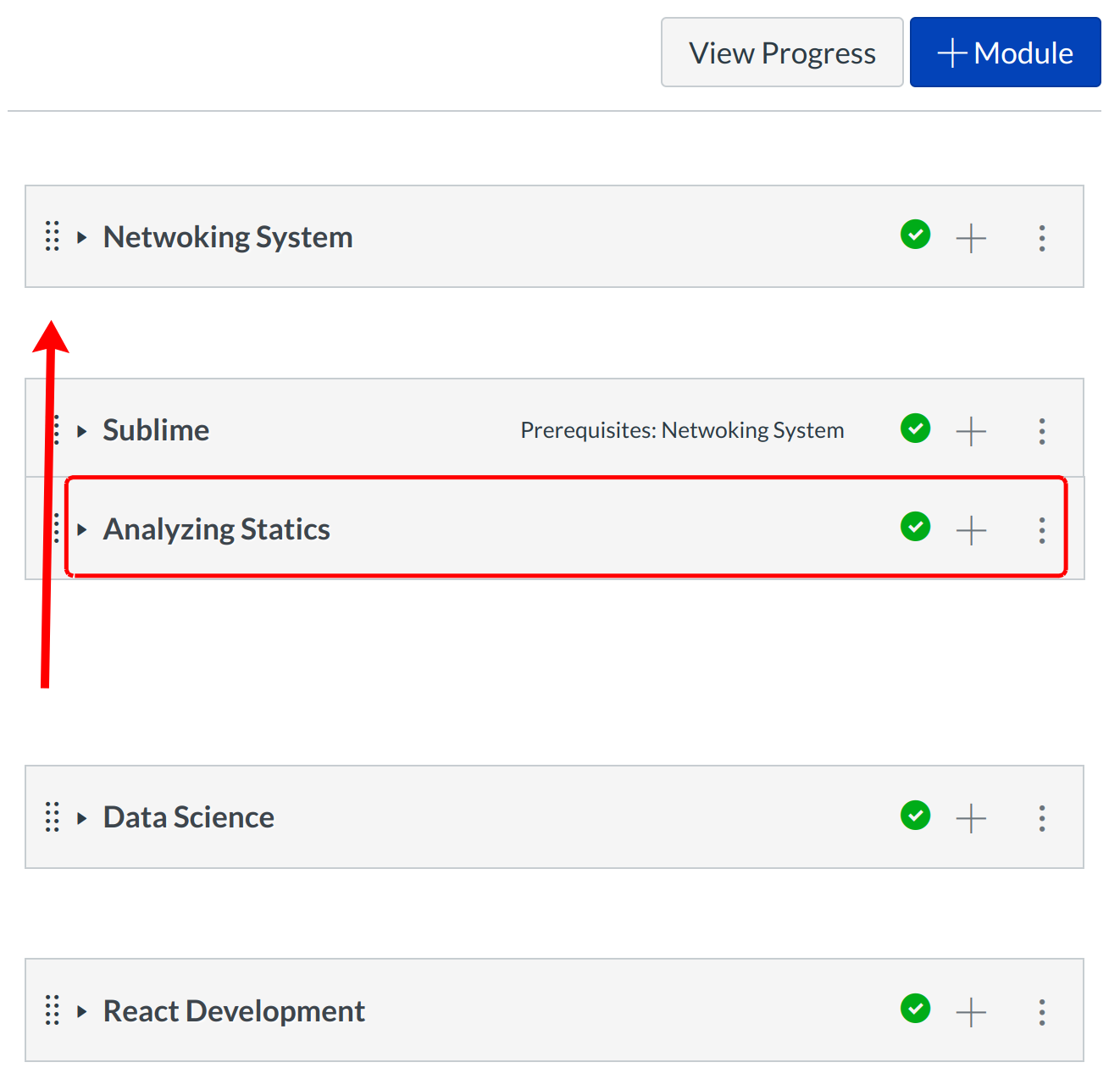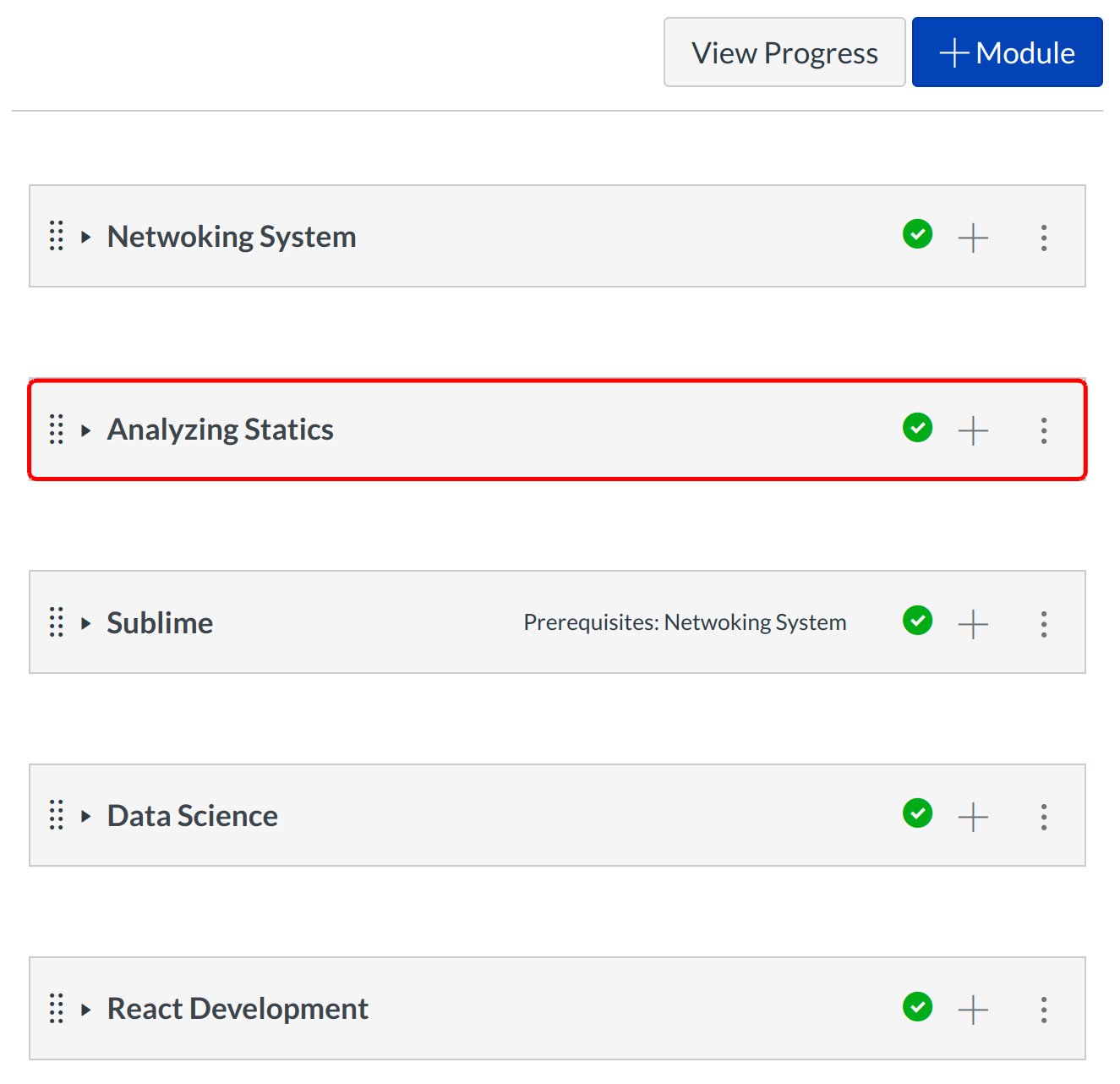How do I reorder Modules?
You can reorder modules after you've created them. You can also reorder module items.
Note: You can also select, navigate, and drop a module using a keyboard. To view the keyboard shortcuts, press the comma key. A module will always be placed below the module where you drop it. To replace a module at the beginning of the Module list, drop the module at the top. By default the module will appear as the second Module in the Module list. Then move the top module down below your preferred Module.
Drag Modules
Click the drag handle next to the module name. A cross haired arrow will appear. Drag the module to the desired location.