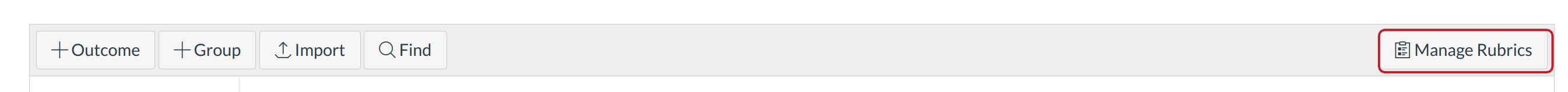How do I manage course-level rubrics?
Open Outcomes
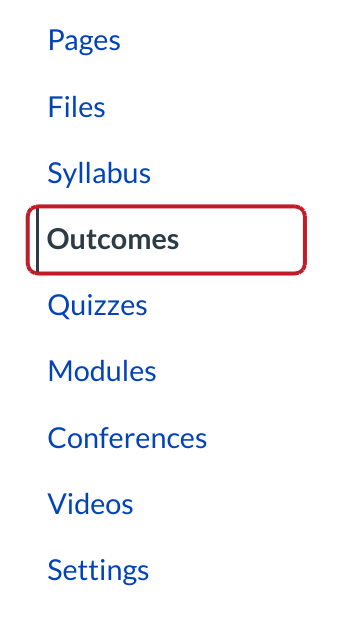
Click the Outcomes link.
Edit Rubric
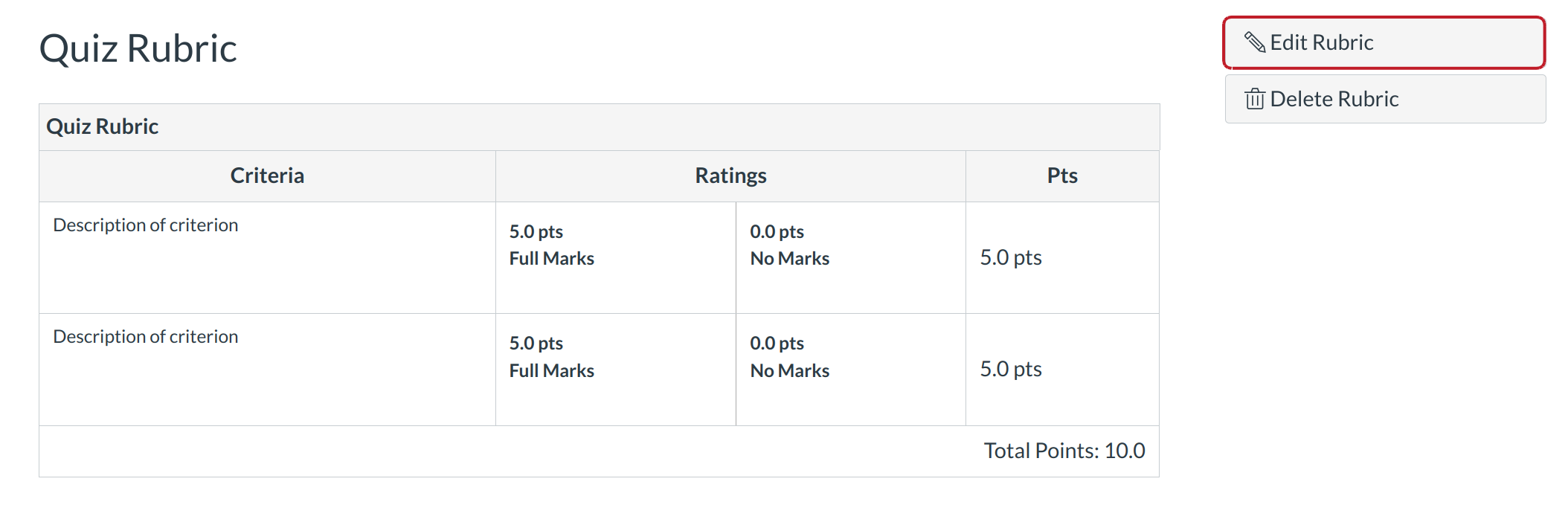
You will be able to view all the rubrics for the course.Click the rubrics course title. You can edit the rubric by clicking on the Pencil icon.
View Rubrics That Can't Be Modified
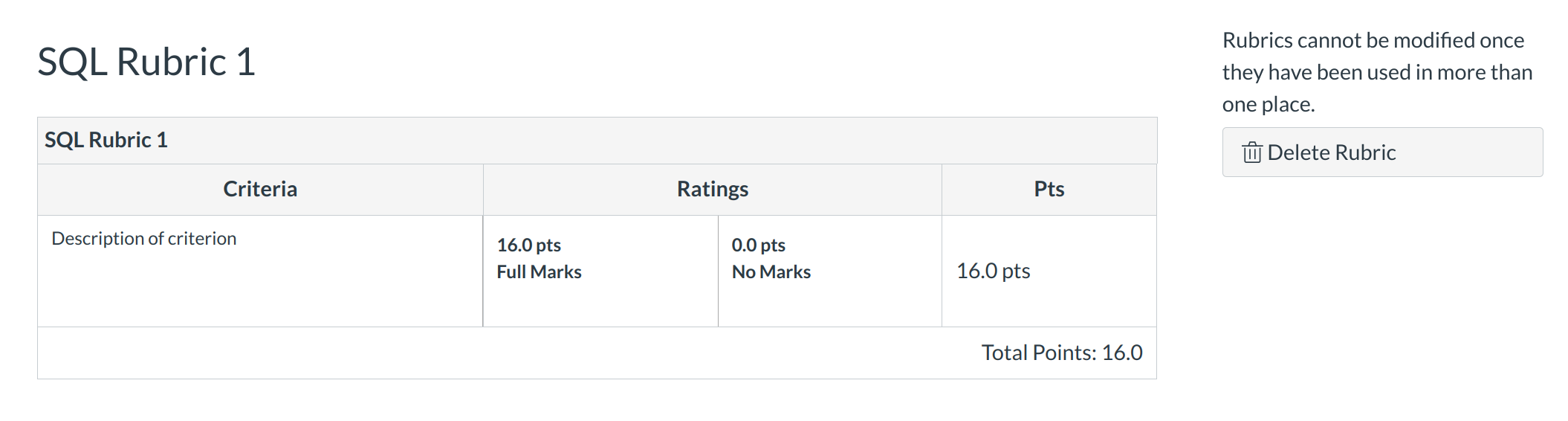
Rubrics that have been used more than once cannot be modified on this screen but they can be deleted.