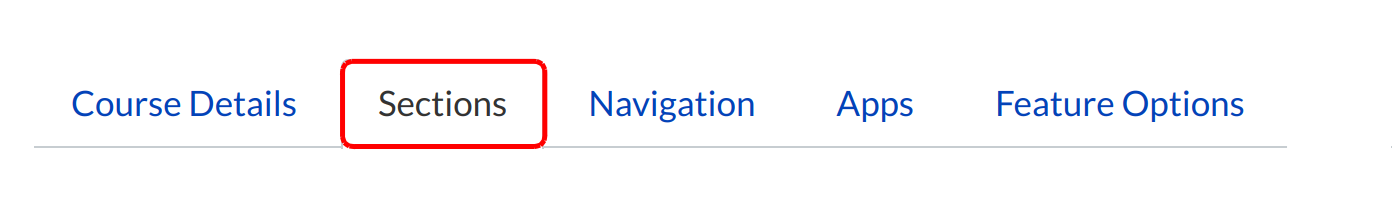How do I change the name of a section?
You can change the name of a section by editing your course Settings in Sublime LMS ™.
Open Settings
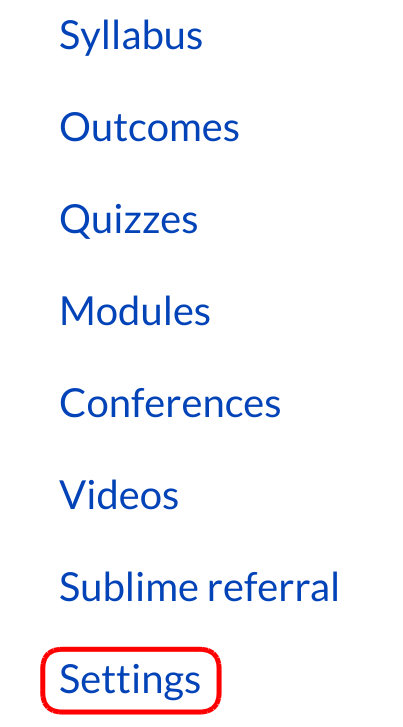
Click the Settings link in the course navigation
Edit Section
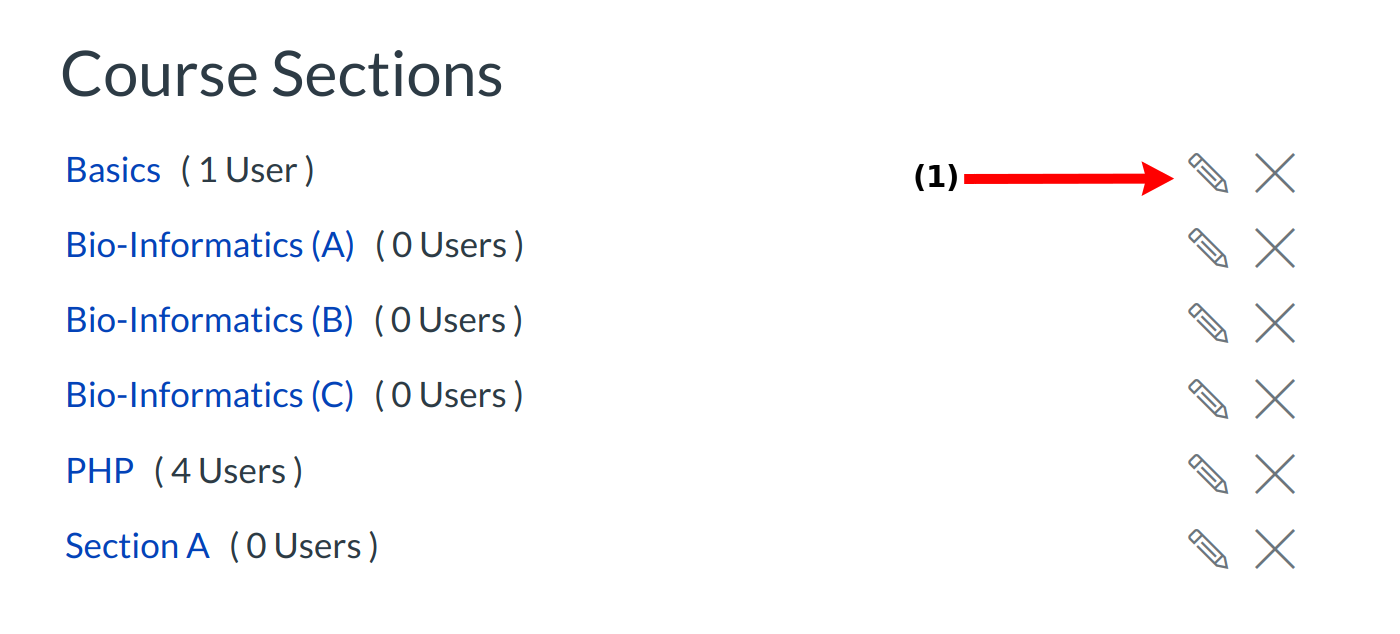
Click the Pencil icon [1] to edit the course section.
Change the section name
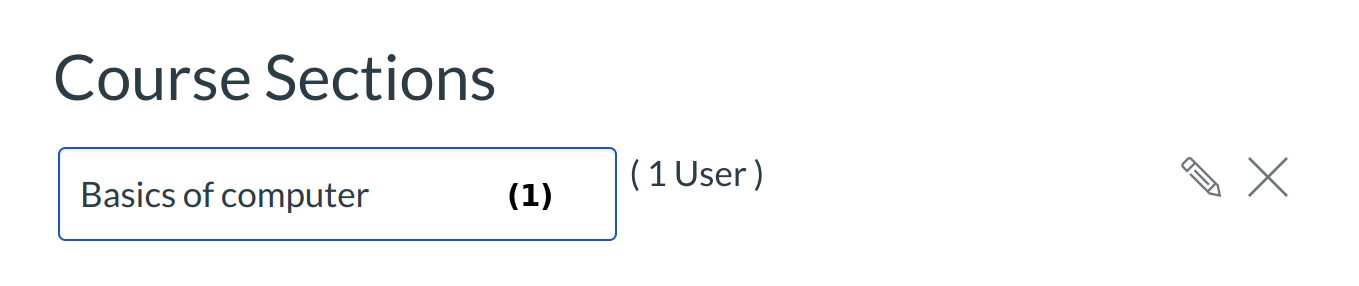
You can change the section name by typing in the text box [1] and select Enter (on a PC keyboard) to save your changes.
View Sections
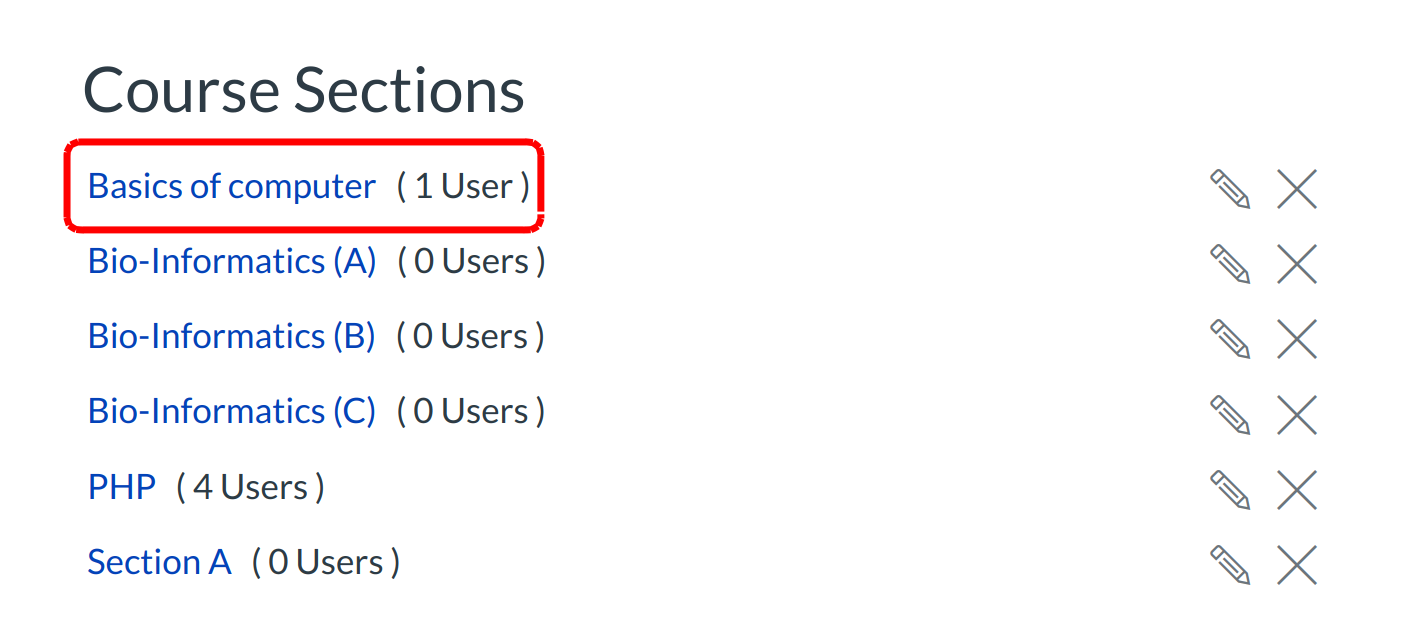
You can view the updated course section in the sections list.