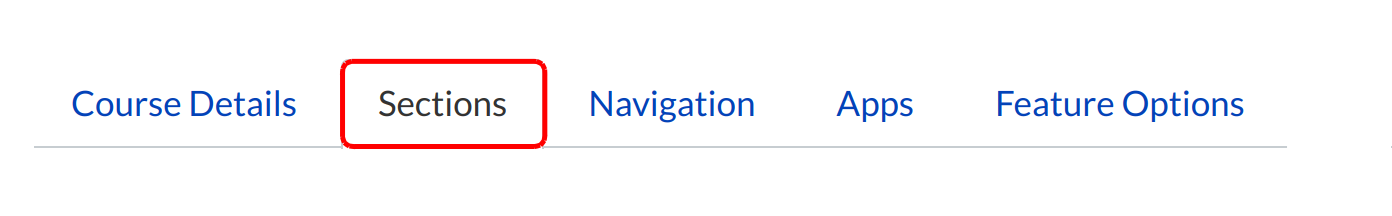How do I edit a section's details?
You can easily edit details for each section in your course.
Open Course Settings
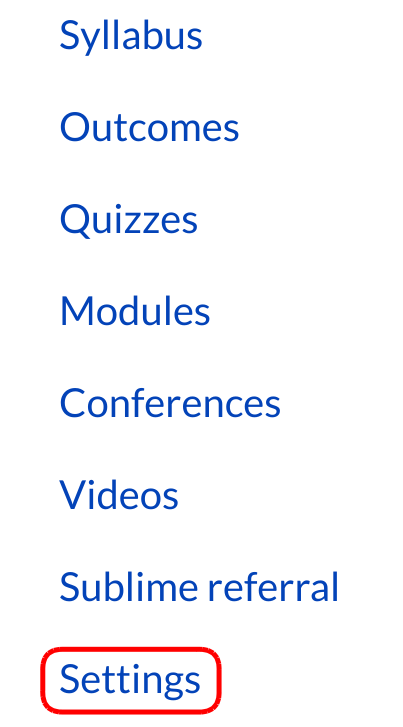
Clicks Settings link in the Course navigation.
Open Section
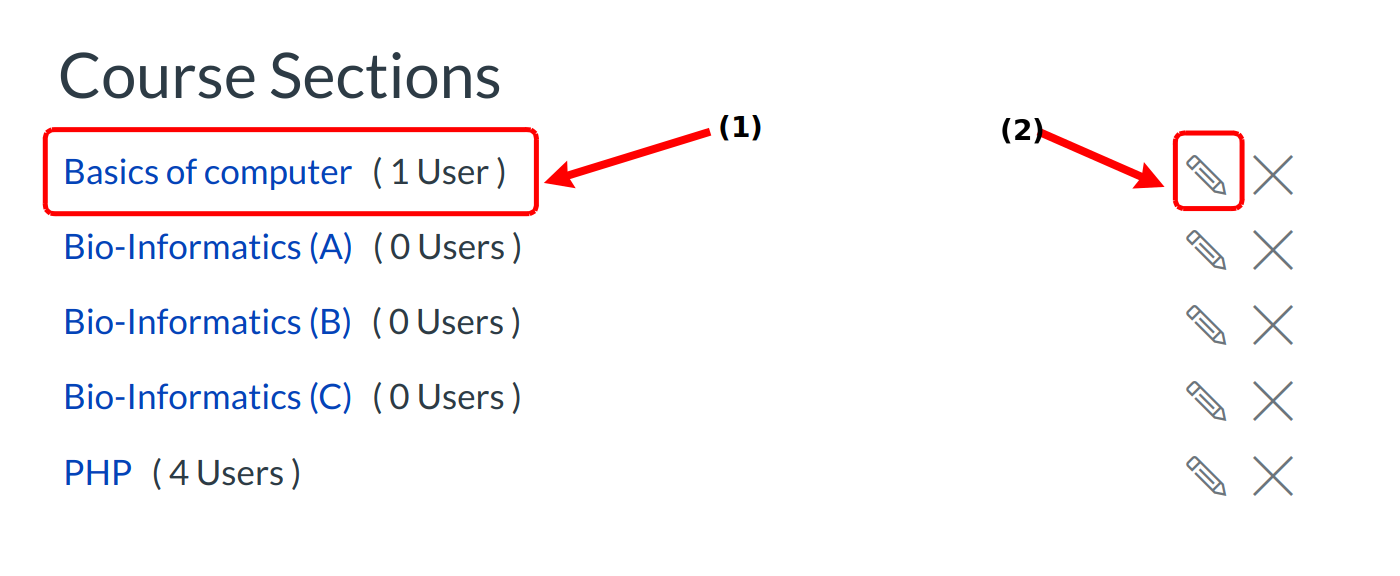
Click the title of the section you wish to edit. [1]
Note: If you only want to change the name of the section, you can click the Edit icon [2].
Edit Section details
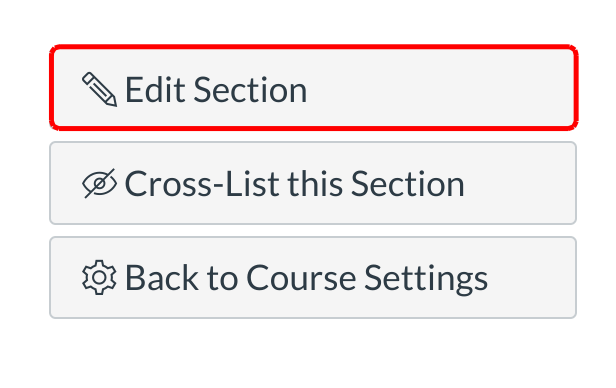
Click the section name you want to edit, then click the Edit Section in the side bar
Edit Section Details
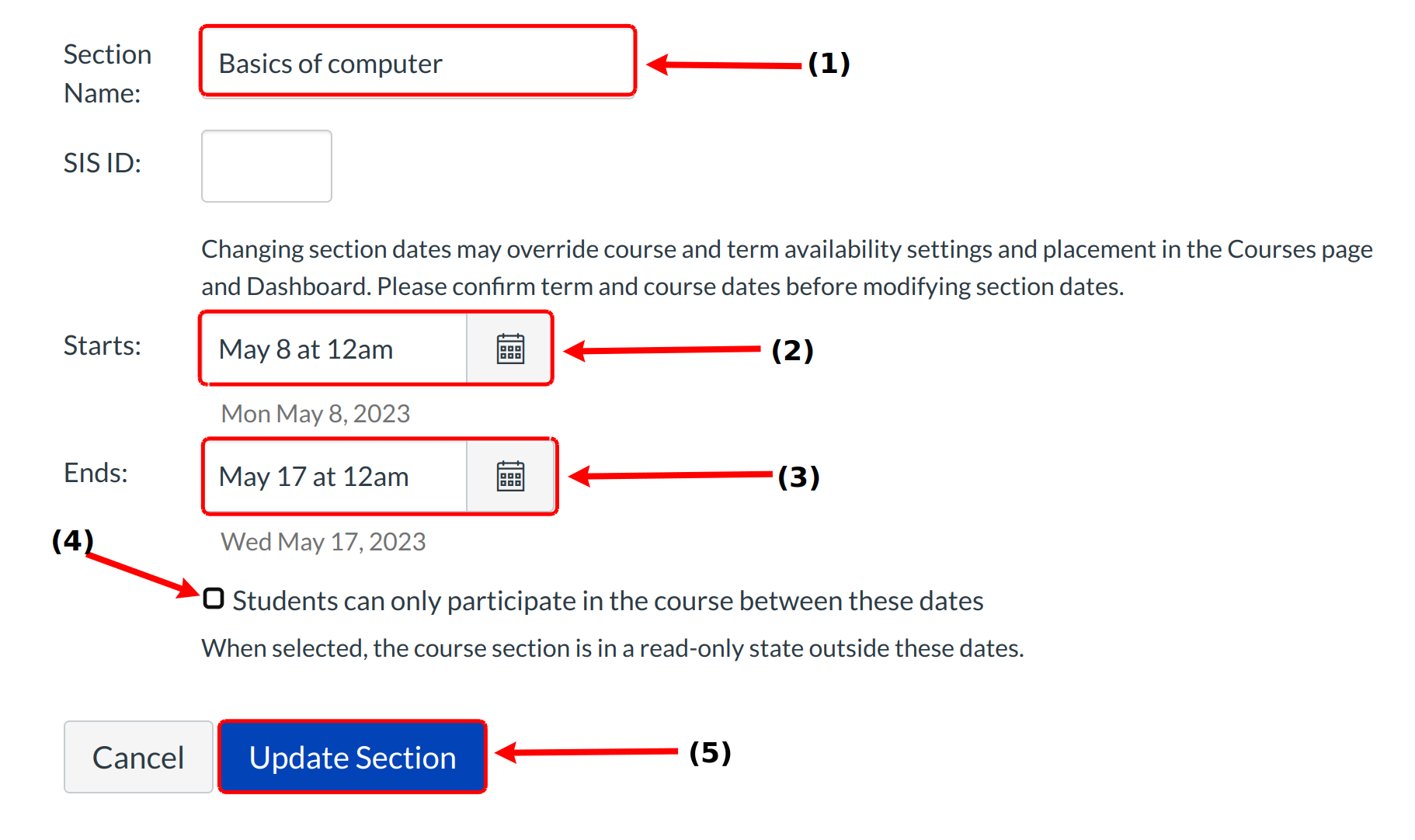
Edit the section details:
1. Edit the name of the section.
2. Click the Calendar icon to select the section start dates.
3. Click the Calendar icon to select the section end dates.
4. Select the Students can only participate in the course between these dates checkbox to limit user participation in the course.
5. Click the Update Section button to update your changes.
View Section Details
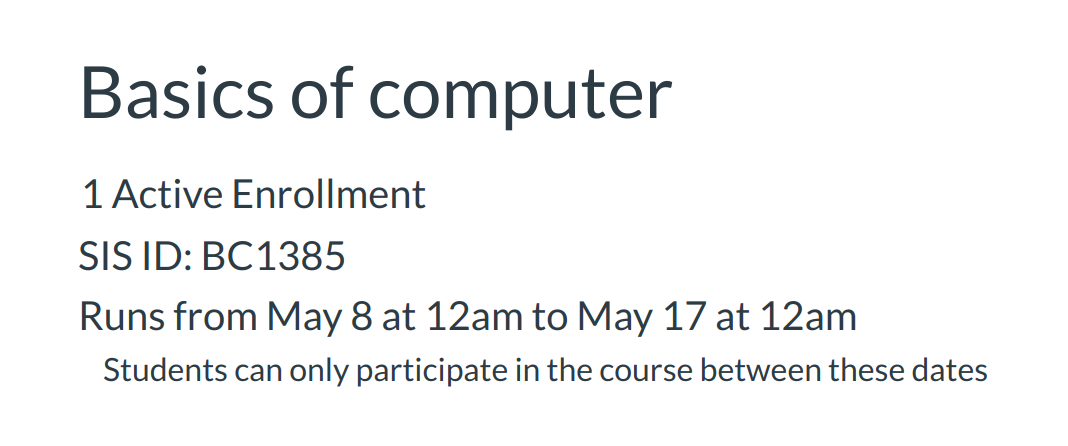
View the changes made to the section.