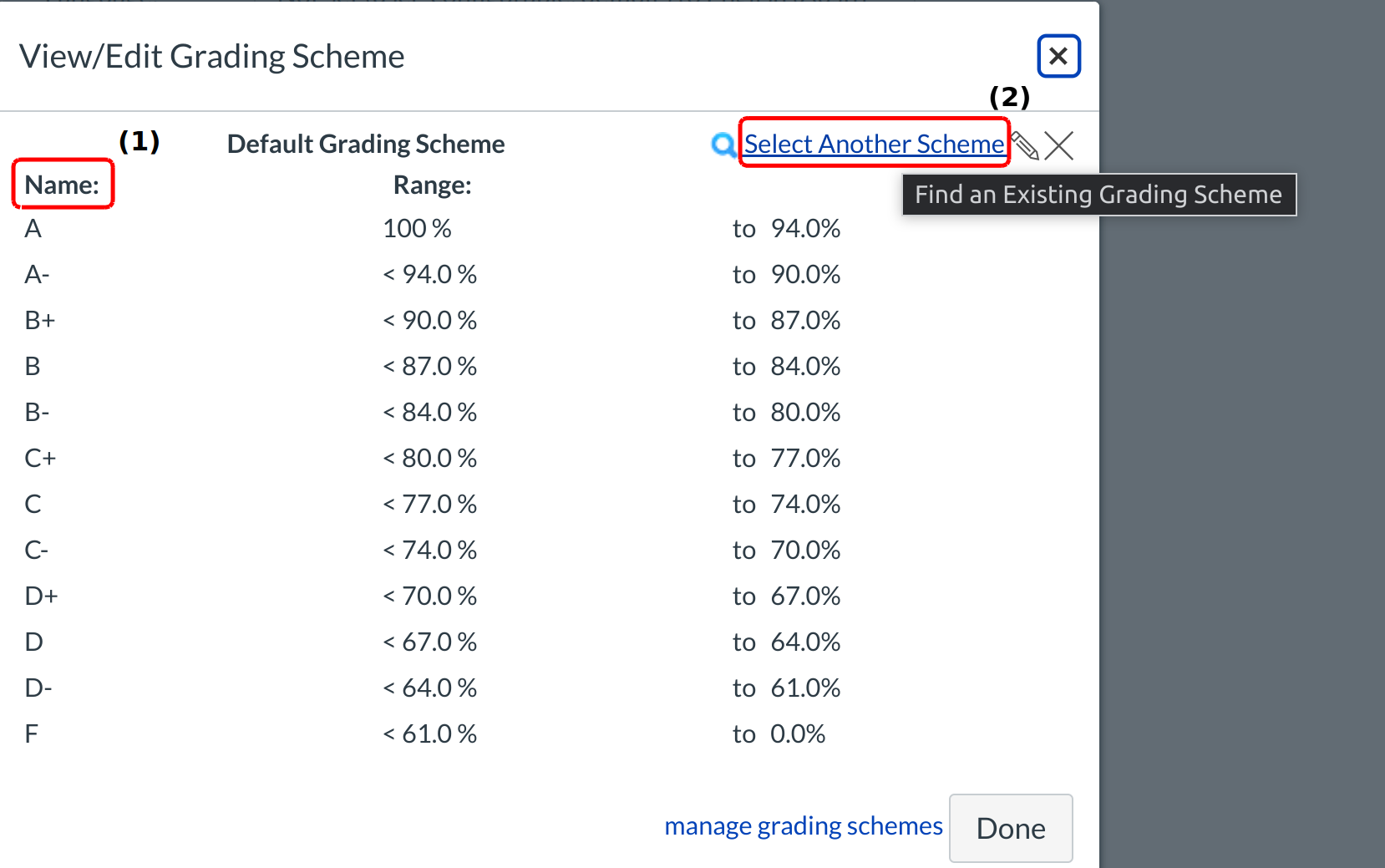How do I enable a grading scheme for my course?
You can enable an existing grading scheme for your course by editing your Course Settings.
Open Settings
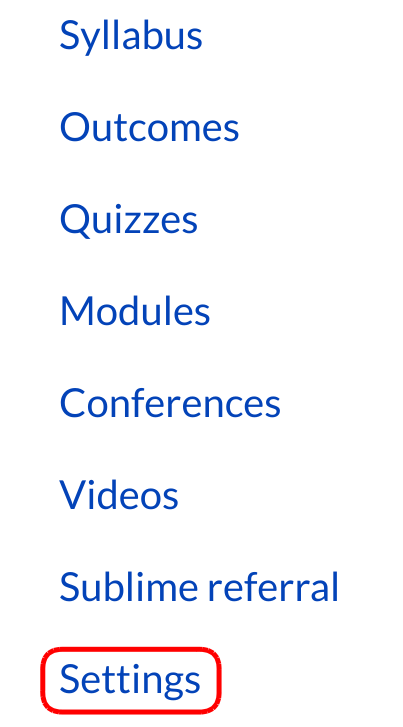
The settings portion of your course is only available to teachers. Students won’t be seeing this link so this is where we put in the different reports just for the teachers themselves.
Edit Course Settings
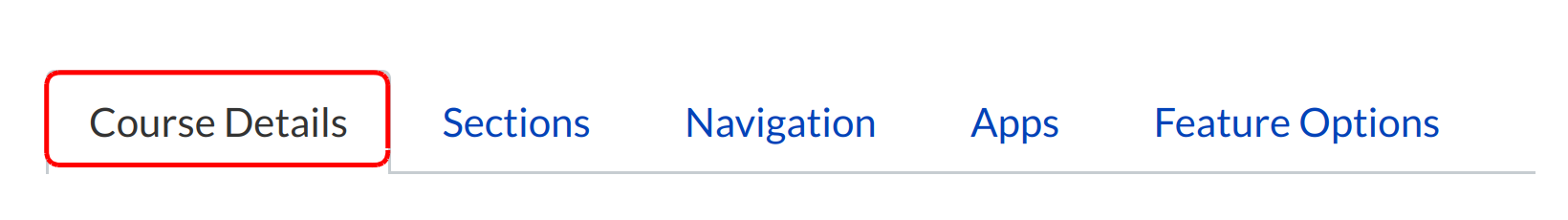
You can view and edit the course settings by clicking the Course Details button.
Enable Grading Scheme
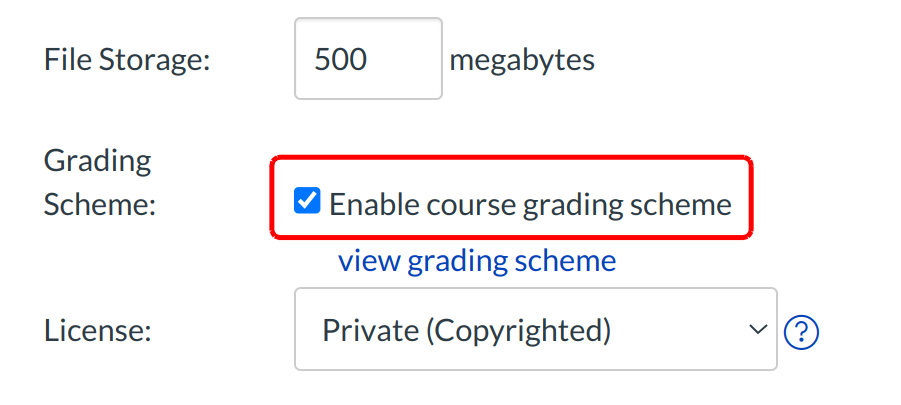
Click the Enable course grading scheme checkbox.
View Grading Scheme
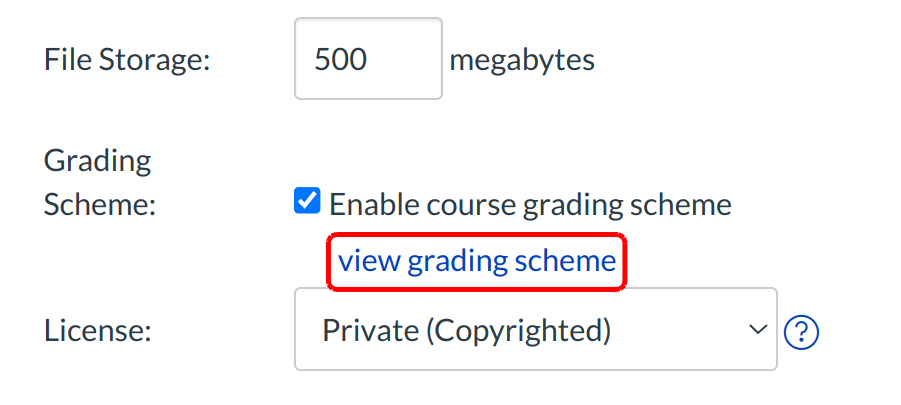
Click the view grading scheme link. A popup window will appear in your browser.
Find Existing Grading Scheme
LMS will show you the current grading scheme enabled by your institution, if any [1]. If you want to select another grading scheme, click the Select Another Scheme link [2].
Select Grading Scheme
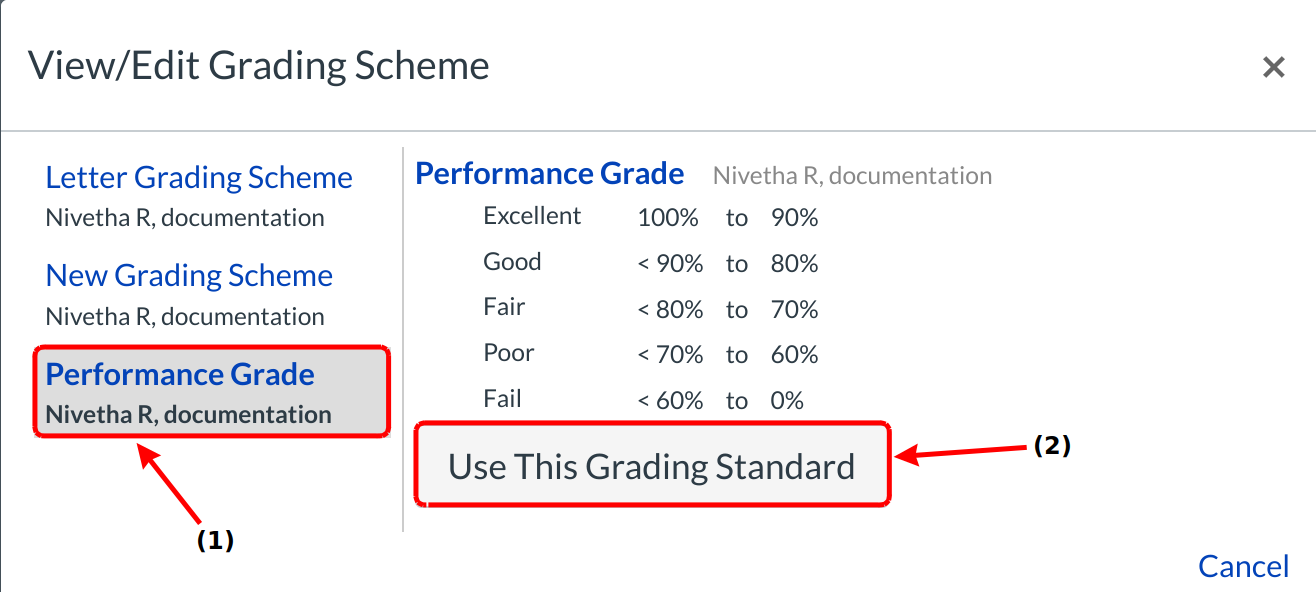
To view a grading standard, click the title of the grading scheme [1]. At the bottom of the grading scheme, click the Use This Grading Standard button [2].
Confirm Grading Scheme
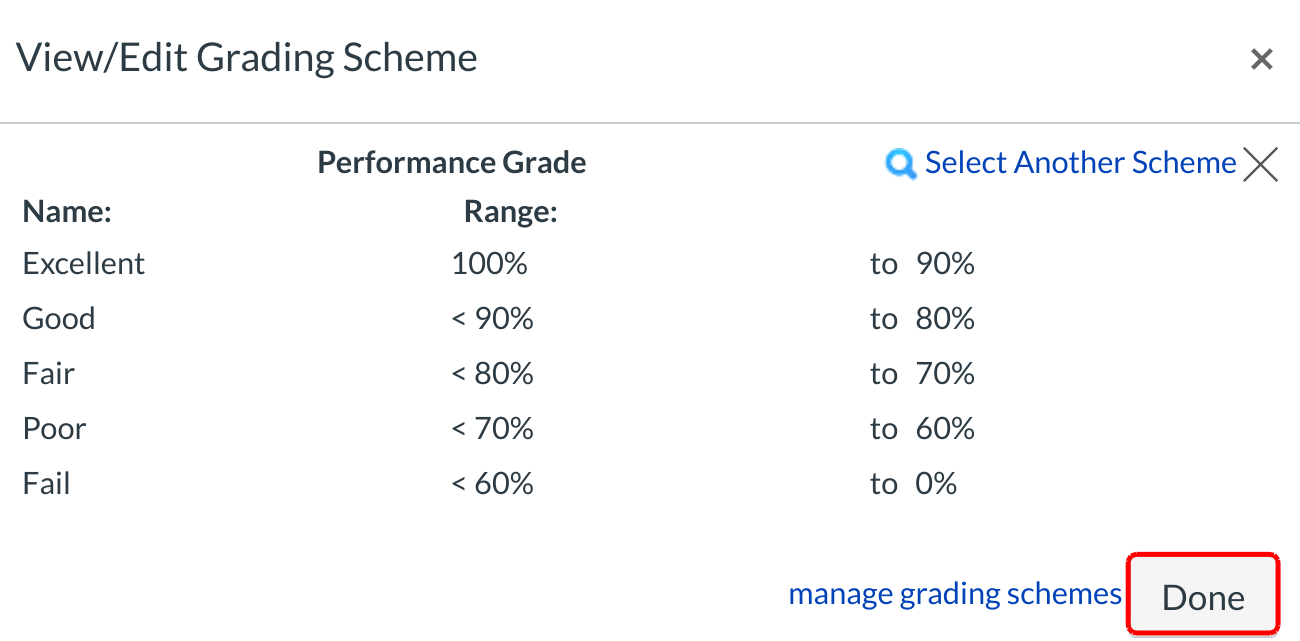
View your enabled grading scheme. Click the Done button.