How do I hide totals in my student's grade summaries?
Instructors can hide totals in student's grade summaries. By default, totals are visible to students
Open Settings
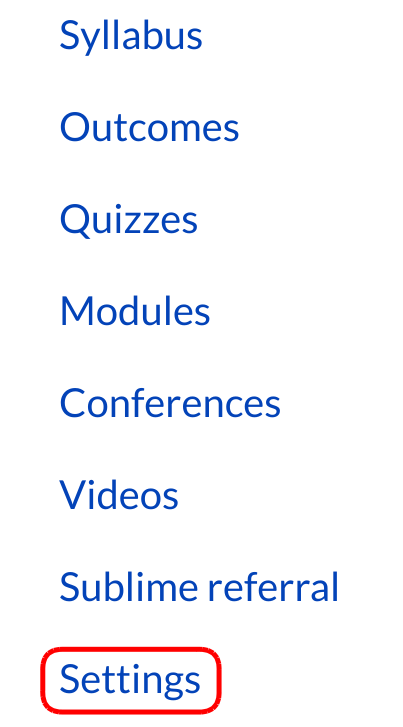
Click the Settings link.
Course Details
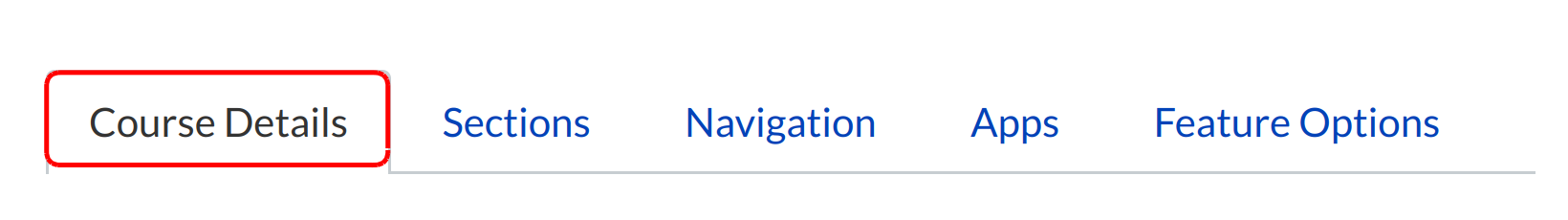
Click the Course Details tab.
Open More Options
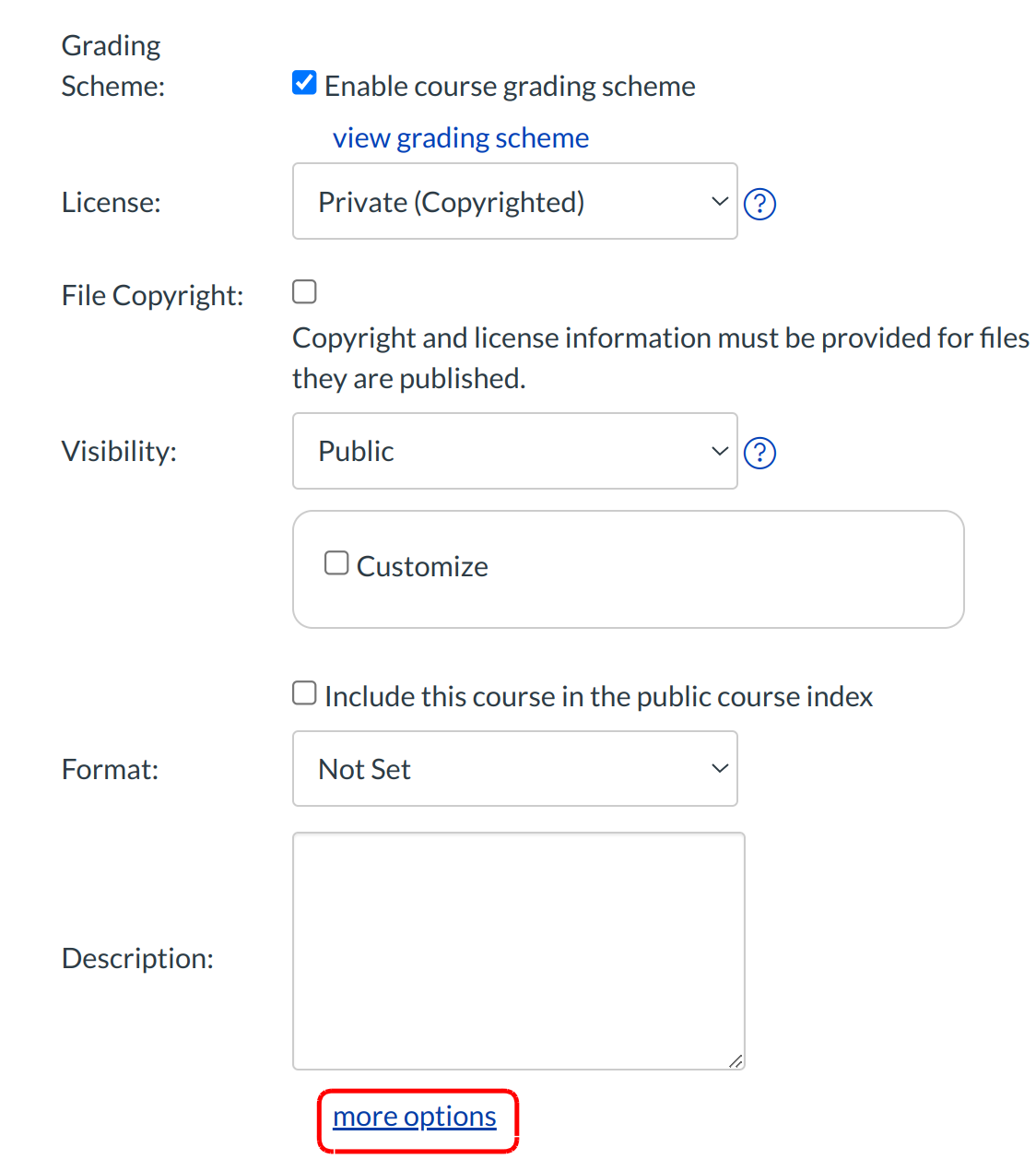
Click the More Options link.
Check Hide Totals in Student Grades Summary
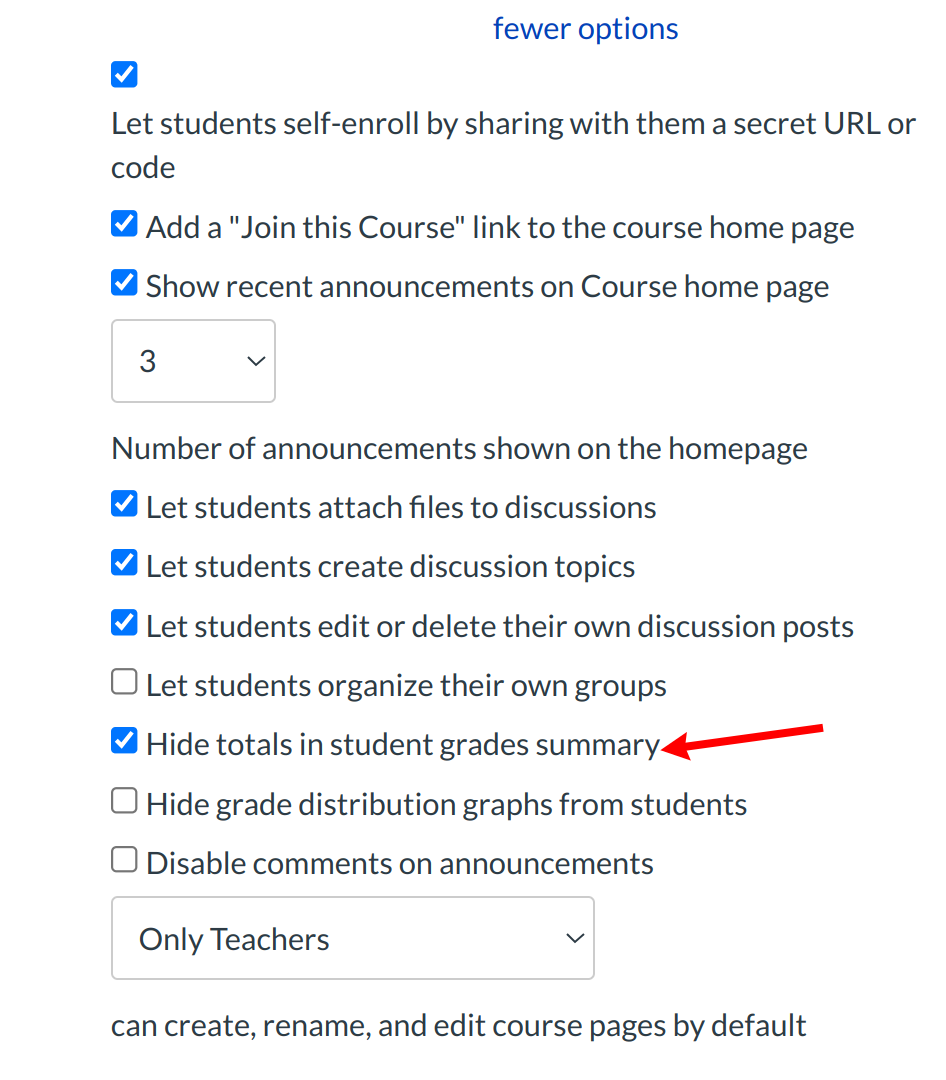
Check the box next to the option Hide totals in student grades summary.
Update Course Details

Click the Update Course Details button.
Student view
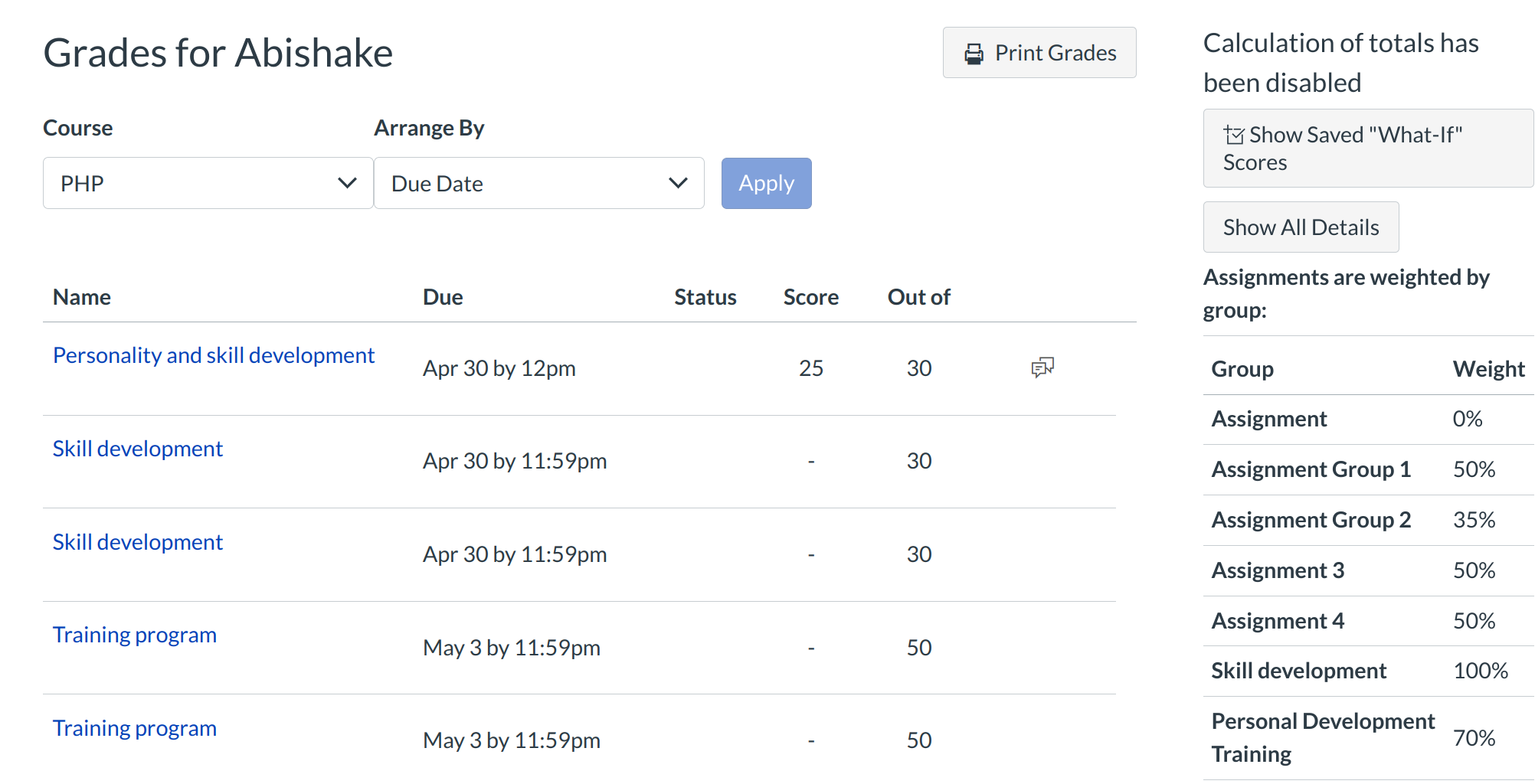
This is what students will see when the totals are hidden from their view.