What is an ePortfolio?
Because ePortfolios are tied to the user Profiles and not a specific course, users can build an unlimited number of ePortfolios in which to collect and document their educational projects, submissions, experiences, and other work products. Users can keep ePortfolios private or share with other students, instructors, and/or future employers.
What is an ePortfolio?
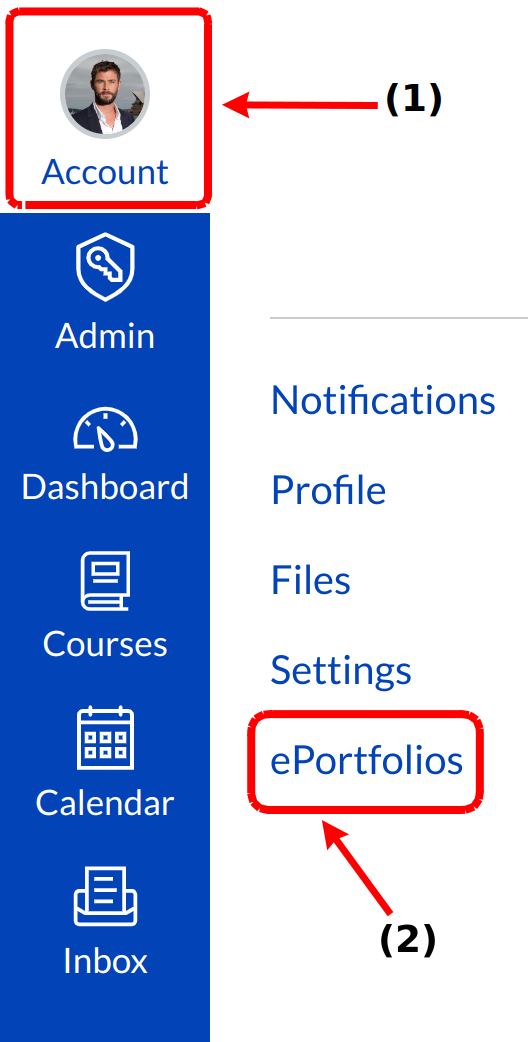
Click the Account menu [1] and select the ePortfolio link [2]. Student ePortfolios remain active as long as the student is in the institution’s SIS and maintains a school log-in, they will have access to their ePortfolio even after they graduate. Sublime LMS ™ also offers the opportunity for the students to download their ePortfolio to a zip file.
ePortfolios can be public for everyone to see, or private so only those you allow can see, and you can change that setting at any time.
When would I use ePortfolios?
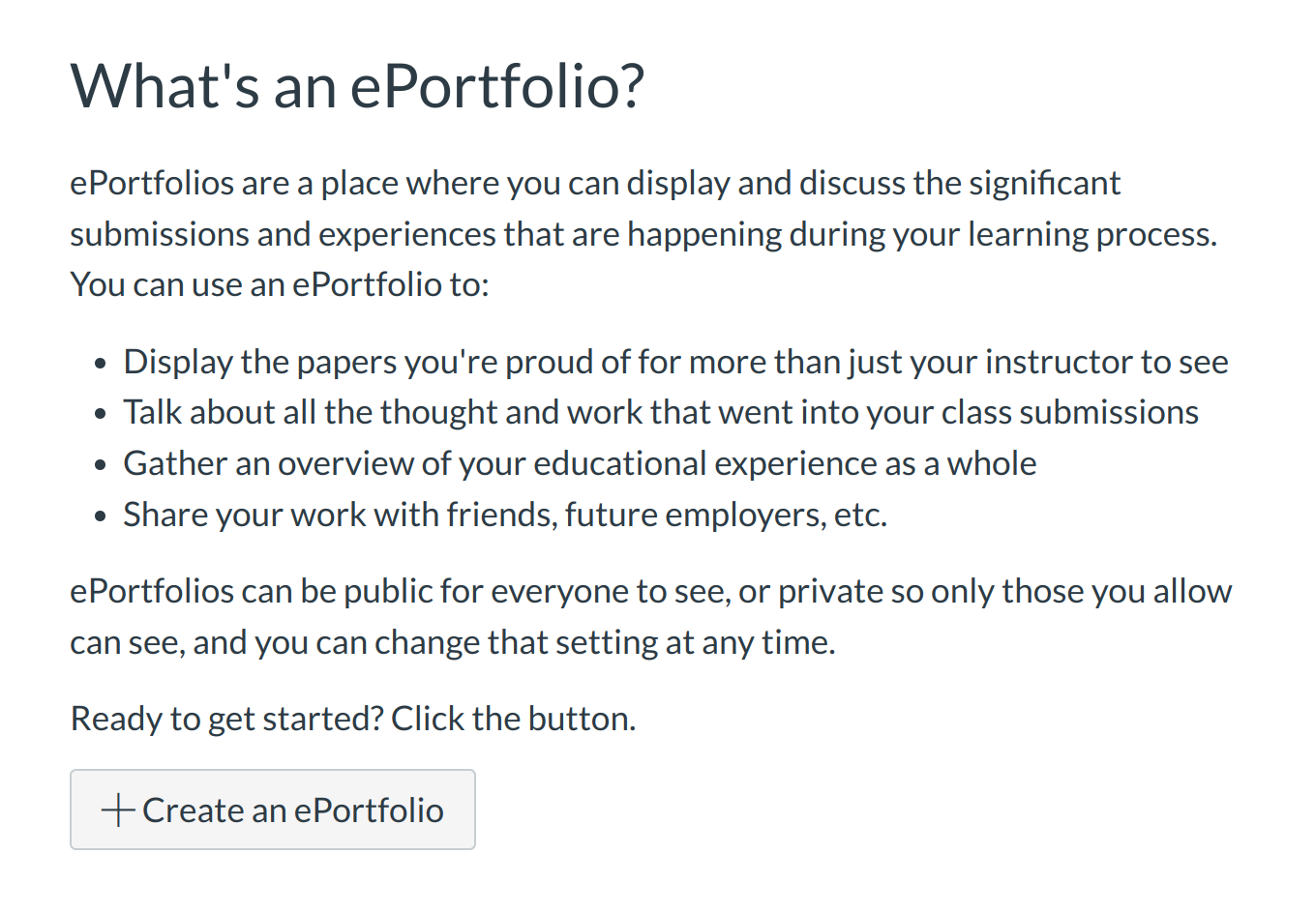
Use ePortfolios to:
- Create an online educational journaling and reflection
- Create an online site that can be turned as an online Assignments
- Demonstrate mastery of course Outcomes
- Share your best work from multiple courses
- Showcase professional-quality work for prospective employees