What is the ePortfolio dashboard?
The ePortfolio dashboard is a place to control visibilty and settings.
Open Settings
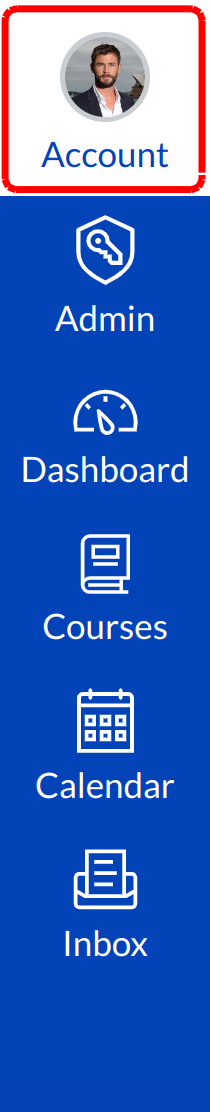
Click the Settings link.
Open ePortfolios
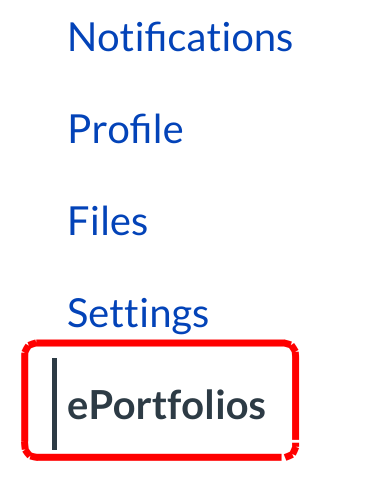
Click the ePortfolios link to access all personal ePortfolios.
Manage ePortfolio Dashboard
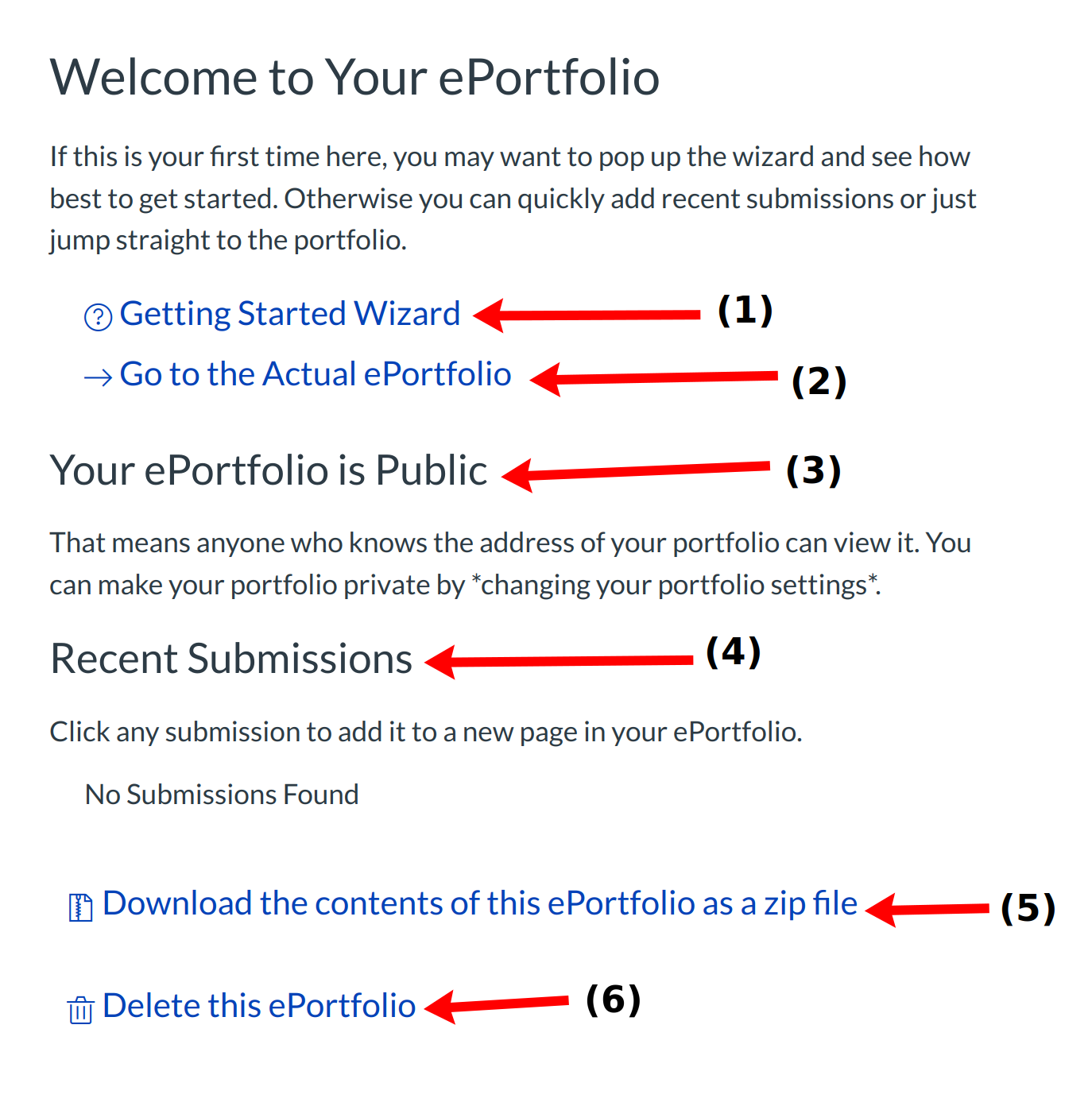
From the ePortfolio dashboard, users can control visibility and other settings:
- The Getting Started Wizard link will help user customize your ePortfolio.
- The Go to the Actual ePortfolio link will show users what others see when they view your ePortfolio.
- Your ePortfolio is [privacy setting] heading tells you the current visibility of your ePortfolio. If your ePortfolio is Public anyone can view it if they know the address.
- The Recent Submissions heading allows users to make any recent coursework part of an ePortfolio.
- Users can download the contents of an ePortfolio as a zip file by clicking the Download the contents of this ePortfolio as a zip file link.
- Users can delete an ePortfolio by selecting the Delete this ePortfolio link.