How do I create a Discussion using the Sublime LMS ™ Application on my Mobile?
You can create new Discussions using this application.
Note: Creating a Discussion is a course permission. If you cannot create a new Discussion, this feature has been disabled in your course.
View Courses
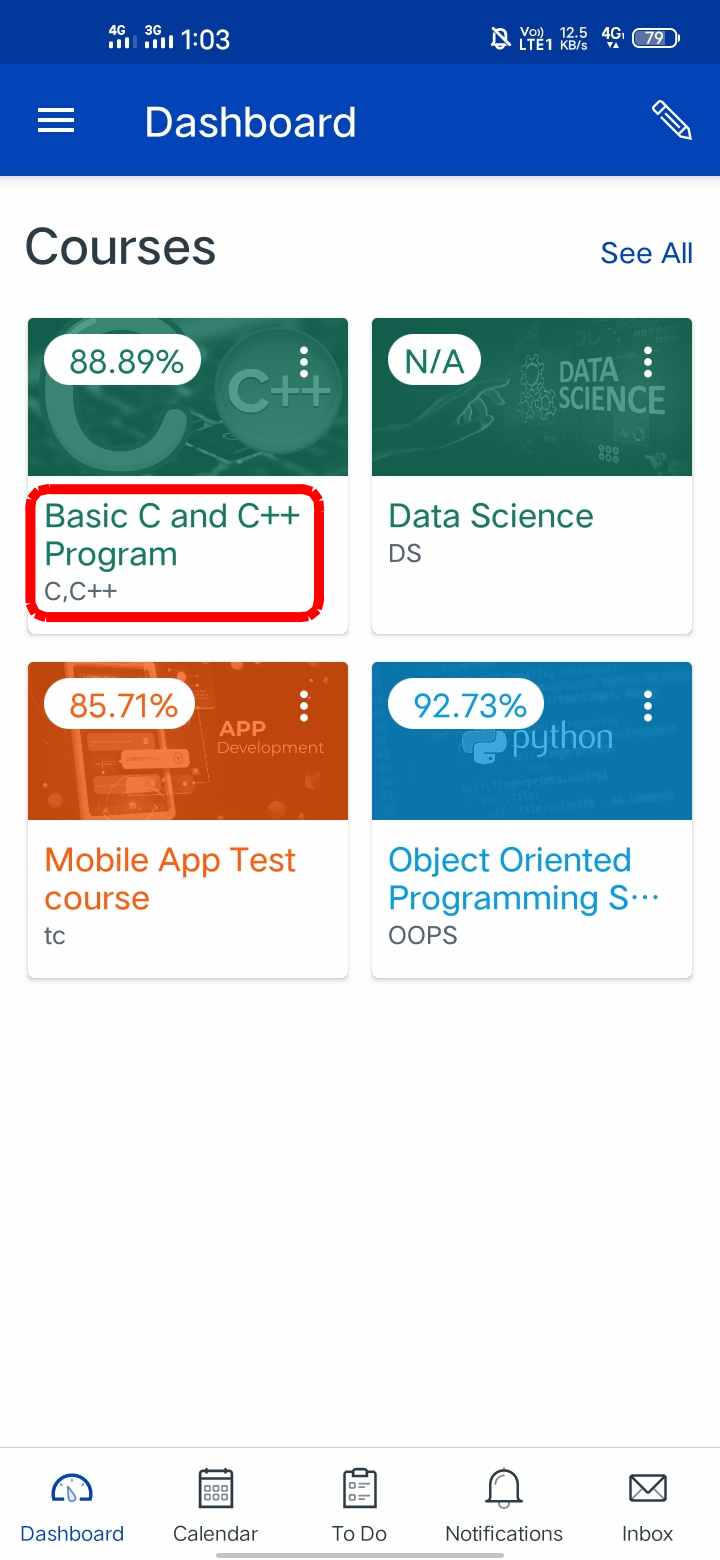
To view the Discussions, tap the Subject Name button. It displays all the current courses.
To open a course, tap the subject's name.
Open Discussions
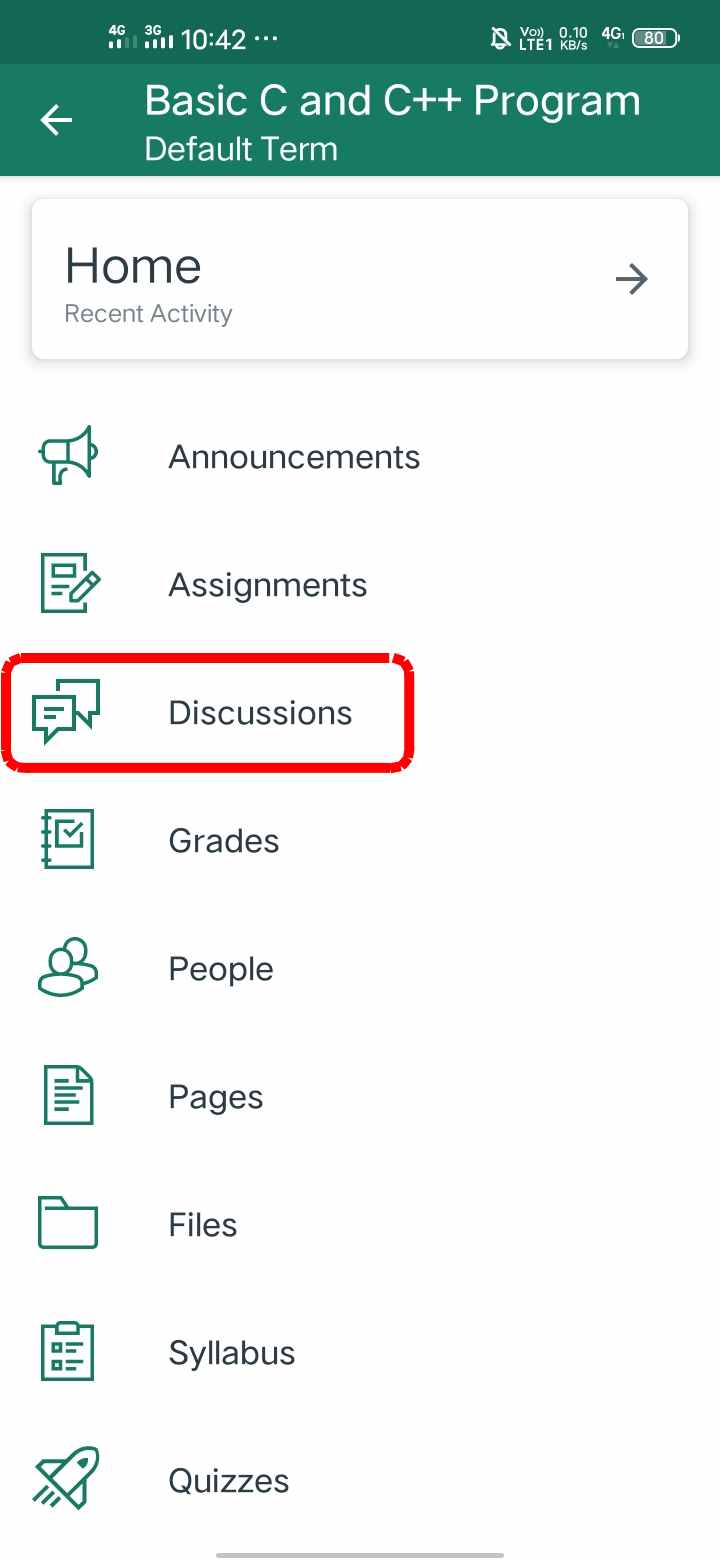
Tap the Discussions link.
View Discussions
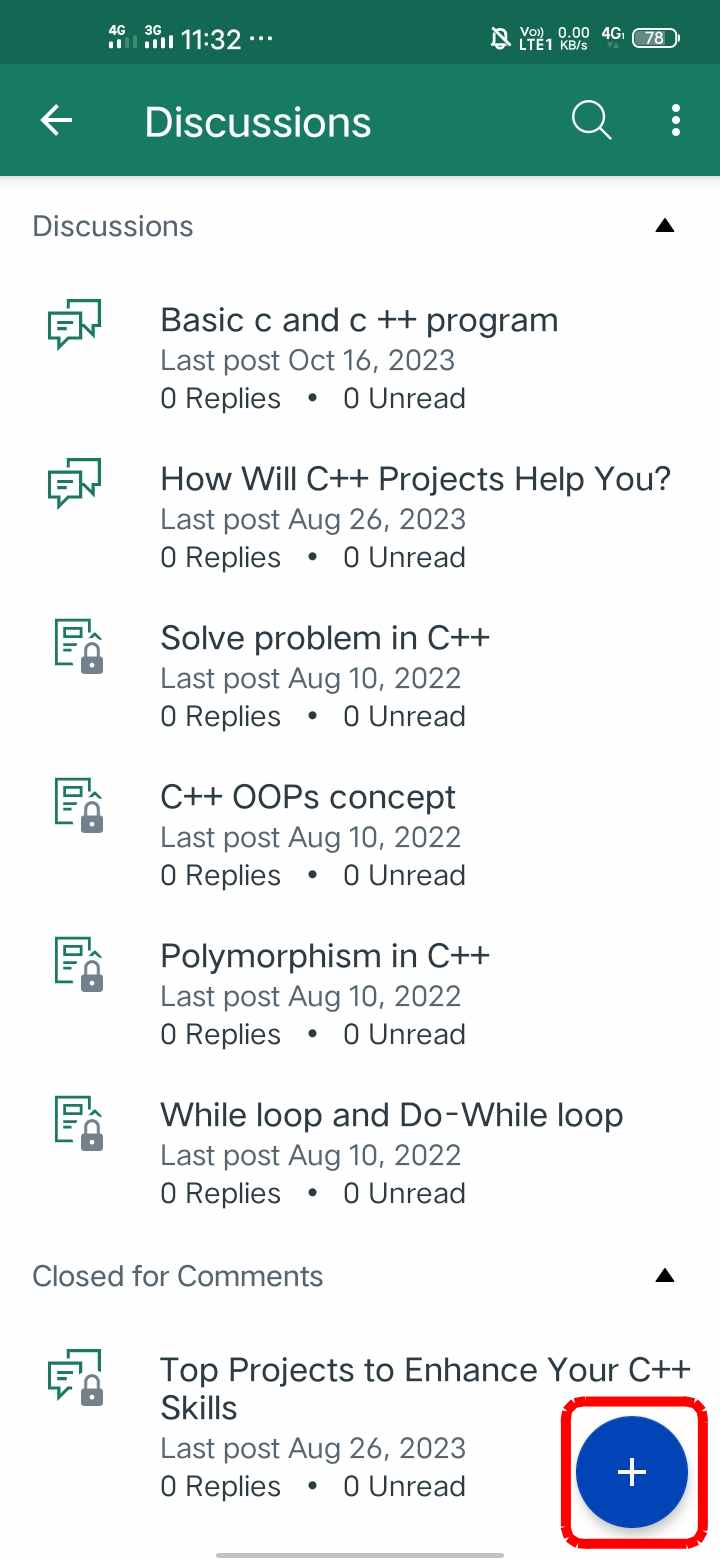
View the discussions list.
Tap the Create New Discussion icon [ 1 ] to create new discussion topic.
Create Discussions
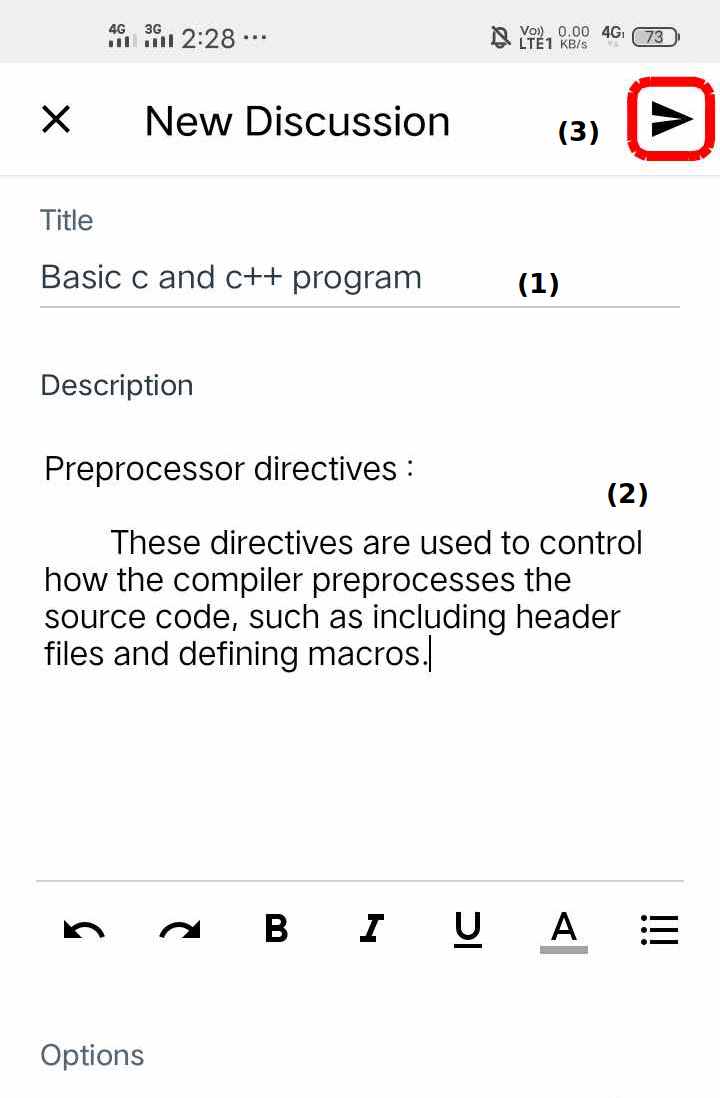
Enter a title for your Discussion in the title field [1].
Enter the details of your discussion in the text field [2].
When you are finished, tap the Post icon [3].
Set Options
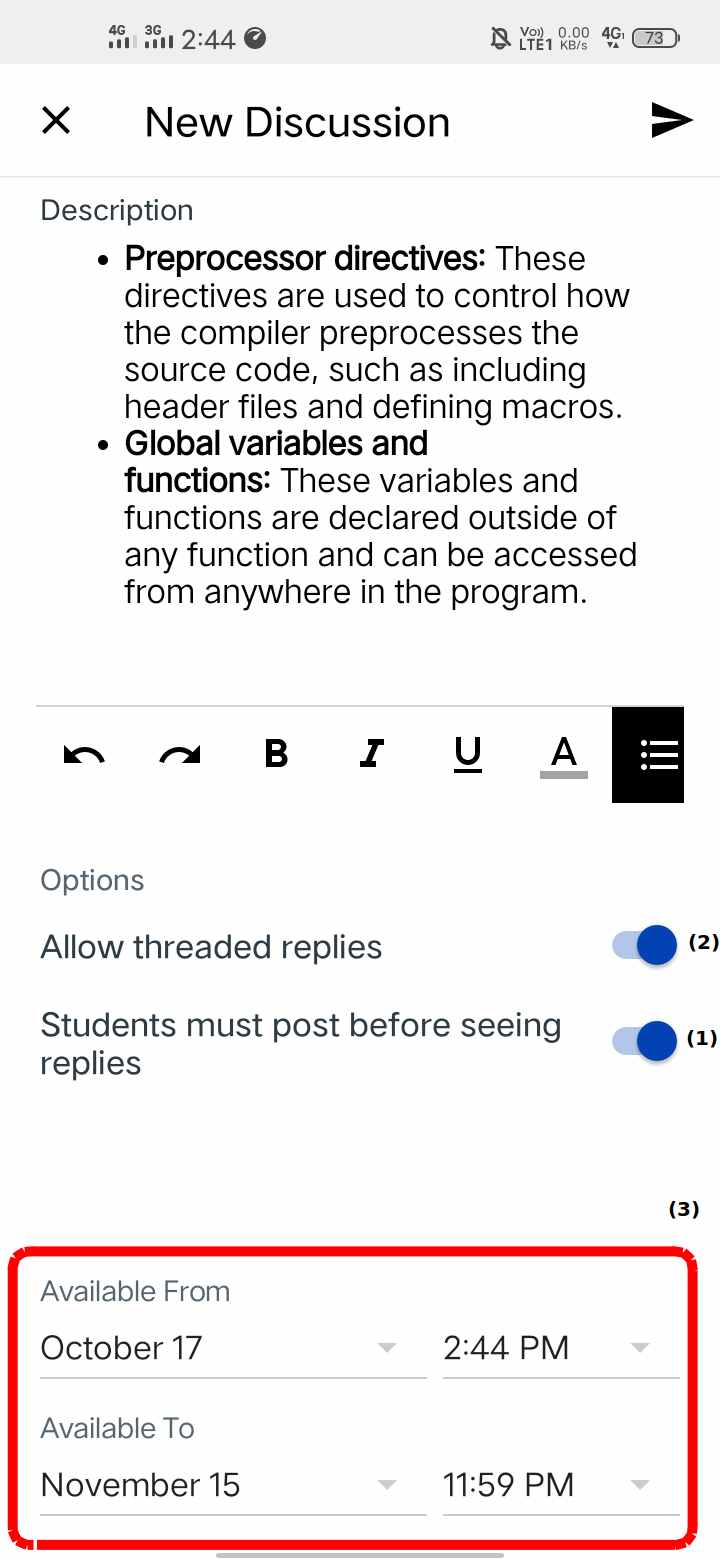
If you want to to set that the Students must post before seeing replies to discussion, swipe the relevant slider [1].
If you want to Allow threaded discussion, swipe the relevant slider [2].
You can also set the discussion reply's enabled period using the Available From and Until dates options[3].
View new created discussion
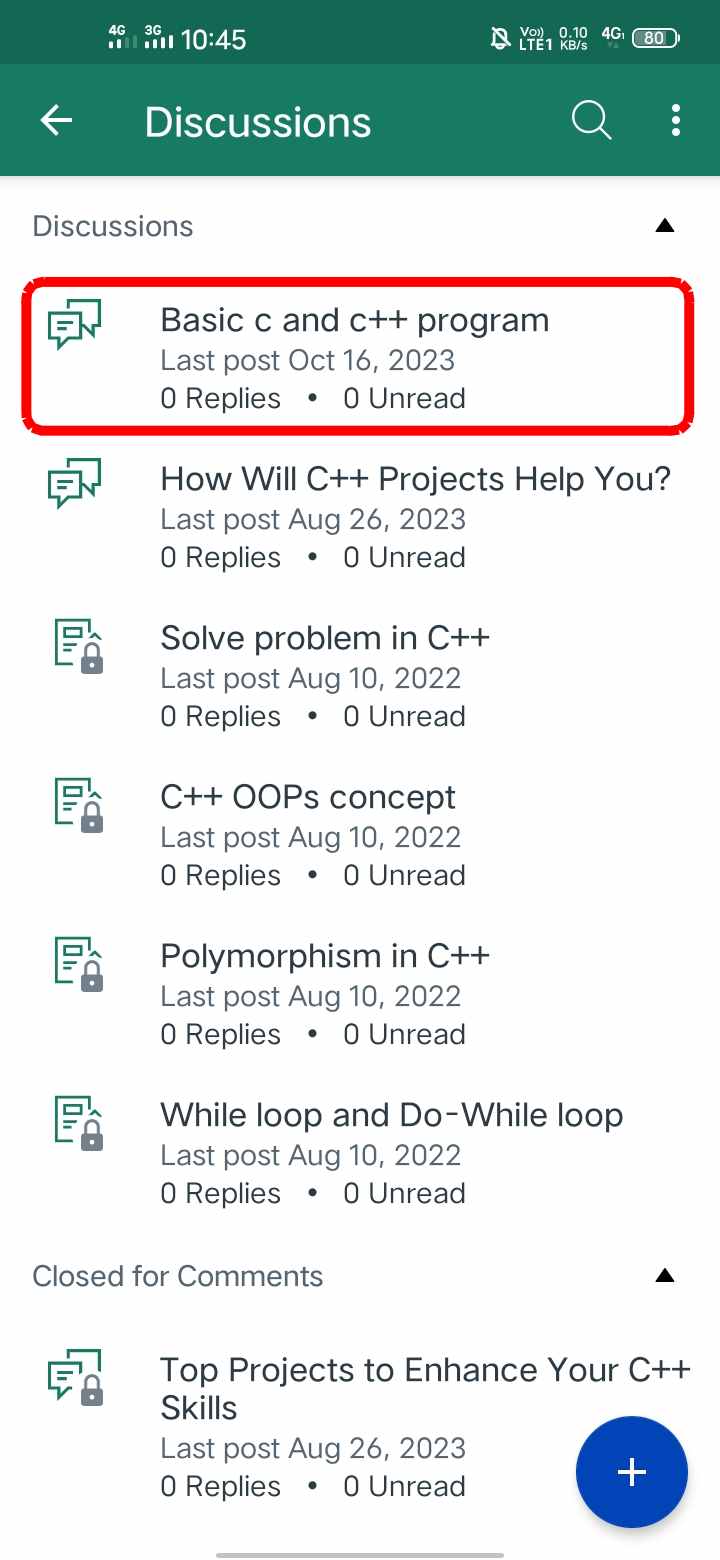
View your new discussion under the discussions group.