How do I log in to Sublime LMS ™ application using my Mobile
Before logging into the Sublime LMS ™ application, make sure you have the downloaded the application . You will need to know your institution's URL to access the Sublime LMS ™ application in your ipad.
Note: You must have an account to log in.
How do I log in to Sublime LMS ™ Mobile Application?
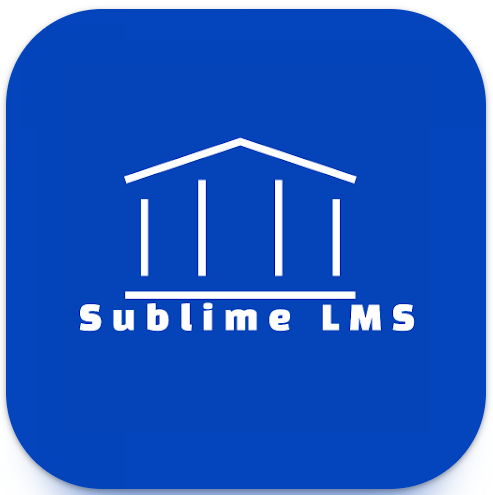
Open your iPhone and tap the Sublime LMS ™ icon.
Open institution
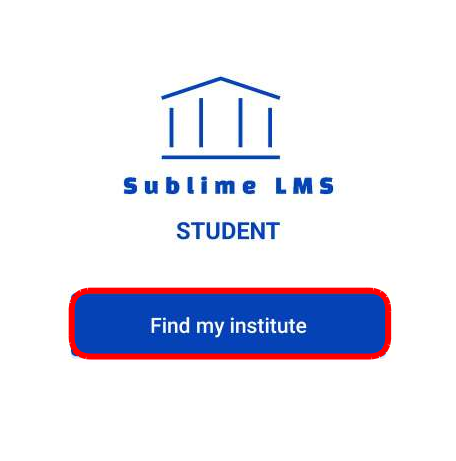
Click Find my institution button to open the institution.
Enter your Institution's name
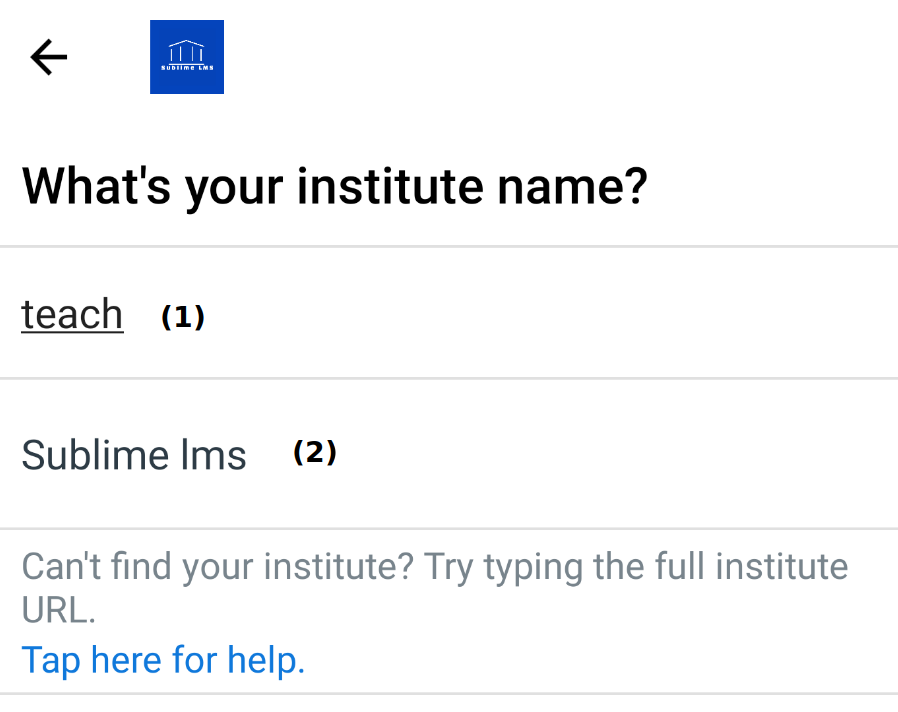
Enter your institution's name in the name field [1]. Tap the Sublime LMS ™ [2].
Log in to the Sublime LMS ™ Application.
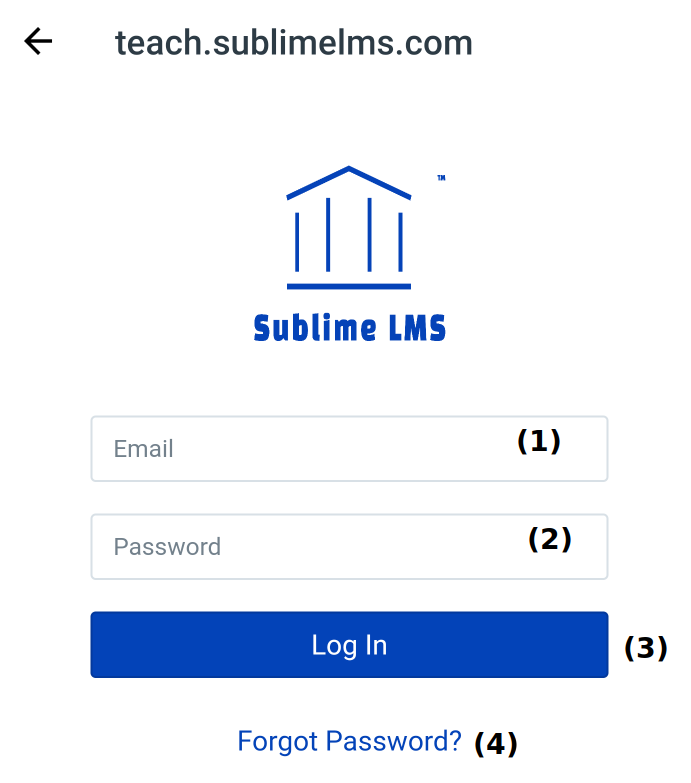
The URL you are logging into will be displayed at the top of your screen. Log into Sublime LMS ™ using your Email address [1] and password [2]. Tap the Log In button [3].
If you forgot your password, tap the Forgot Password? button [4]. .
Incorrect Password
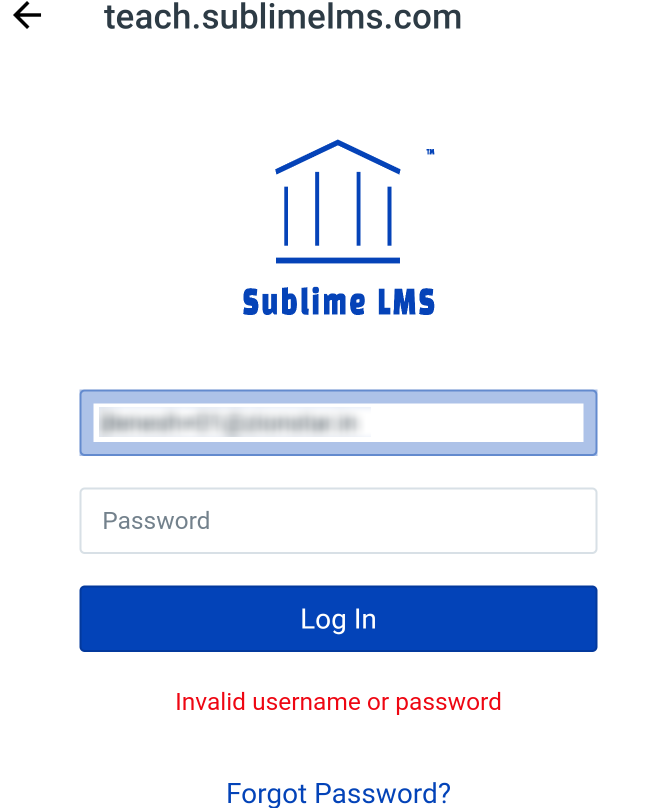
If you enter an incorrect user name or password, then it will display an error message as shown in the image above.
Allow Access to Account
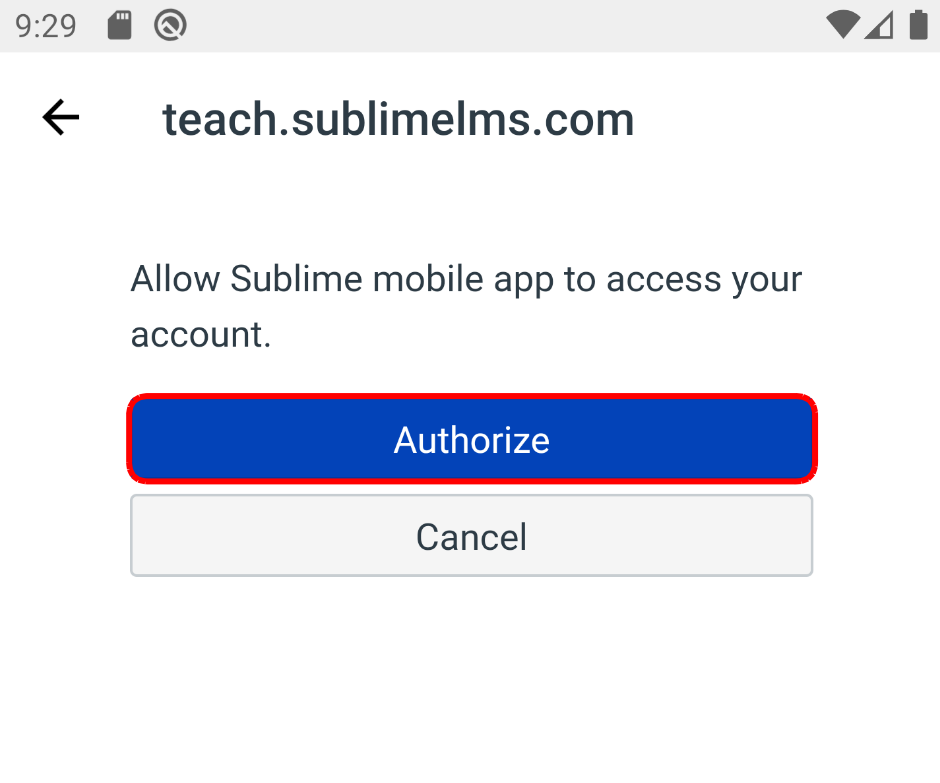
To allow Sublime LMS ™ applications to access to your account, Click Authorize button.
View Dashboard
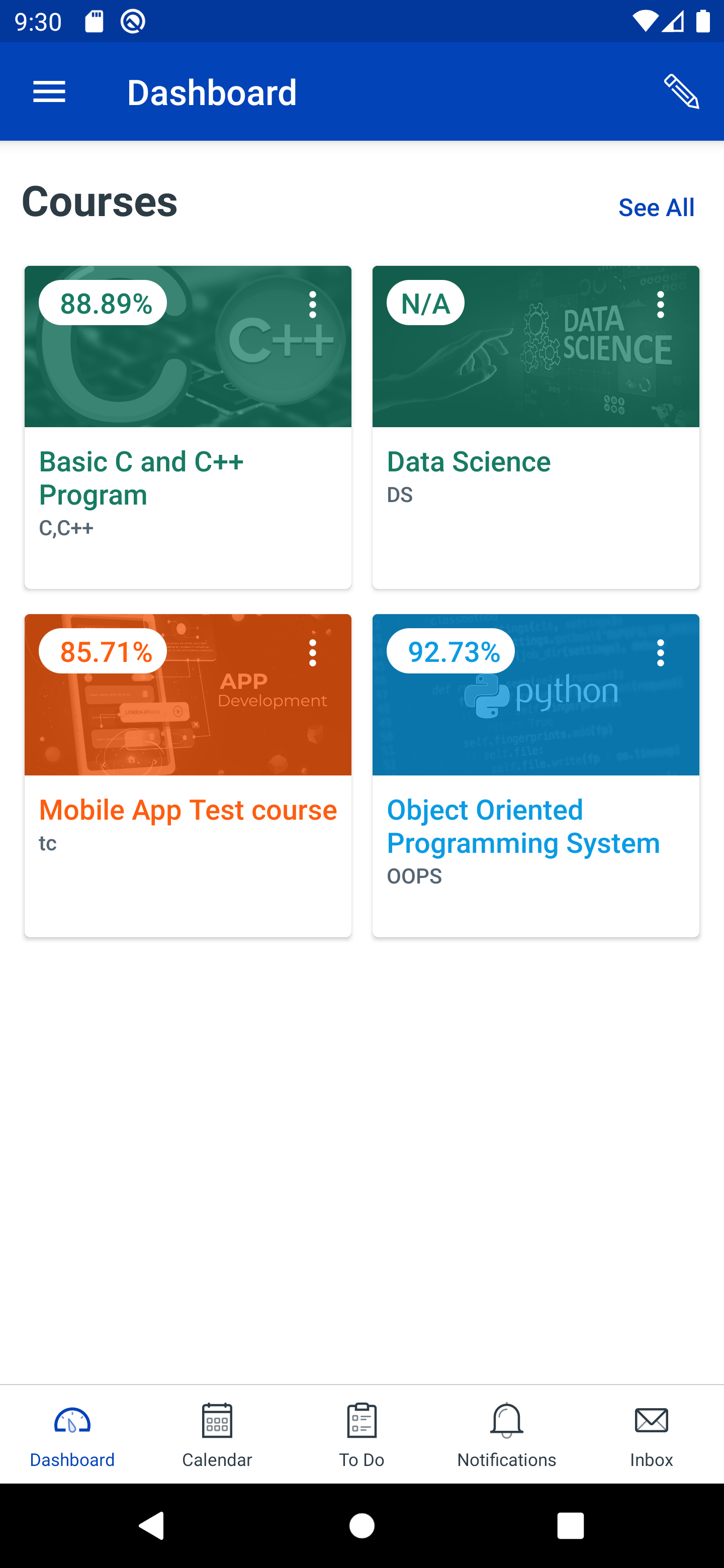
View the Dashboard for your account.
Once you've logged in, learn how to use the Sublime LMS ™ applications.