How do I View Announcements using the Sublime LMS ™ Application on my Mobile?
You can view the Announcements using the Sublime LMS ™ Mobile application.
View Courses

To view the Courses tap the Courses icon. It displays all the current courses.
To open a course, tap the course's name.
Open Announcements
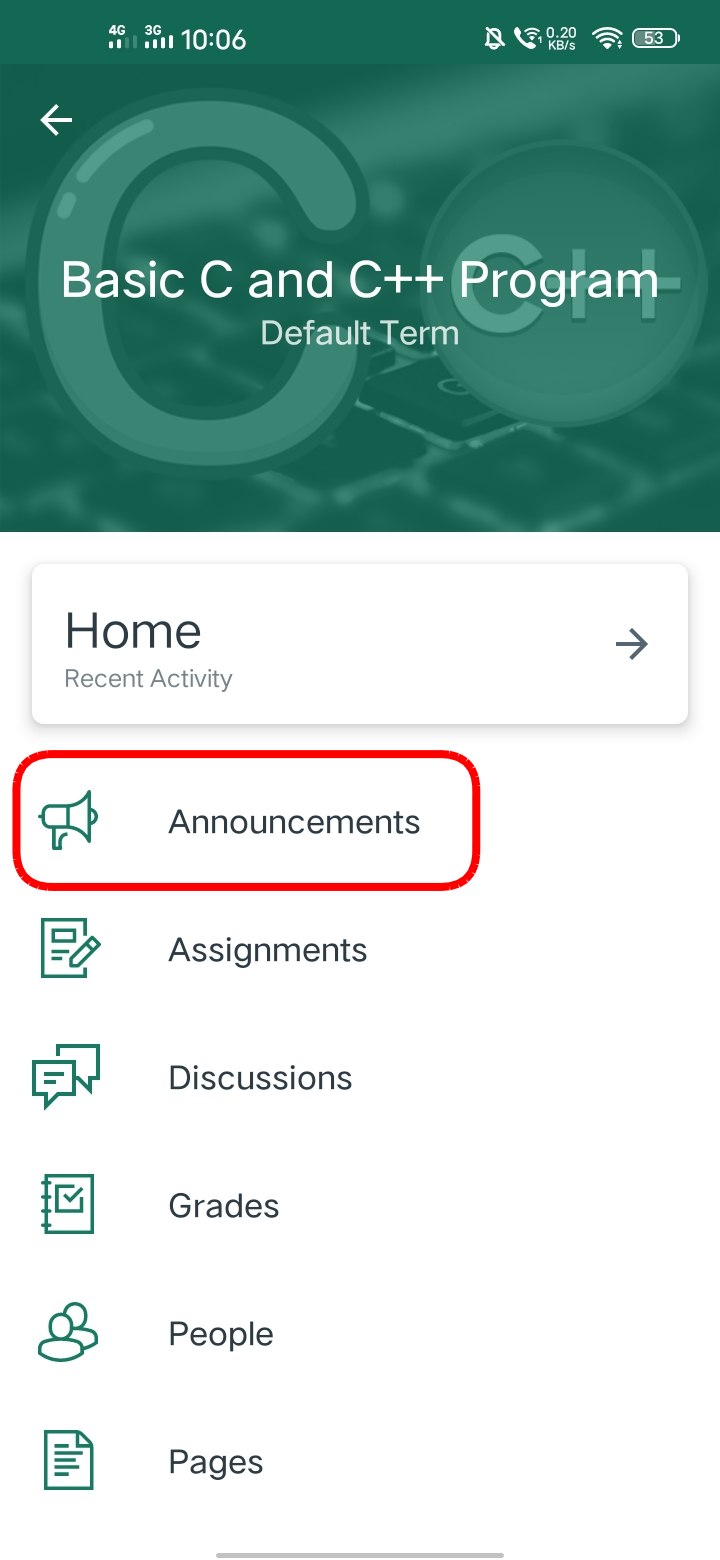
Tap the Announcements view to the announcement page.
Select the Announcements

Tap the Announcement view the announcement
View Message

View the Announcement message.