How do I view the Assignments using the Sublime LMS ™ Application on my Mobile?
This application helps you keep track of all course assignments. You can also view newly created assignments or any changes to the assignments in the Notifications tab.
View Courses
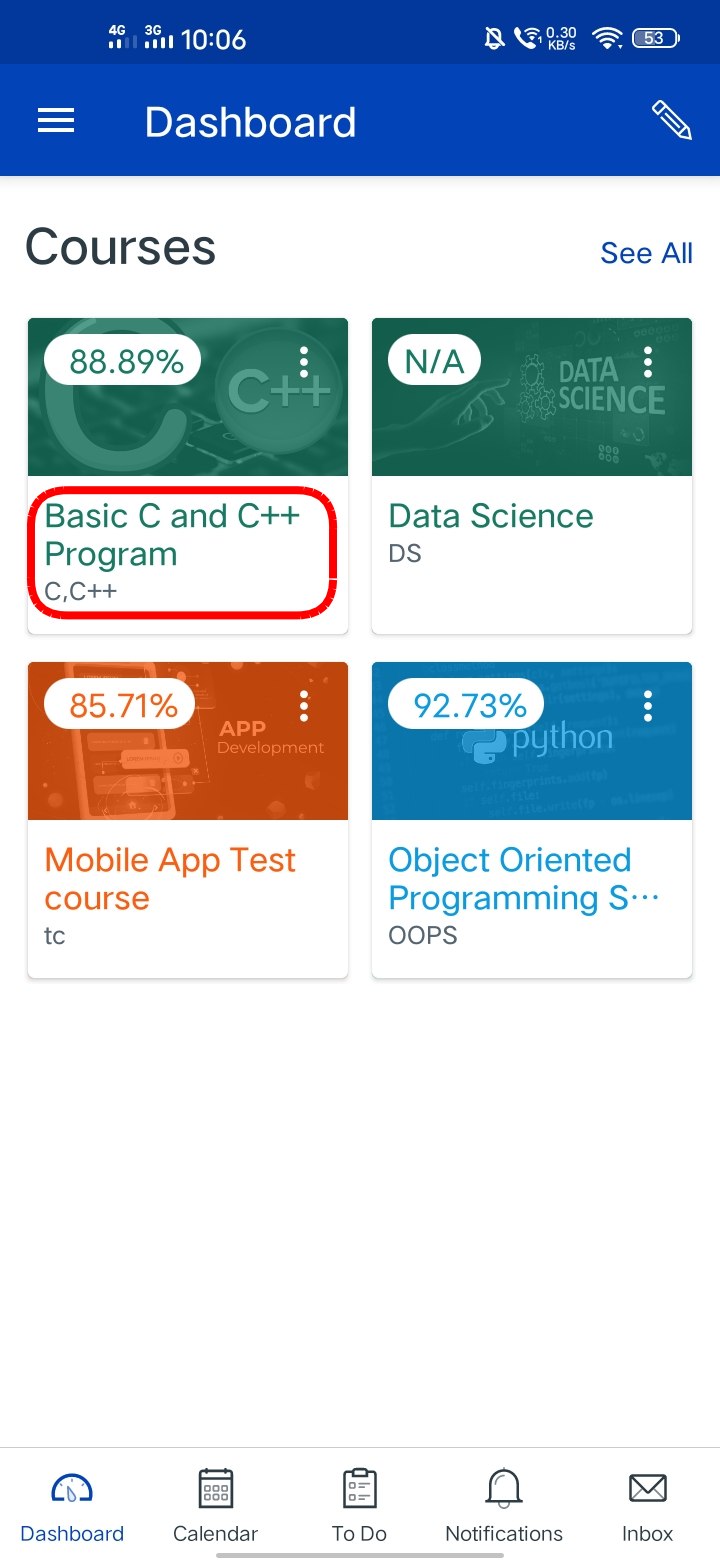
To view the courses, tap the Courses icon. It will display all the current courses.
To open a course, tap the course's name.
Open Assignments
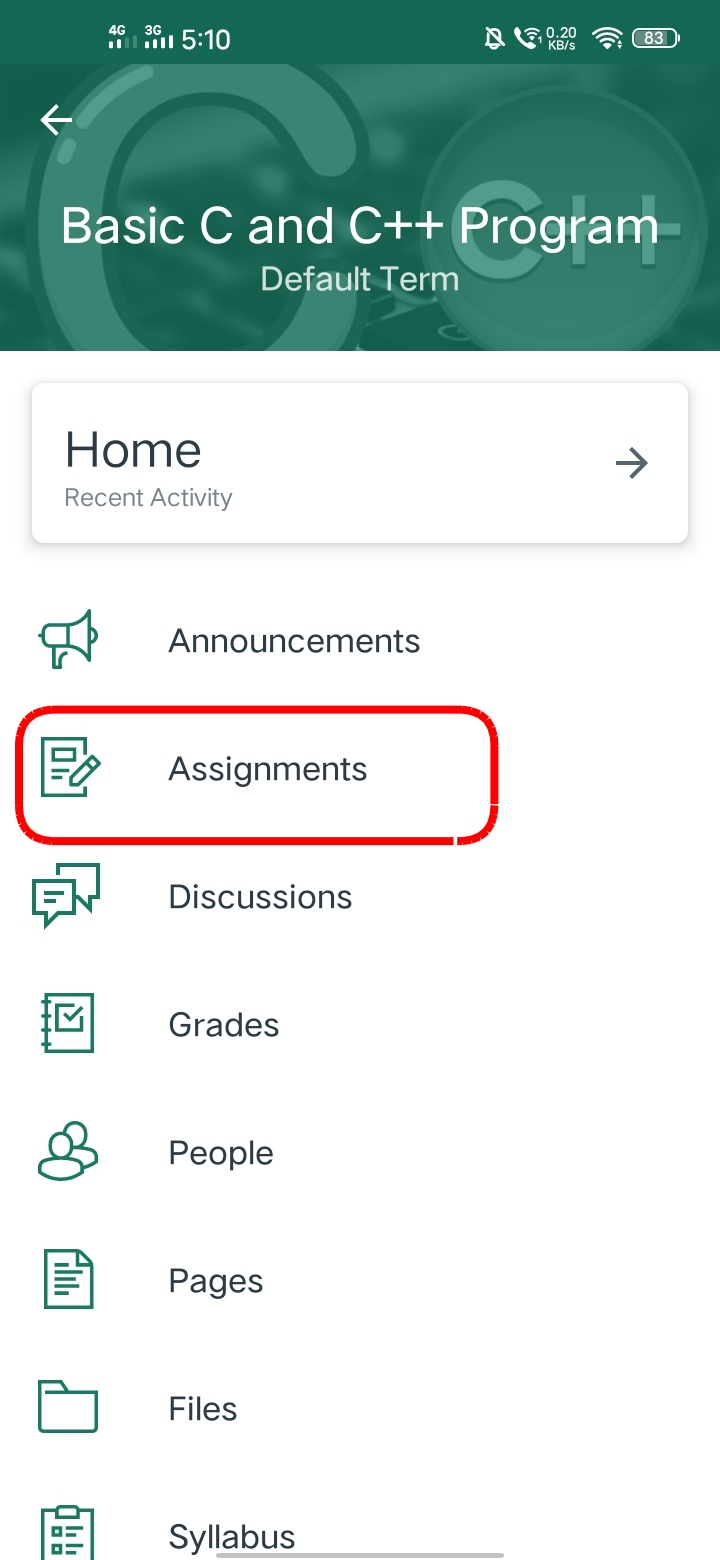
Within each course, you will be able to view the course navigation links.
The courses defaults to the Course navigation tab and displays all the activities present in the course.
To open assignment tap the Assignments link.
View Assignments
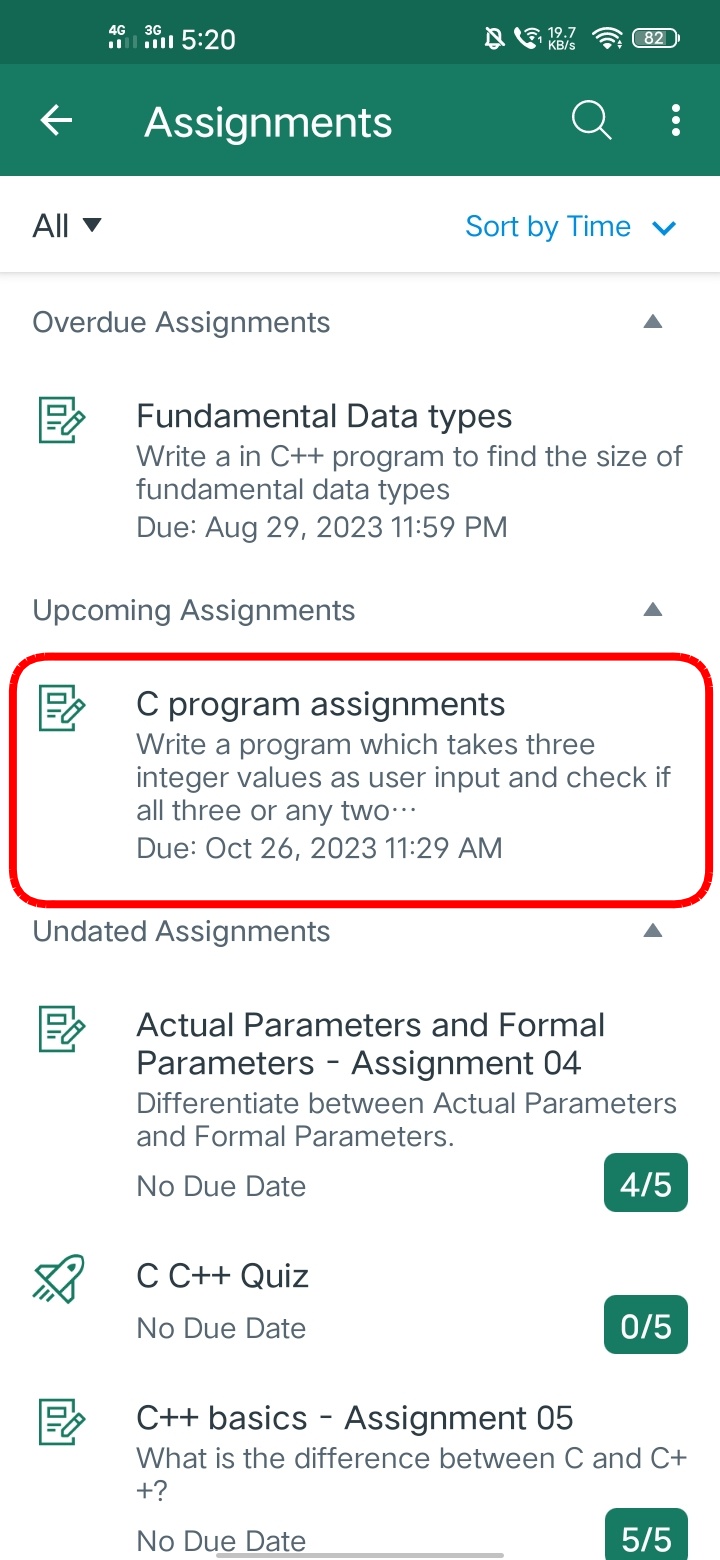
All theAssignments in your course appear sorted by the date.
Tap the Assignment's name you want to see.
By default, the Assignments are grouped by Overdue Assignments, Upcoming Assignments, Undated Assignments and Past Assignments.
View Assignment Details
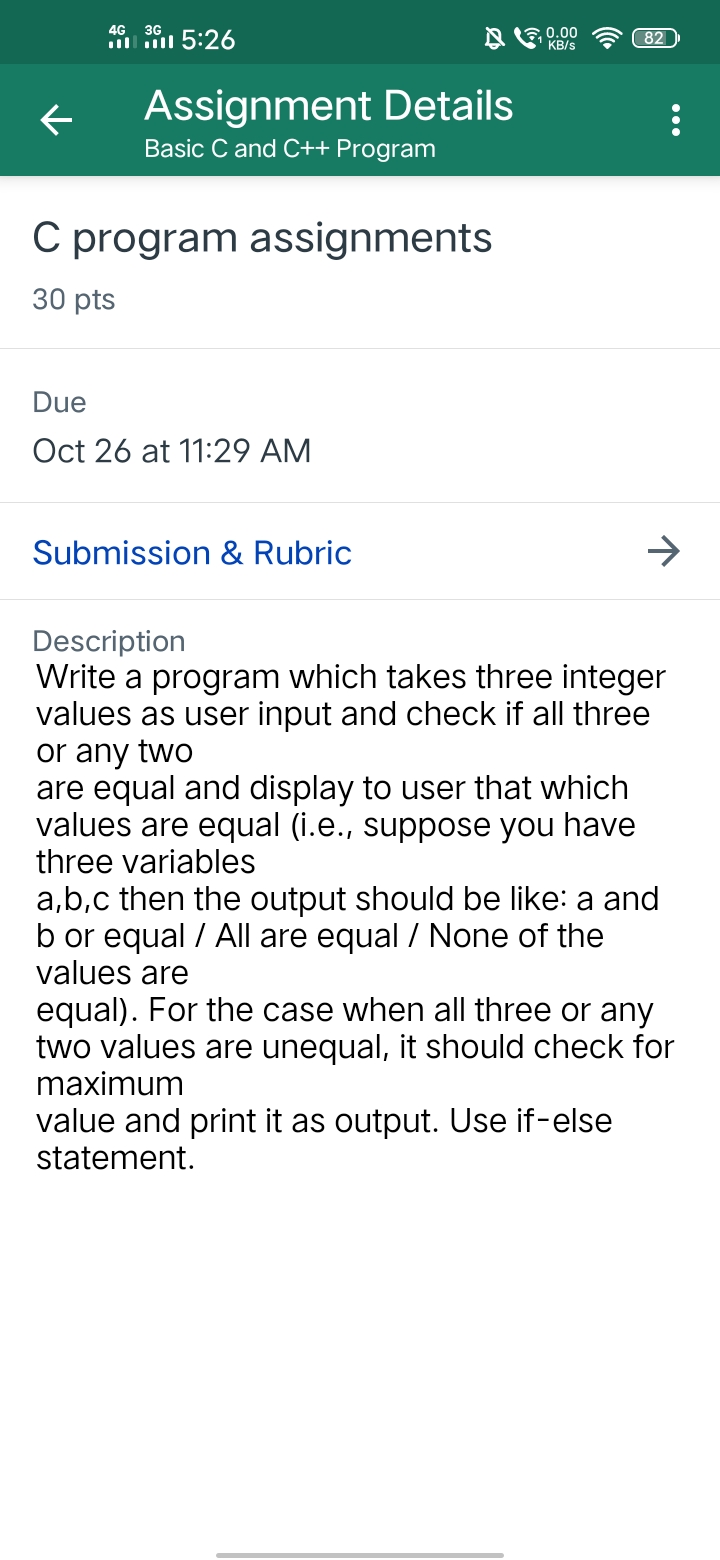
The assignment details contain due date and some description.