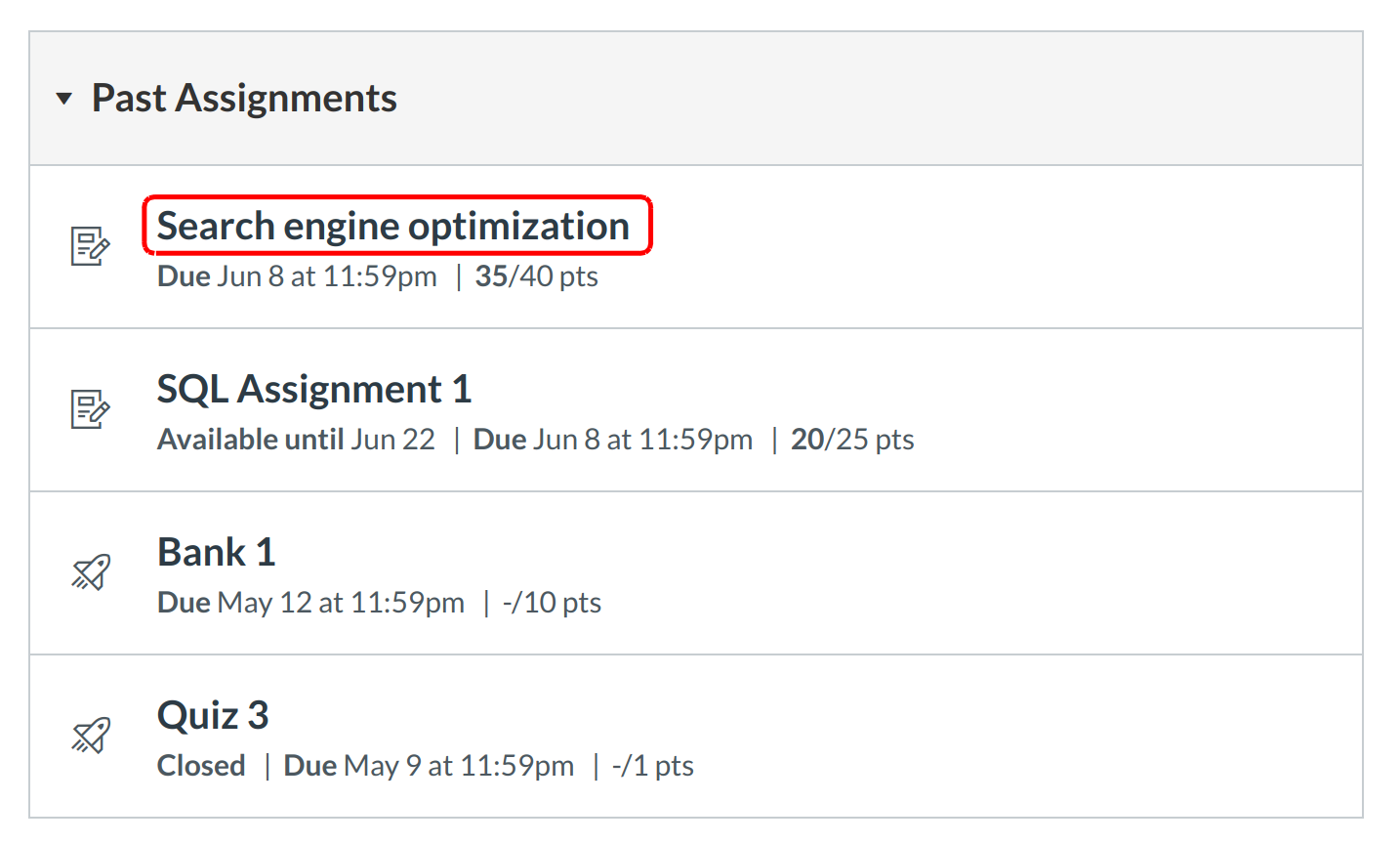How do I use the Submission Details page for an Assignment?
The Submission Details page provides all the details you need to follow up on your submitted assignment.
Open Assignments
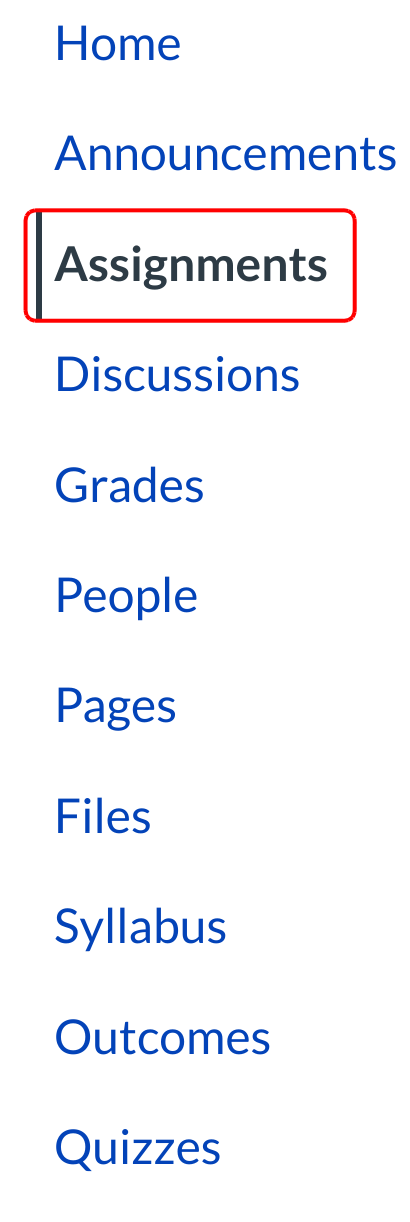
Click the Assignments Link
View Assignment
Find the assignment that you want to view more details about and click the assignment name. It should appear under Past Assignments.
View Submission Details
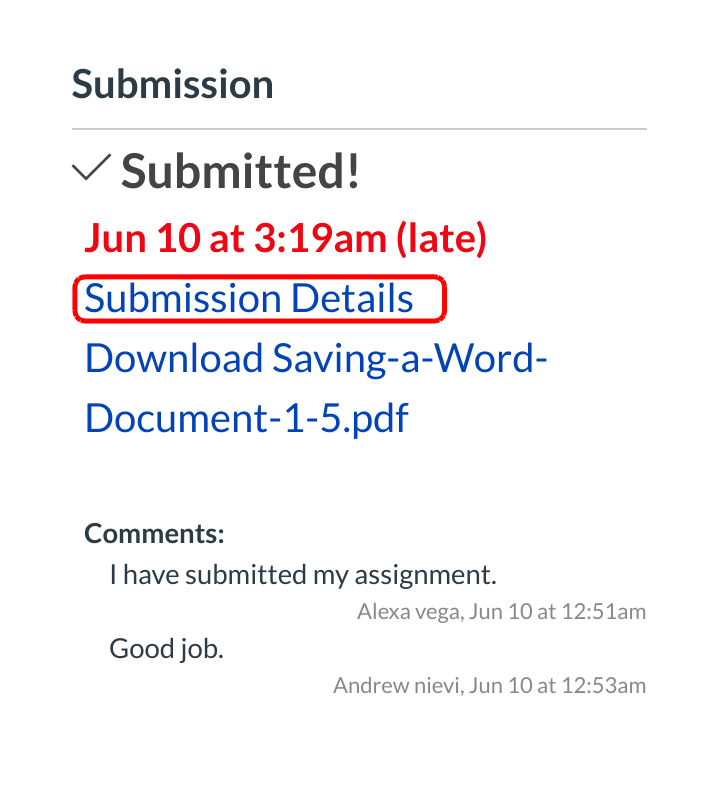
In the sidebar, find the Submission box and click the Submission Details link. This link will appear only if you have already submitted the assignment.
View Information About Your Submission
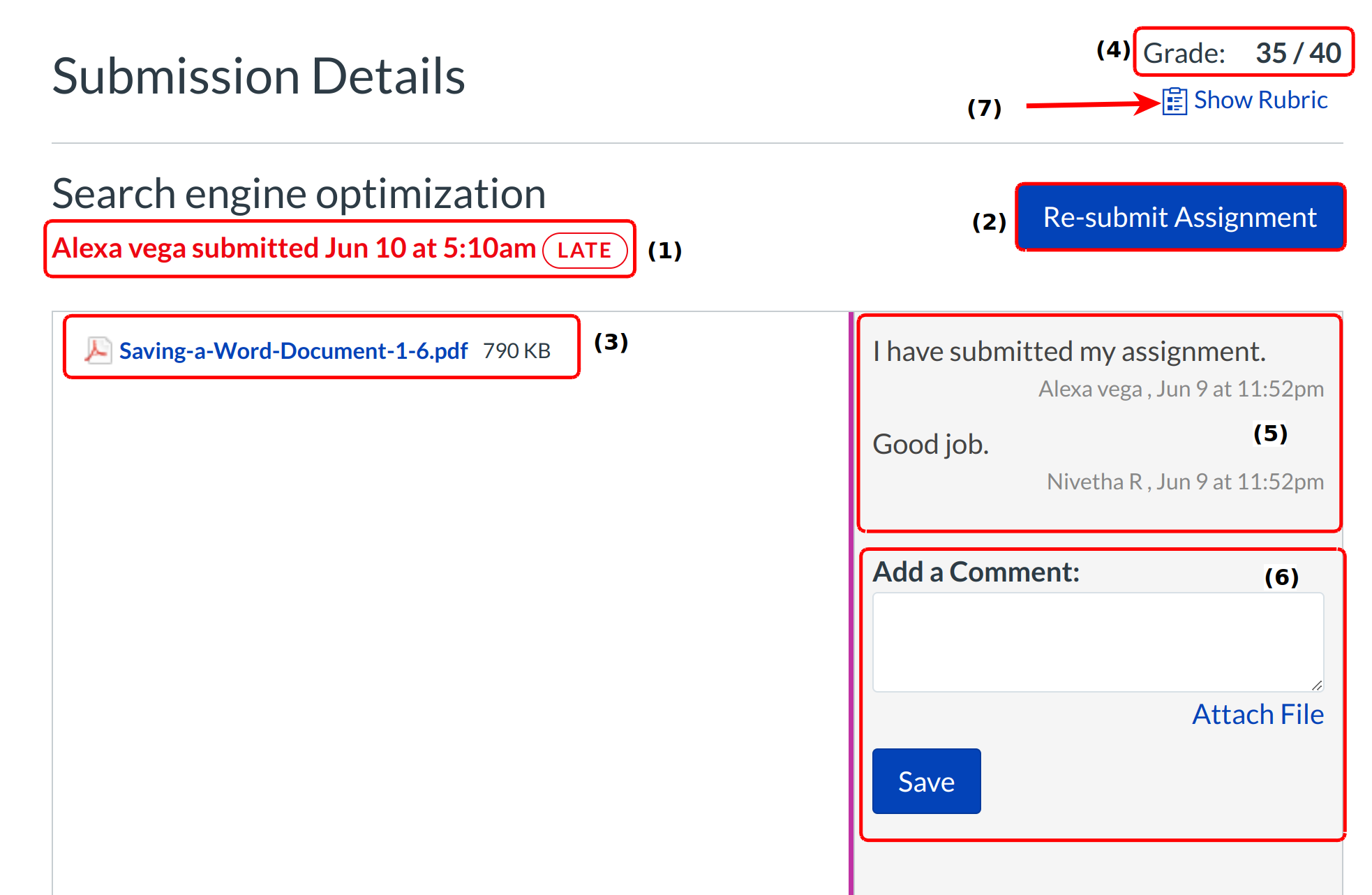
You can view and follow up on many assignment details from the Submission Details page.
1. View the assignment name and when it was submitted.
2. Re-submit the assignment.
3. View the assignment submission.
4. View your grade, if the assignment has been graded.
5. View comments from your instructor and your peer reviewer(s), if appropriate.
6. Add a text or Attach File comment that your instructor will see.
7. Click Show Rubric to View the Rubric Evaluation.
View Rubric Details
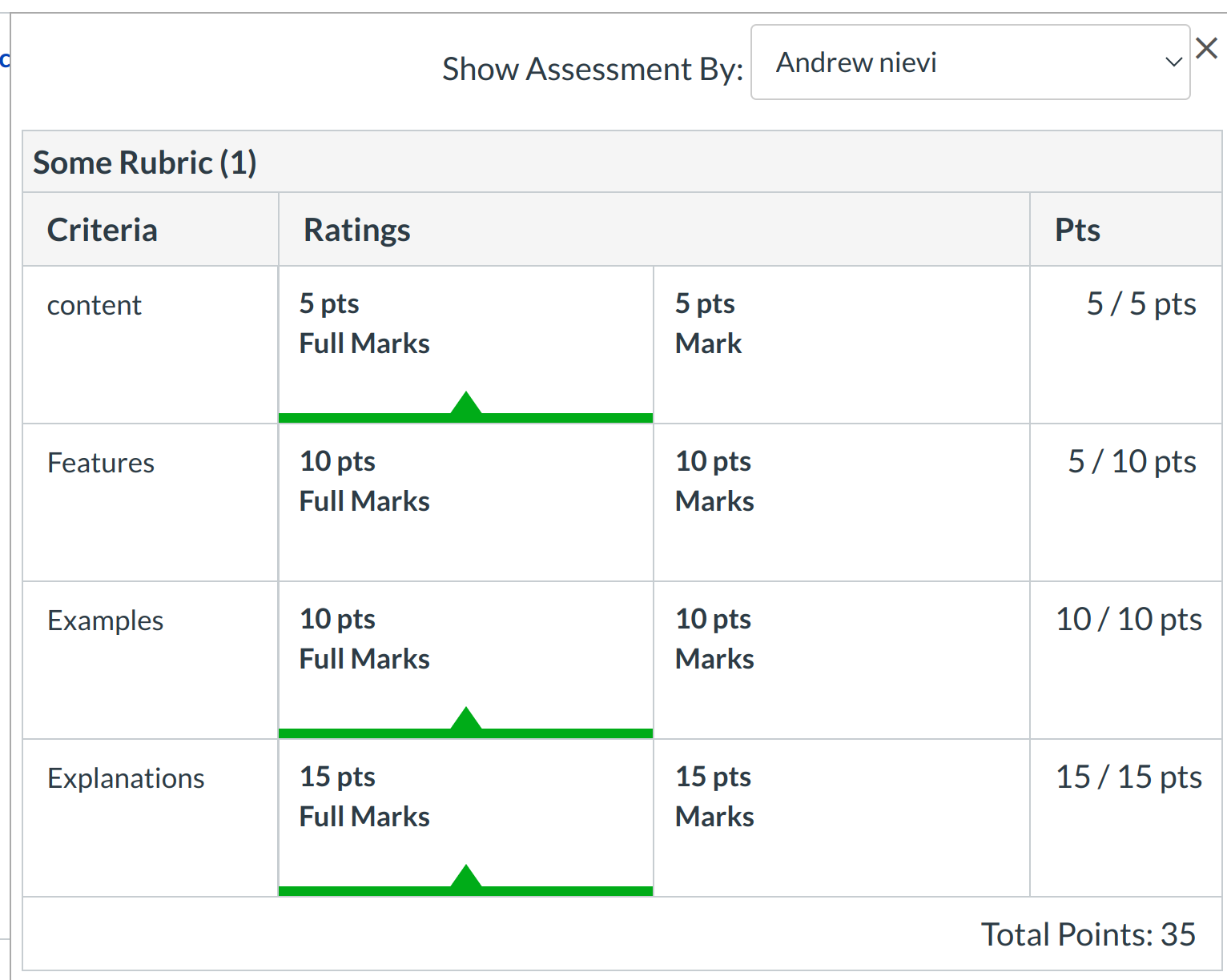
If your assignment was graded using a rubric, you can view the rubric and see what scores you received for each criterion. To view the rubric, click the Show Rubric link under your grade details.