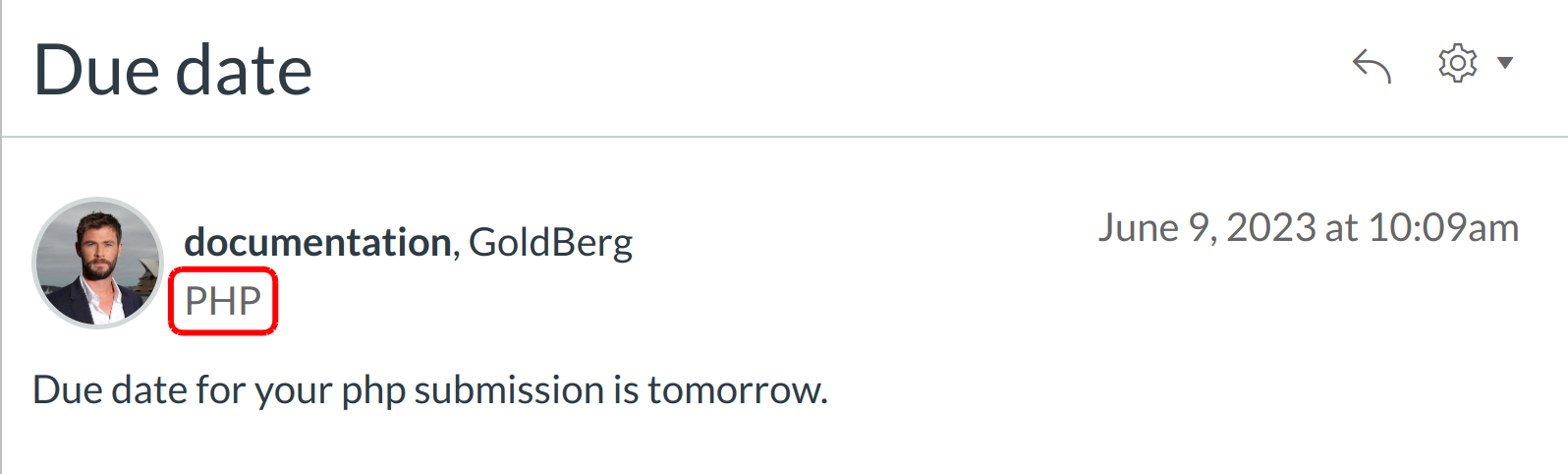How can I tell which course this Conversation belongs to?
If you participate in several courses, Sublime LMS ™ allows you to easily identify which courses your messages belong to.
Open Inbox
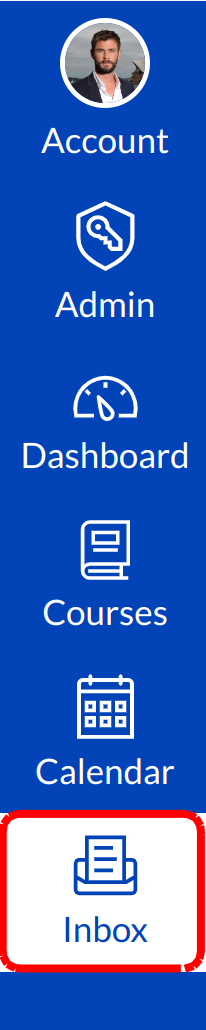
Click the Inbox link.
Select the Conversation
Select the conversation and view the name of the course or student group associated with the message. This information appears next to the names of the conversation members.