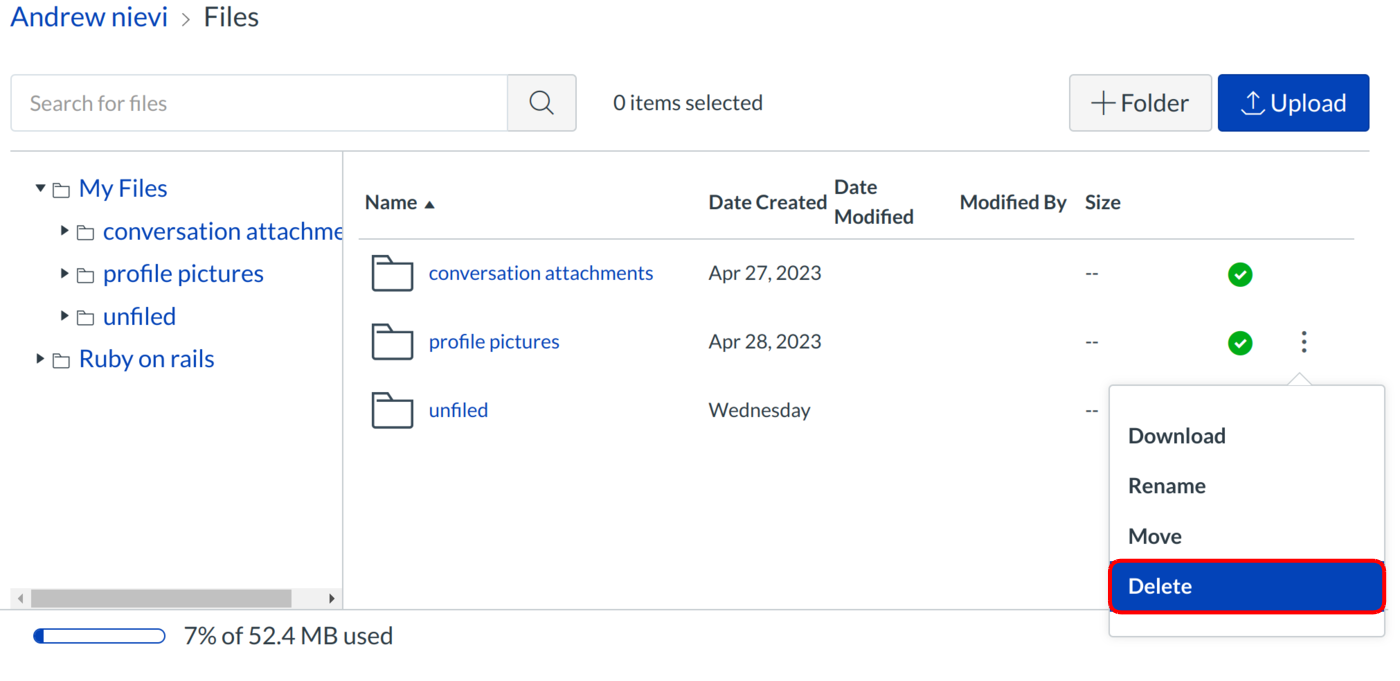How do I delete a file?
You can delete a file within your personal or group file storage area. Once a file is deleted, it cannot be recovered.
Note: The Unfiled Folder stores documents, graphics, and any other files from your account that you have posted to different areas of Sublime LMS ™, such as Discussions. Deleting these items within current courses may create broken links and submissions. However, if you delete a file that you submitted as an Assignment, it will not delete your assignment submission in the course.
Open Account
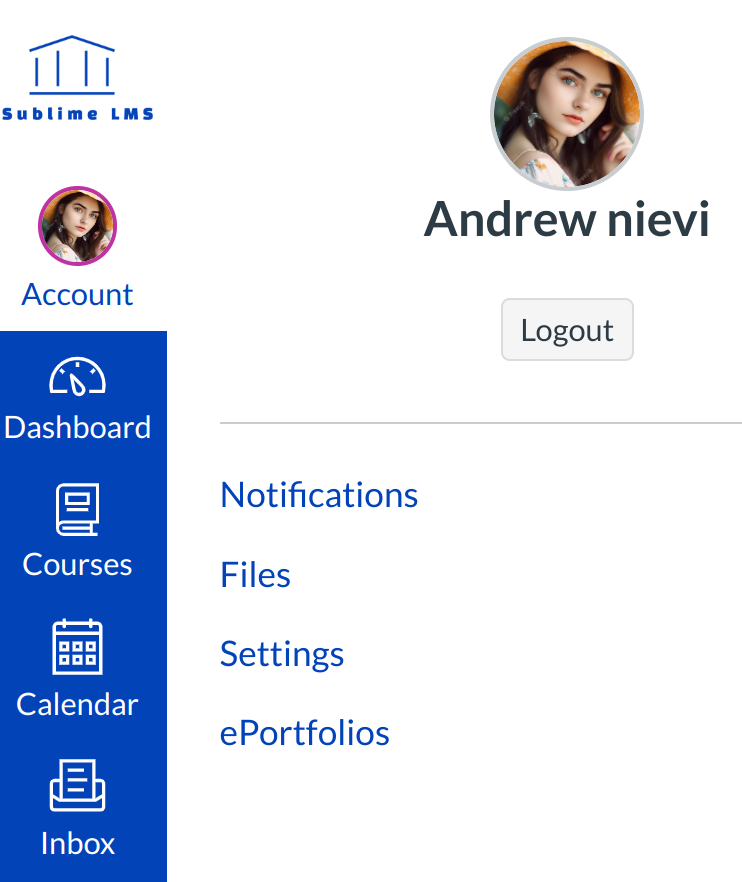
To access your personal files, click the Account Navigation link and then the Files navigation link.
Open files
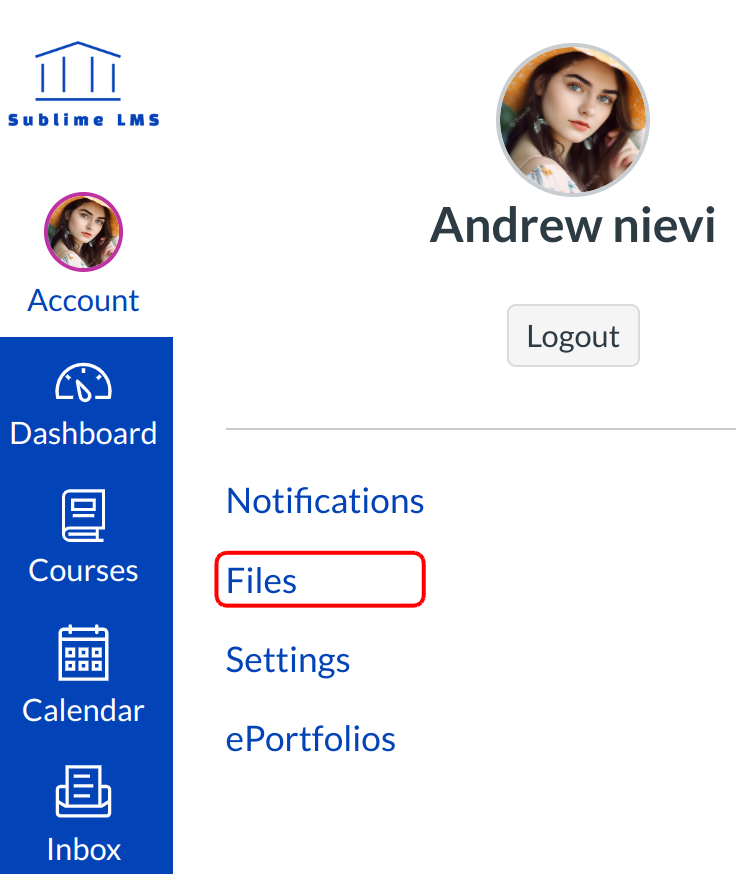
Click the Files link.
Delete File
Click the Trash icon to delete the file. A pop-up window will appear in your browser.
Confirm Deletion
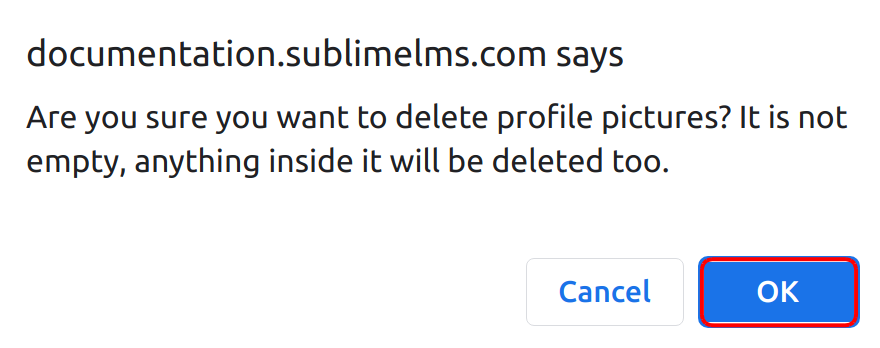
Click OK to delete the file.