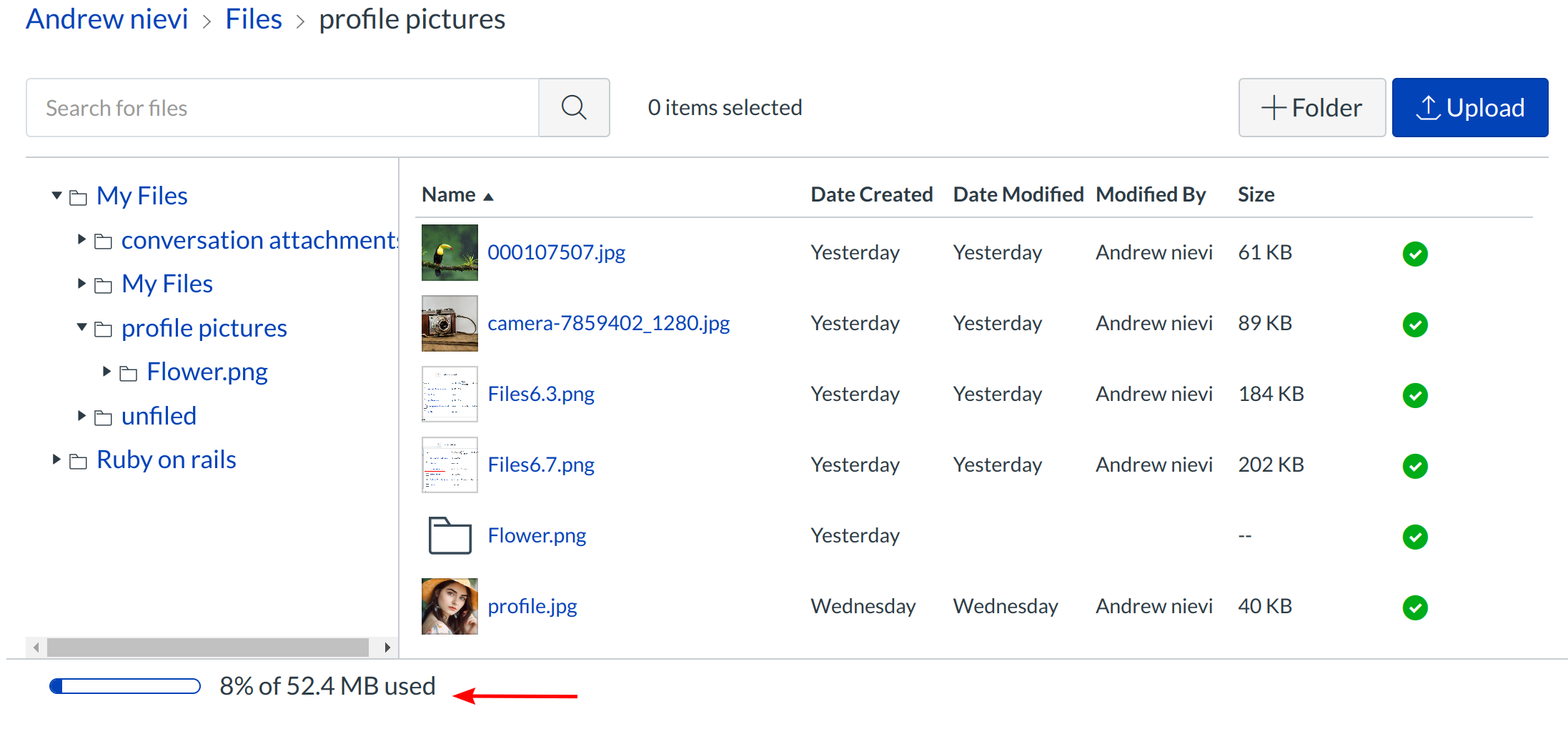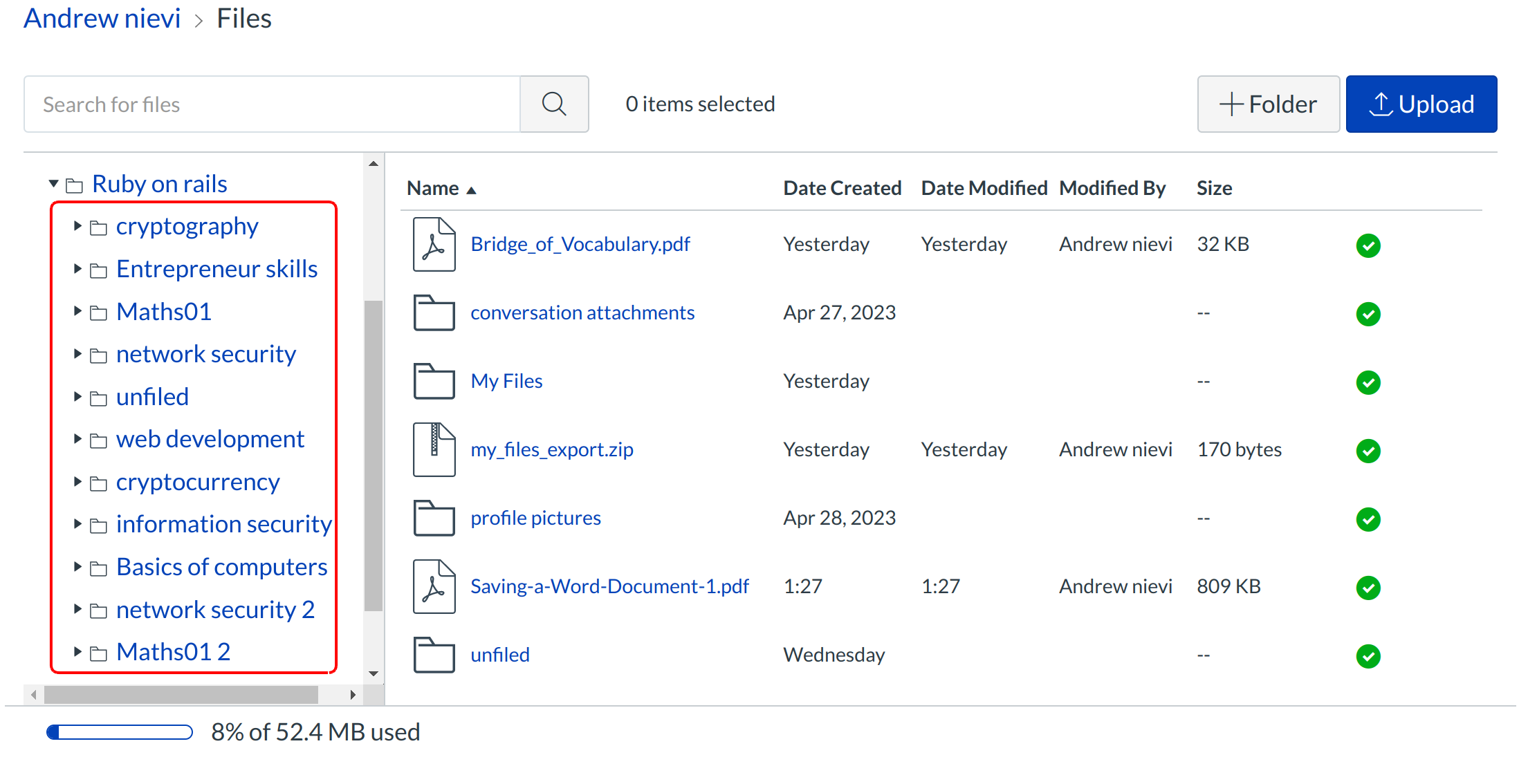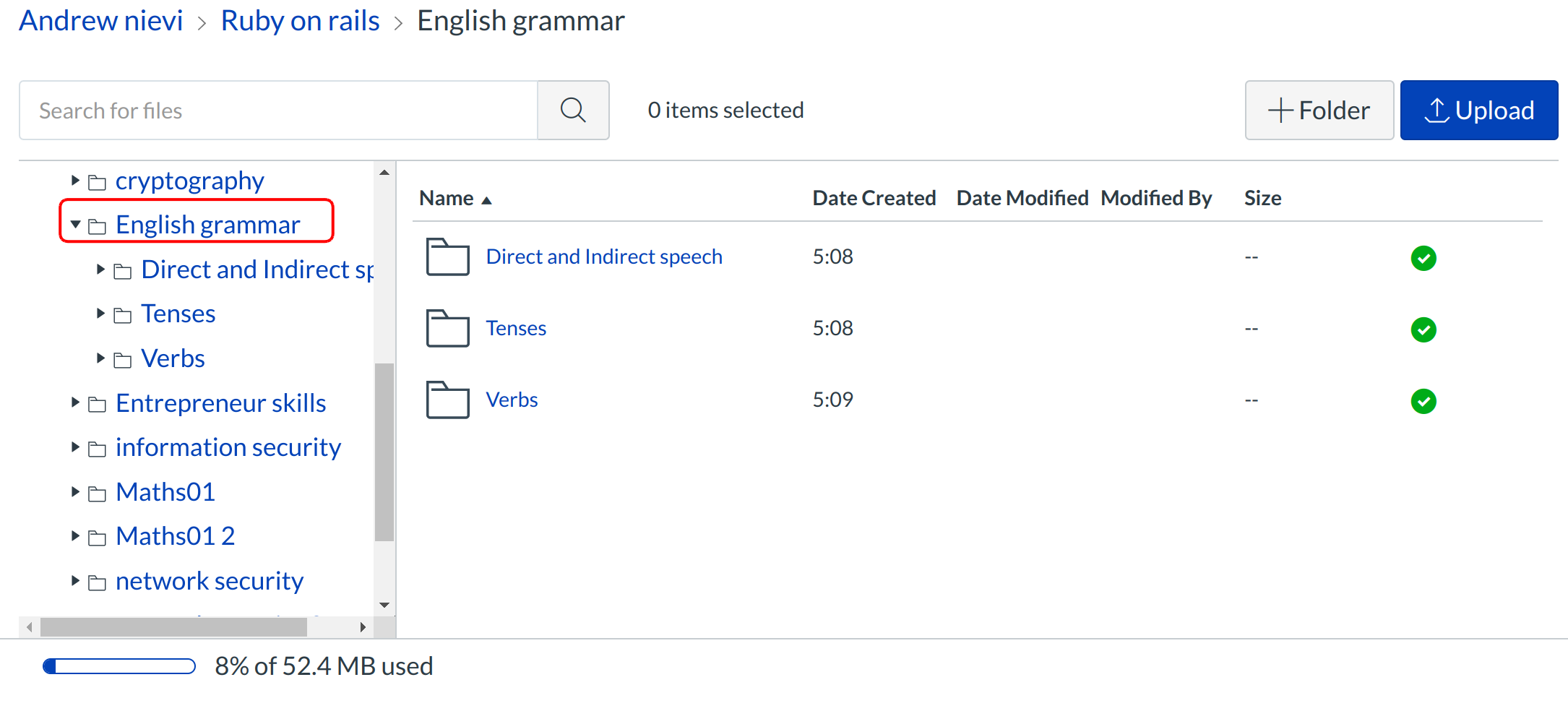Where are my personal Files?
Personal files include profile pictures, uploaded assignment submissions, and other files uploaded to your personal Sublime LMS ™ file storage area. By default, each user has 50 MB of storage space in Sublime LMS ™. Administrators can change the quota for personal files for the entire institution.
Note: Files you submit as an assignment will appear in your personal unfiled folder. If you delete a file that you submitted as an assignment, it will not delete the assignment submission in the course.
Open Settings
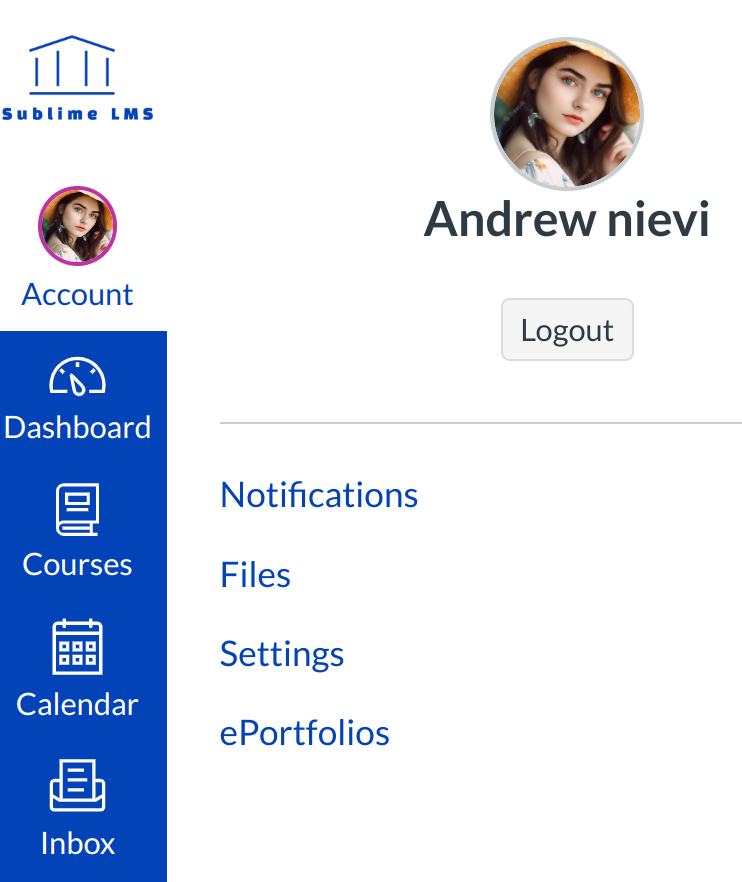
To access your personal files, click the Account Navigation link and then the Files navigation link.
Open files
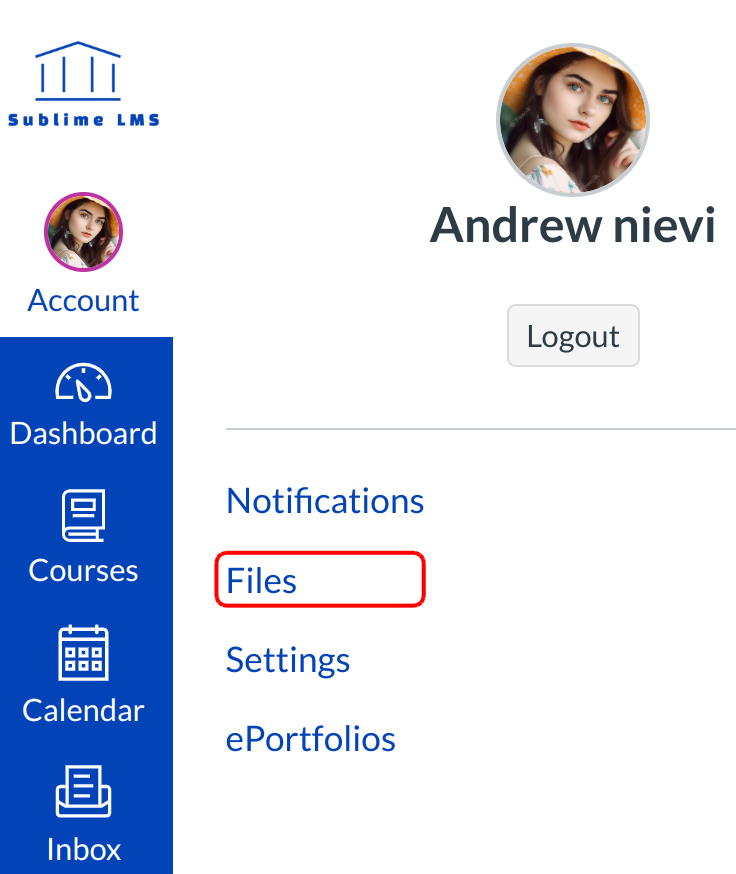
Click the Files link.
View Personal Files
All your personal files will be located in the folders. You also can see the amount of Storage Used.
View Files for Courses/Groups
If you want to see the Files for all your courses and/or groups, click the see files for all your courses/groups link.
Here you can see all the files from your courses and/or groups.