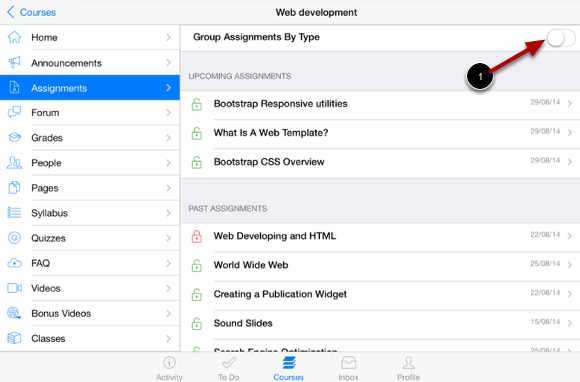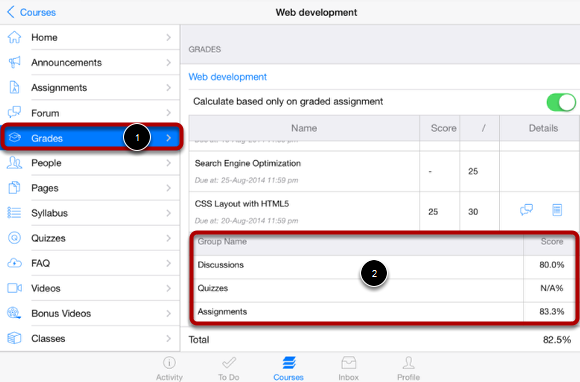How do I view Assignments by Groups on Sublime LMS ™?
As a student, if your instructor puts Assignments into groups, you can view the Assignments grouped by type.
By default, assignments are grouped by Overdue Assignments, Upcoming Assignments and Past Assignments. You can also group Assignments by type.
Open Assignments
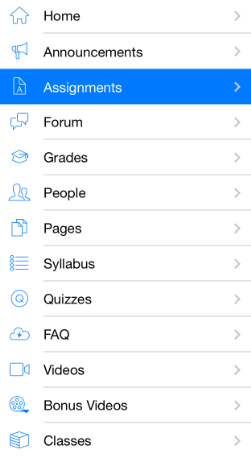
Click the Assignments link in the course navigation.
View Group Assignments by Type
Swipe the Group Assignments by Type button [1].
You can view all the Assignments for the course in the groupings rather than just all at once.
View Group wise Assignment Grades
Click the Grades link [1] in course navigation.
You can view how much each Assignment groups will be worth in the final grade [2].