How do I reply to a message in Conversations on Sublime LMS ™?
Sublime LMS ™ makes it easy to reply to the messages in your Conversations Inbox.
Open Inbox
Tap the Inbox icon [ 1 ].
Open Conversations
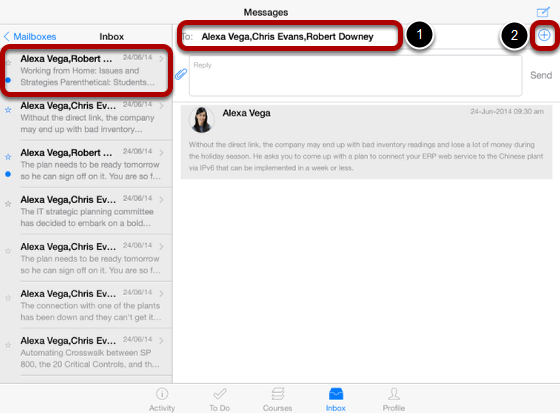
Select the conversation you want to reply.
Once you Tap the Conversation, you can view the Recipients' names in To field [1].
You can also add new recipients to the conversation using Plus icon [2].
Reply to Conversation
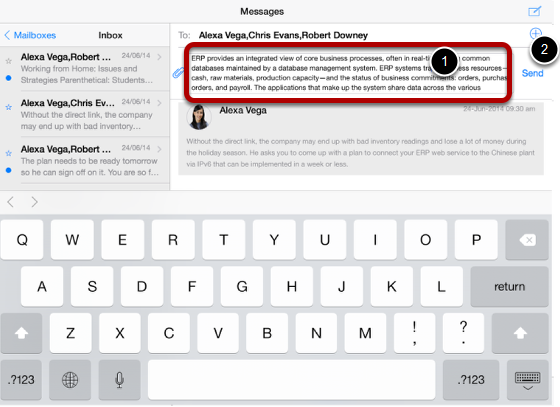
Type your reply in the message field [1]. When you are done, click the Send button [2].
View Sending Message Status
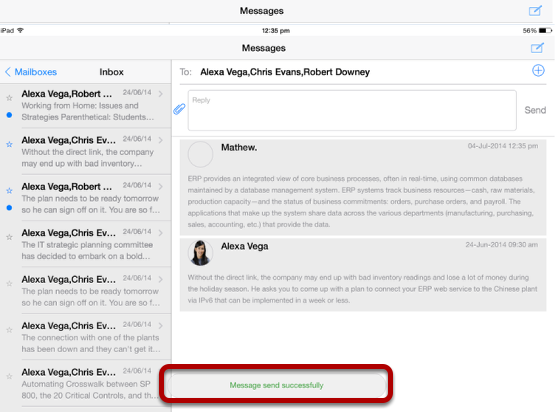
After sending a message you can view the status of the message.
View Sent Message
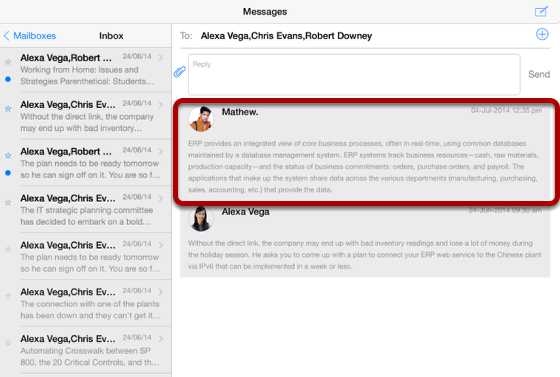
Your message appears at the top of the individual thread [1].