How do I view Bonus Videos on Sublime LMS ™ ?
You can easily view Bonus videos in your courses using Sublime LMS ™.
View Courses
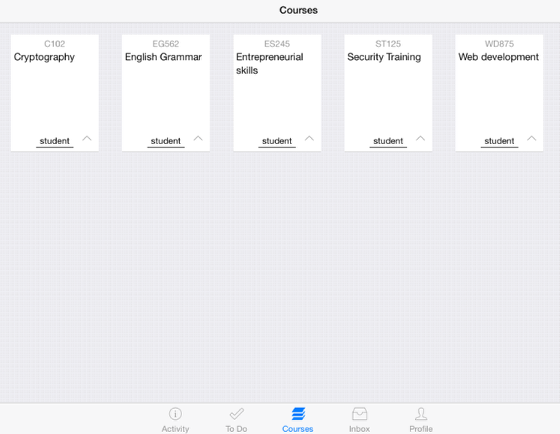
Dash board defaults to the course list .
Click the course's name, to view course activities.
Click on Bonus Videos
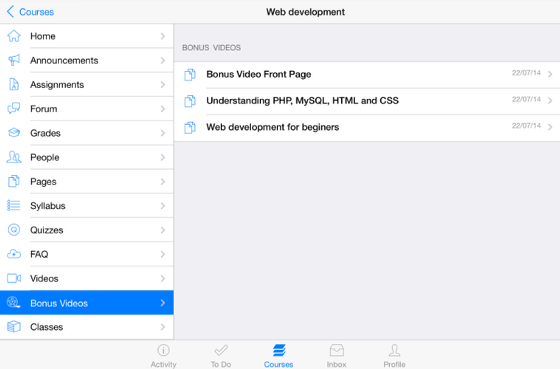
Click Bonus Videos link in the course navigation [1].
You can view the bonus video pages list on the right side [2].
Click the page's name to view the video.
View Videos
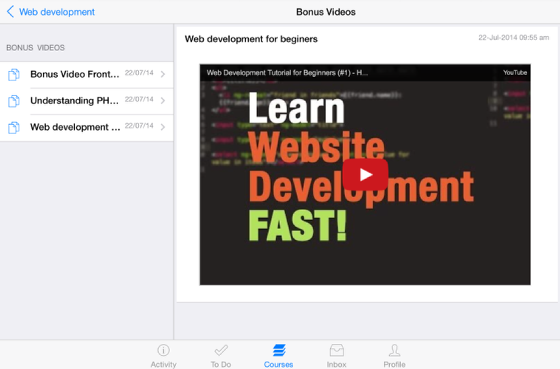
Once you click the page, the pages list will moved to the left side.
You can view the Video on the right side.
You can view videos in full screen.